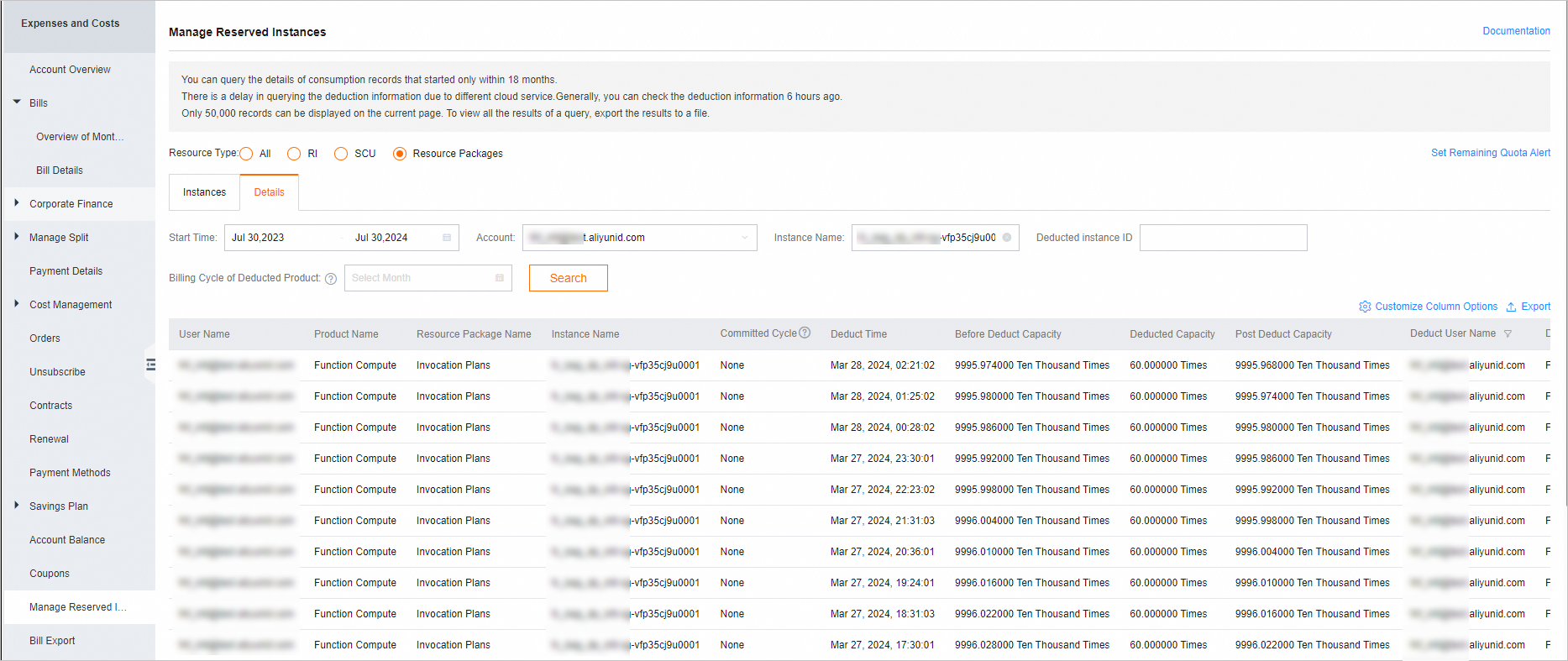When you use Function Compute, you can view costs related to Function Compute in Expenses and Costs. This helps you monitor your account spending on a regular basis, view billing records and detailed expense breakdowns when you have an overdue payment, and delete instances that are no longer in use.
View billing records
Log on to Expenses and Costs. Click Overview of Monthly Bill to view the monthly spending of your account.

On the Bill Details page, click a tab to view the corresponding billing details.
Consumption by Bill: This tab displays the information of each order and bills of each settlement cycle. You can filter bills of Function Compute in the Product Name column.

Billing Details: You can filter bills by item and period. You can view details such as product details, consumption types, billable items, prices, and deductions.

Usage Details: You can export the usage records of resources to a .csv file to view details. Set the Product parameter to fc and specify the Billable Item, Time Period, and Time Unit parameters based on your business requirements. After you click Export CSV, the Export Record page appears. When the status changes from Generating to Exported, click Download in the Actions column to export the file to your computer.

View the usage details of a resource plan
Log on to Expenses and Costs. On the usage details page of resource packages, enter a specific resource instance name to view the detailed deduction records of the resource package.