You must configure Serverless Devs before you use it. This topic describes how to run s config commands to add, query, and remove keys used by Serverless Devs. In the following examples, Alibaba Cloud AccessKey pairs are used.
Prerequisites
Add a key
Run the following command to query the cloud service providers that can be selected:
s config addCommand output:
> Alibaba Cloud (alibaba) AWS (aws) Azure (azure) Baidu Cloud (baidu) Google Cloud (google) Huawei Cloud (huawei) Tencent Cloud (tencent) (Move up and down to reveal more choices)Select a cloud service provider as required and press the Enter key. In this example,
Alibaba Cloud (alibaba)is selected.Set the parameters for the key that you want to add by following the on-screen instructions.
Please select a provider: Alibaba Cloud (alibaba) Refer to the document for alibaba key: http://config.devsapp.net/account/alibaba AccountID 188077086902**** AccessKeyID yourAccessKeyID AccessKeySecret yourAccessKeySecret Please create alias for key pair. If not, please enter to skip default Alias: default AccountID: 188077086902**** AccessKeyID: yourAccessKeyID AccessKeySecret: yourAccessKeySecret Configuration successfulYou can obtain the ID and AccessKey pair of your Alibaba Cloud account in the References section of the Overview page in the Function Compute console.
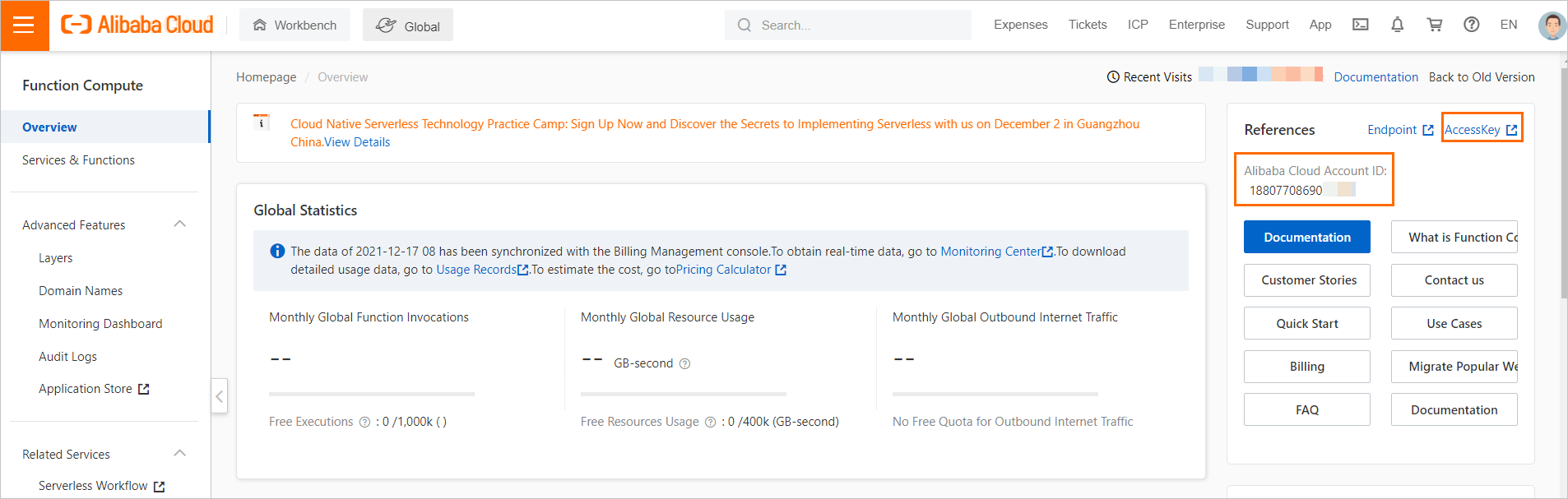
Serverless Devs also allows you to add keys by running commands. For example, you can run the following command to add an AccessKey pair:
s config add --AccessKeyID yourAccessKeyID --AccessKeySecret yourAccessKeySecret --AccountID 188077086902**** --access ***ImportantServerless Devs allows you to manage multiple keys. When you add a key, you can specify the feature of the key by setting the aliasName parameter. Scenarios:
You want to isolate environments. In this case, you can set different aliases for the keys of different accounts and deploy resources by account. For example, you can use Account A in the production environment and Account B in the staging environment.
You want to manage permissions by key. In this case, you can grant different permissions to different keys. Examples:
Set the website-access alias for a key that is used for website deployment.
Set the fc-access alias for a key that is used for function deployment.
Query keys
Parameters:
-a or --access: the alias of the key that you want to query.
-h or --help: returns help information.
Run the following commands to query the information about keys:
Query the information about a key that has a specific alias. For example, set the -a parameter to default.
s config get -a defaultSample command output:
default: AccountID: 188077086902**** AccessKeyID: yourAccessKeyID AccessKeySecret: yourAccessKeySecretQuery the information about all keys.
s config getSample command output:
default: AccountID: 188077086902**** AccessKeyID: yourAccessKeyID AccessKeySecret: yourAccessKeySecret default-1: AccountID: 188077086902**** AccessKeyID: yourAccessKeyID AccessKeySecret: yourAccessKeySecret
You can run the s config get -h command to query the detailed information about s config commands.
Remove a key
Parameters:
-a or --access: the alias of the key that you want to remove.
-h or --help: returns help information.
Run the following command to remove a key that is specified by the -a parameter:
s config delete -a aliasName