JSON Web Token (JWT) is an easy-to-use token-based method to authenticate requests. JWT authentication uses tokens that are provided by clients to store user status information. Functions do not need to store user status information. This makes JWT authentication an ideal method for serverless applications. Function Compute uses the public JSON Web Key Set (JWKS) that is bound to a custom domain name to implement JWT authentication for requests that are sent to the custom domain name. Function Compute also forwards claims to functions based on the configurations of the custom domain name. This way, request authentication is not required in functions and you can focus only on business logic.
Background information
Overview
JWT is an easy-to-use token-based method to authenticate requests. For more information, see RFC 7519. JWT authentication uses tokens that are provided by clients to store user status information. Functions do not need to store user status information. This makes JWT authentication an ideal method for serverless applications. Function Compute uses the public JWKS that is bound to a custom domain name to implement JWT authentication for requests that are sent to the custom domain name. Function Compute also forwards claims to functions based on the configurations of the custom domain name. This way, request authentication is not required in functions and you can focus only on business logic. For information about the authentication process and basics of JWT tokens, see JWT-based token authentication and Introduction to JSON Web Tokens.
JWT authentication process
The JWT authentication process for custom domain names is the same as the JWT authentication process for HTTP triggers.

The preceding figure shows the JWT authentication process for HTTP triggers in Function Compute. In the process, an asymmetric encryption algorithm is used. The following items describe the details of the process:
The client sends an authentication request to a custom authorizer. In most cases, the username and password of the user are specified in the request.
The custom authorizer reads and verifies authentication information, such as the username and password of the user, in the request. After the request passes verification, the authorizer uses a private key to generate a standard
token.The custom authorizer forwards the response that contains the
tokento the client. The client caches thetokento an on-premises machine.The client sends a business request that contains the
tokento the HTTP trigger.The HTTP trigger uses the configured public key to verify the
tokenin the request.After the verification is passed, the request is passed to the protected function.
The protected function processes and responds to the request.
The HTTP trigger forwards the business response to the client.
Limits
You can generate and distribute JWTs based on your business requirements. Function Compute authenticates the JWTs by using the public JWKS that is configured for a trigger.
JSON Web Keys (JWKs) that do not contain the key IDs (
kid) are supported.You can configure multiple JWKs for a trigger.
You can read tokens from the
header,Query, form, andcookieparameters.You can forward
claimsas theheader,Query, form, andcookieparameters to functions.Function Compute allows you to configure a JWKS for a custom domain name. After you configure a JWKS for a custom domain name, Function Compute searches the JWK public key that has the same key ID as the token and then uses the public key to perform signature verification on the token. You can leave the key ID of at most one JWK unspecified or set to an empty string in the JWKS of a custom domain name.
The following table describes the signature algorithms that are supported by the JWT of Function Compute.
Signature algorithm
alg value
RSASSA-PKCS1-V1_5
RS256, RS384, or RS512
RSASSA-PSS
PS256, PS384, or PS512
Elliptic Curve (ECDSA)
ES256, ES384, or ES512
HMAC
HS256, HS384, or HS512
EdDSA
EdDSA
The hash-based message authentication code (HMAC) signature algorithm uses symmetric encryption. Compared with asymmetric encryption, symmetric encryption is less secure. We recommend that you use an asymmetric encryption algorithm to improve security.
When you use an asymmetric encryption algorithm, you need to include only information about public keys in your JWT for security purposes.
We recommend that you use HTTPS to protect sensitive information such as
tokensin requests. This helps prevent token leaks.
Configure JWT authentication
Prerequisites
A custom domain name is created. For more information, see Configure custom domain names.
Procedure
Log on to the Function Compute console. In the left-side navigation pane, choose .
In the top navigation bar, select the region where the custom domain name that you want to manage resides. On the Custom Domains page, click the custom domain name that you want to manage.
In the upper-right corner of the page that appears, click Modify. On the Modify Custom Domain Name page, configure the following items and click Save.
Set Authentication Method to JWT Authentication.

Configure the JWKS.
To configure JWT authentication for a custom domain name, a valid JWKS is required. You can generate a JWKS by yourself. You can also search JSON Web Key Generator for an online generator, such as mkjwk.org, to generate a JWKS. If you have a private key in the PEM format, you can use a tool, such as jwx, to convert the format of the key into the JWKS format.
In the following example, mkjwk.org is used to generate a JWKS. The following operations are performed: Configure the Key Use, Algorithm, and Show X.509 parameters and then click Generate. You must issue the JWT token in your code by using the private key (① in the following figure). Keep the private key confidential. You can copy the public key (② in the following figure) and enter it into the keys array of the JWKS in the Function Compute console.


The following sample code shows the configured JWKS:
{ "keys": [ { "alg": "RS256", "e": "AQAB", "kty": "RSA", "n": "u1LWgoomekdOMfB1lEe96OHehd4XRNCbZRm96RqwOYTTc28Sc_U5wKV2umDzolfoI682ct2BNnRRahYgZPhbOCzHYM6i8sRXjz9Ghx3QHw9zrYACtArwQxrTFiejbfzDPGdPrMQg7T8wjtLtkSyDmCzeXpbIdwmxuLyt_ahLfHelr94kEksMDa42V4Fi5bMW4cCLjlEKzBEHGmFdT8UbLPCvpgsM84JK63e5ifdeI9NdadbC8ZMiR--dFCujT7AgRRyMzxgdn2l-nZJ2ZaYzbLUtAW5_U2kfRVkDNa8d1g__2V5zjU6nfLJ1S2MoXMgRgDPeHpEehZVu2kNaSFvDUQ", "use": "sig" } ] }Configure the JWT token.
Select the read position and the name of the token. You can set the Read Position parameter to Header, Cookie, Query Parameters, or Form Parameters. If you set the Read Position parameter to Header, you must specify a prefix for the header. When Function Compute obtains the token, the prefix is removed.

Configure JWT claim conversion.
In the JWT Claim Conversion section, select the position to pass parameters to the function, the original name of the parameter, and the new name of the parameter after it is passed to the function. You can set Mapping Parameter Position to Header, Cookie, Query Parameters, or Form Parameters.

Verify the result
Enter the custom domain name and token in the test tool based on the JWT configurations of the custom domain name to check whether the domain name can be used to access functions. In this topic, Postman is used.
Use the private key (X.509 PEM format) that was generated in the previous step (Configure JWT authentication) to create a JWT token.
Install the PyJWT module. For more information, see PyJWT.
Run the following sample Python scripts locally to generate a JWT token. For more information, see PyJWT.
import time private_key = """ -----BEGIN PRIVATE KEY----- <Use the private key in X.509 PEM format that was generated when you configured JWT authentication> -----END PRIVATE KEY----- """ headers = { "alg": "RS256", "typ": "JWT" } payload = { "sub": "1234567890", "name": "John Snow", "iat": int(time.time()), # The token issuance time "exp": int(time.time()) + 60 * 60, # Set the token lifetime to 1 hour } encoded = jwt.encode(payload=payload, key=private_key.encode(), headers=headers) print("Generated token: %s" % encoded)
Use Postman to check whether the custom domain name can be used to access functions.
Log on to the Function Compute console. In the left-side navigation pane, choose . On the Custom Domains page, find the custom domain name that you want to manage. Copy the domain name and paste it into the URL field in Postman.
Configure the parameters of the token in the headers of Postman. Example:
Parameter
Value
Description
Key
AuthenticationThe name of the parameter that you configured in the JWT Token Configuration section.
Value
Bearer eyJhbGciOiJSUzI1NiIsInR5cCI6IkpXVCJ9.eyJuYW1lIjoiSm9uIFNub3ciLCJhZG1pbiI6dHJ1ZSwiZXhwIjo0ODI5NTk3NjQxfQ.eRcobbpjAd3OSMxcWbmbicOTLjO2vuLR9F2QZMK4rz1JqfSRHgwQVqNxcfOIO9ckDMNlF_3jtdfCfvXfka-phJZpHmnaQJxmnOA8zA3R4wF4GUQdz5zkt74cK9jLAXpokwrviz2ROehwxTCwa0naRd_N9eFhvTRnP3u7L0xn3ll4iOf8Q4jS0mVLpjyTa5WiBkN5xi9hkFxd__p98Pah_Yf0hVQ2ldGSyTtAMmdM1Bvzad-kdZ_wW0jcctIla9bLnOo-Enr14EsGvziMh_QTZ3HQtJuToSKZ11xkNgaz7an5de6PuF5ISXQzxigpFVIkG765aEDVtEnFkMO0xyPGLgThe bearer token that you specified for the Remove Prefix parameter in the JWT Token Configuration section and the JWT token generated in the previous step.
ImportantEnsure that the formatting of JWT in the request header aligns with the configured Remove Prefix settings in the JWT Token Configuration section. If there is a mismatch, an "invalid or expired jwt" error message is returned when the trigger attempts to parse the token.
Click Send to view the returned information.
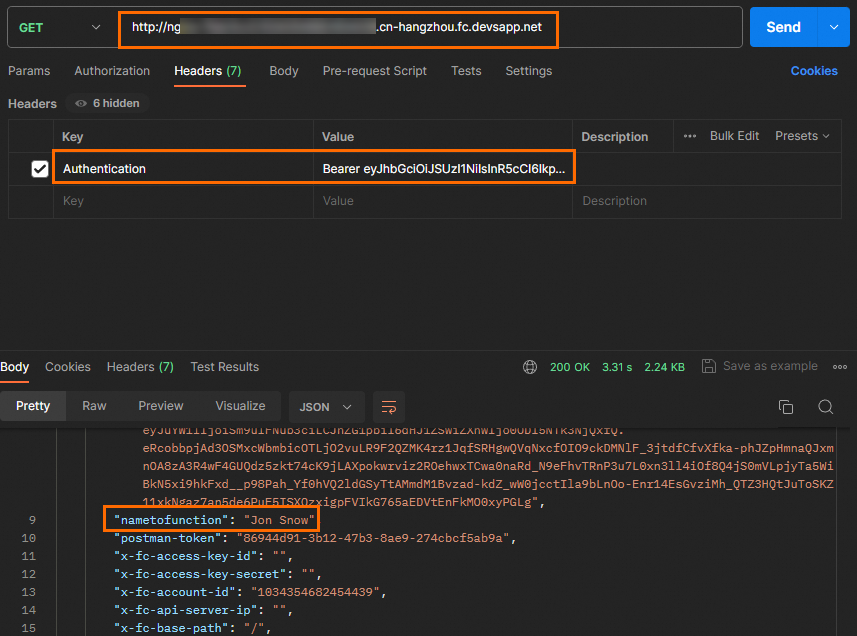
nametofunctionis the name of the parameter after the claim is passed to the function.