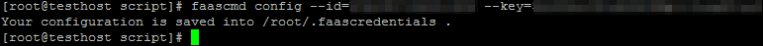Before you use faascmd, you must configure environment variables and the AccessKey pair of a Resource Access Management (RAM) user.
Procedure
Log on to an FPGA-accelerated instance.
For information about how to create and connect to an FPGA-accelerated instance, see Connection method overview.
Run the following command to configure the PATH environment variable:
export PATH=$PATH:<The path of faascmd>NoteReplace
<The path of faascmd>with the absolute path of the directory in which your faascmd resides.Run the following command to configure the AccessKey ID and AccessKey secret of a RAM user:
faascmd config --id=<yourAccessKeyID> --key=<yourAccessKeySecret>The following figure shows an example of returned results, which indicate that the AccessKey pair of the RAM user is configured.