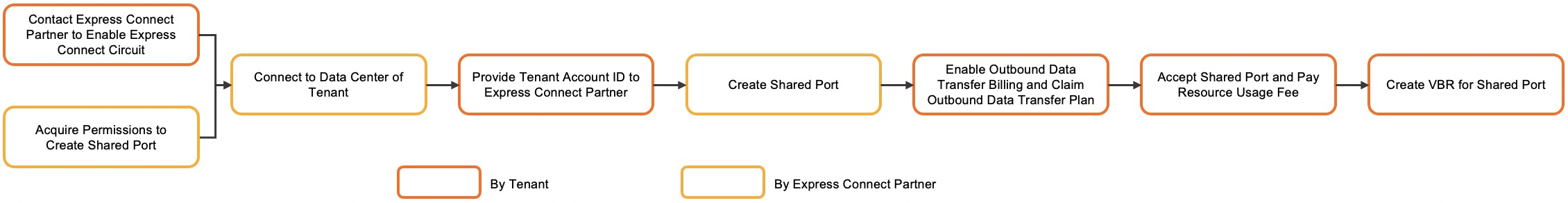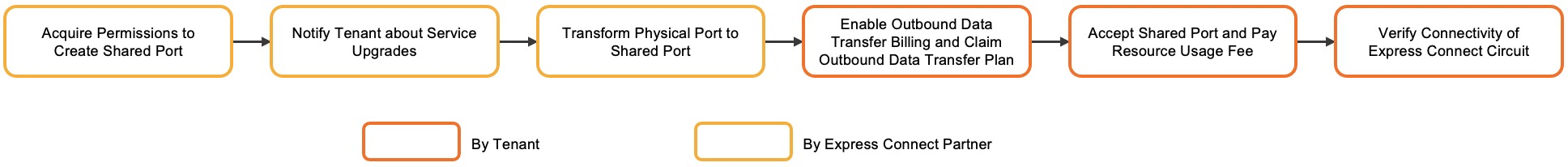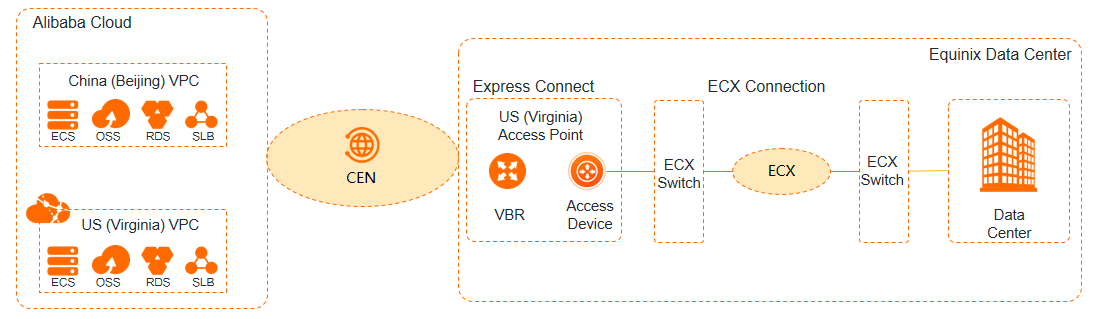Specific Express Connect partners connect their networks to the access points of Alibaba Cloud. If your data center is located outside the access point locations of Alibaba Cloud or your workloads do not demand high bandwidth, you can select Express Connect partners. An Express Connect partner can create a hosted connection over an installed Express Connect circuit from your data center to a virtual private cloud (VPC) on Alibaba Cloud.
Background information
The connections between partners and Alibaba Cloud are shared by multiple tenants.
Note
Express Connect partners are connectivity providers whose networks are already connected to the access points of Alibaba Cloud by using hosted Express Connect circuits, such as China Unicom and China Telecom.
Tenants use the hosted Express Connect circuit to connect their data centers to Alibaba Cloud.
Shared Express Connect circuits that are provided by Express Connect partners are connected to the access points of Alibaba Cloud. You need to only connect your data center to the access point of an Express Connect partner. Shared Express Connect circuits are suitable for users who require time efficiency.
In most cases, when you use a hosted Express Connect circuit to connect to Alibaba Cloud, the installation can be completed within one month. Installing a dedicated Express Connect circuit is more time-consuming.
Alibaba Cloud offers shared ports. Express Connect partners can create shared ports instead of virtual border routers (VBRs) to allow tenants to manage their hosted connections. Shared ports belong to tenants.
Changes due to shared ports:
Express Connect partners are no longer charged initial installation fees, VBR fees, and resource usage fees.
Tenants are charged resource usage fees and outbound data transfer fees.
For information about the billing of hosted Express Connect circuits, see Billing overview.
After an Express Connect partner creates a shared port for a tenant, the tenant needs to accept the shared port. Then, the tenant can create a VBR for the shared port. Each shared port can be associated only with one VBR.
Express Connect partners isolate resources based on the virtual local area network (VLAN) IDs of resources. Therefore, each hosted connection is assigned a VLAN ID. After you create a shared port for a tenant, you need to notify the tenant to accept the shared port. This way, the tenant can create a VBR that uses the specified VLAN ID for the shared port. The tenant is not allowed to change the VLAN ID of the VBR.
Important
Before you use a hosted Express Connect circuit to connect to Alibaba Cloud, you need to contact the Express Connect partner to negotiate a contract. The Express Connect partner is responsible for resolving issues that are not covered by the terms of Alibaba Cloud network service level agreement (SLA).
Connect to Alibaba Cloud by using a hosted Express Connect circuit
The following figures show the workflow when you connect to Alibaba Cloud by using a hosted Express Connect circuit.
If this is the first time you use a hosted Express Connect circuit, you can ask the Express Connect partner to assist you in establishing a connection between your data center and Alibaba Cloud by performing the operations described in the following figure.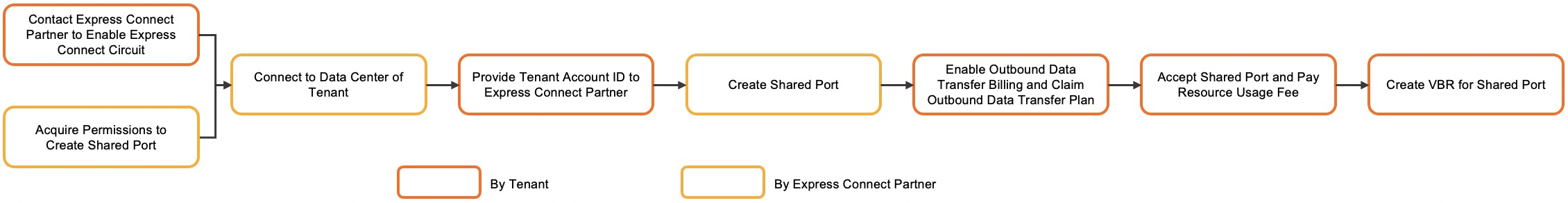
If your data center is already connected to Alibaba Cloud by using a hosted Express Connect circuit, the Express Connect partner need to create a shared port for your existing connection and you need to accept the shared port. The following figure shows the workflow.
Note
Your business is not interrupted during the process.
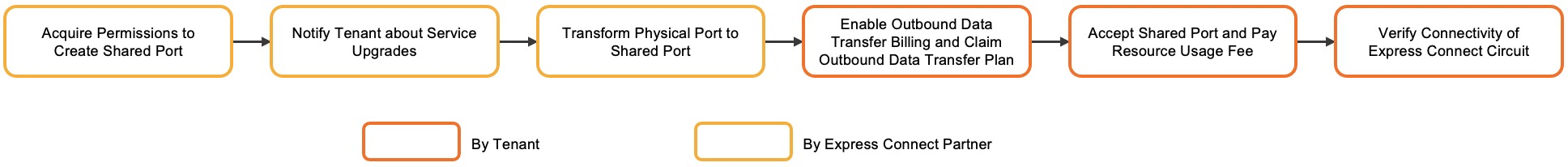
Express Connect partners
The following table describes the Express Connect partners of Alibaba Cloud. You can select an Express Connect partner to set up a hybrid cloud environment between your data center and Alibaba Cloud.
Note
In the following table, a check mark (√) indicates that the Express Connect partner is in the specified location and a hyphen (-) indicates that the Express Connect partner is not in the specified location.
Express Connect partner | China (Hong Kong) | Tokyo | Singapore | Australia | Frankfurt | UK | US (Virginia) | San Jose | Ashburn | Indonesia | India | Malaysia | UAE |
Express Connect partner | China (Hong Kong) | Tokyo | Singapore | Australia | Frankfurt | UK | US (Virginia) | San Jose | Ashburn | Indonesia | India | Malaysia | UAE |
Interxion | - | - | - | - | {} | - | - | - | - | - | - | - | - |
BT | - | - | ✔ | - | ✔ | - | - | - | - | - | - | - | - |
PCCW Global | ✔ | ✔ | ✔ | ✔ | ✔ | ✔ | - | ✔ | ✔ | - | - | - | ✔ |
Indonet | - | - | - | - | - | - | - | - | - | ✔ | - | - | - |
TATA | ✔ | - | ✔ | - | - | - | - | - | - | - | ✔ | - | - |
SingTel | - | - | ✔ | - | - | - | - | - | - | - | - | - | - |
NextDC | - | - | - | ✔ | - | - | - | - | - | - | - | - | - |
OBS | ✔ | - | - | - | ✔ | - | - | - | - | - | - | - | - |
RETN | ✔ | - | - | - | - | - | - | - | - | - | - | - | - |
Telin | - | - | ✔ | - | - | - | - | - | - | ✔ | - | - | - |
Colt | ✔ | ✔ | ✔ | - | - | - | - | - | - | - | - | - | - |
Equinix | ✔ | ✔ | ✔ | ✔ | ✔ | - | - | ✔ | ✔ | - | - | - | ✔ |
Megaport | ✔ | - | ✔ | ✔ | ✔ | - | - | ✔ | ✔ | - | - | - | - |
Epsilon | ✔ | - | ✔ | - | - | - | - | ✔ | ✔ | ✔ | - | - | ✔ |
Reliance Communications (RCOM) (the parent company of GCX) | - | - | ✔ | - | - | - | - | - | - | - | - | - | - |
Intercloud SAS | - | - | ✔ | - | ✔ | - | - | - | - | - | - | - | - |
Vodafone | - | - | - | - | ✔ | - | - | - | - | - | - | - | - |
DE-CIX | - | - | - | - | ✔ | - | - | - | - | - | - | - | - |
Verizon | ✔ | - | ✔ | - | - | - | - | - | - | - | - | - | - |
HGC | ✔ | - | ✔ | - | ✔ | - | - | - | - | - | - | - | - |
AT&T | - | - | - | - | - | - | - | ✔ | ✔ | - | - | - | - |
GTT | - | - | ✔ | - | - | - | - | - | - | - | - | - | - |
China Unicom (Hong Kong) | ✔ | ✔ | ✔ | ✔ | ✔ | - | - | - | - | - | - | - | - |
China Unicom (Europe) | - | - | - | - | ✔ | - | - | - | - | - | - | - | - |
China Telecom Global | ✔ | - | - | - | ✔ | - | - | - | - | - | - | - | - |
euNetworks | - | - | - | - | ✔ | - | - | - | - | - | - | - | - |
E-Shelter | - | - | - | - | ✔ | - | - | - | - | - | - | - | - |
CHIEF Telecom | ✔ | - | - | - | - | - | - | - | - | - | - | - | - |
5G Networks | - | - | - | ✔ | - | - | - | - | - | - | - | - | - |
HK Boardband | ✔ | - | - | - | - | - | - | - | - | - | - | - | - |
Avelacom | ✔ | - | - | - | - | - | - | - | - | - | - | - | - |
SBC-RouterX | - | ✔ | - | - | - | - | - | - | - | - | - | - | - |
SBKK | - | ✔ | - | - | - | - | - | - | - | - | - | - | - |
China Mobile International (CMI) | ✔ | ✔ | ✔ | - | ✔ | ✔ | ✔ | - | - | ✔ | - | - | - |
TIME dotCom | - | - | - | - | - | - | - | - | - | - | - | ✔ | - |
Example
Your data center is located in Equinix DC11 in Virginia, USA. Your colocation provider is Equinix. You want to use Equinix Cloud Exchange (ECX) to connect your data center to the access point of Alibaba Cloud in the US (Virginia) region. In addition, you want to use a cloud service to connect to resources such as Elastic Compute Service (ECS), Object Storage Service (OSS), Relational Database Service (RDS), and Server Load Balancer (SLB) instances in the China (Beijing) region.
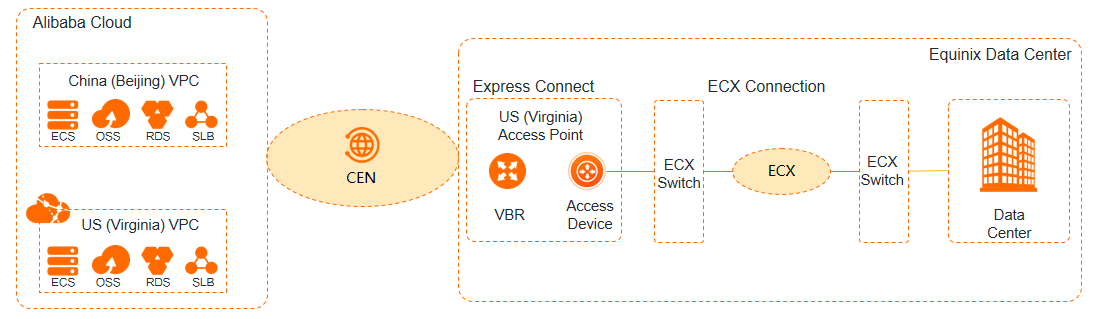
Note
The bandwidth of cross connections varies based on the Express Connect partner. For more information, contact your Express Connect partner.
Contact Equinix to lease a hosted Express Connect circuit and perform a pre-installation survey. Confirm the resources that are required and the fees for connecting your data center to the ECX platform.
Wait for Equinix to connect your data center to the ECX platform.
Provide the ID of your Alibaba Cloud account for Equinix.
You can log on to the Alibaba Cloud Management Console, click the profile picture in the upper-right corner of the page, and then click Basic Information in the left-side navigation pane to view Account ID.
Wait for Equinix to create a shared port.
Log on to the Express Connect console to accept the shared port. For more information, see Operation guide for tenants.
 Elastic Compute Service (ECS)
Elastic Compute Service (ECS)
 Container Compute Service (ACS)
Container Compute Service (ACS)