You can click the Tasks icon to view the progress of a running task, such as a cluster creation or restart task.
Prerequisites
The cluster is in the Initializing state.
Procedure
- Go to the Logstash Clusters page of the Alibaba Cloud Elasticsearch console.
In the top navigation bar, select a region.
On the Logstash Clusters page, find the desired cluster and click its ID.
Click the
 icon in the upper-right corner.
icon in the upper-right corner. In the Tasks dialog box, click Show Details to view the progress of the running task.
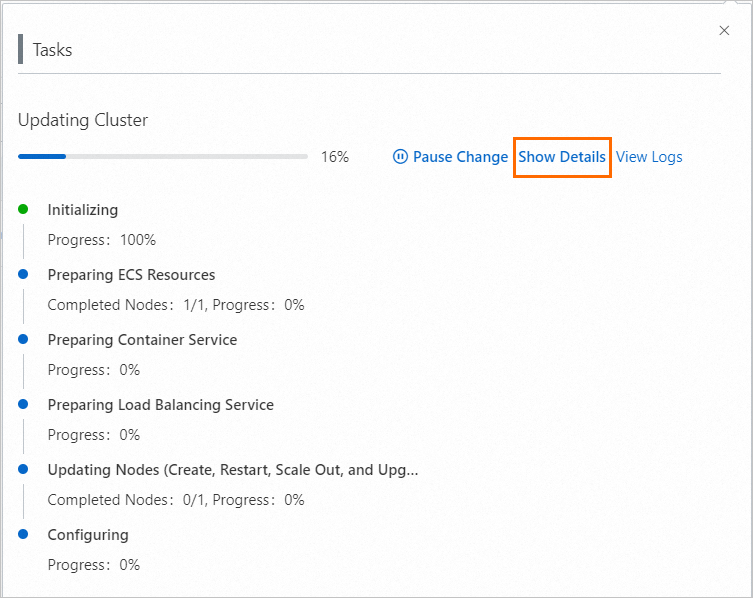
Optional:If you want to view the logs of the cluster, click View Logs to view the operation logs of the cluster on the Logs page.
Optional:If you want to pause the task, click Pause Change. After the task is paused, you can click Resume Change to resume the task.
ImportantIf a cluster has a task that is paused, the cluster is in the Paused state. This may affect your services that are running on the cluster. If your services are affected, you can resume the task or run the task again. You can resume only cluster configuration upgrade tasks or plug-in management tasks.
After you click Resume Change, the system restarts all the nodes in the cluster, which may require a short period of time.
Cluster change operations can trigger a cluster to restart. We recommend that you perform these operations during off-peak hours.