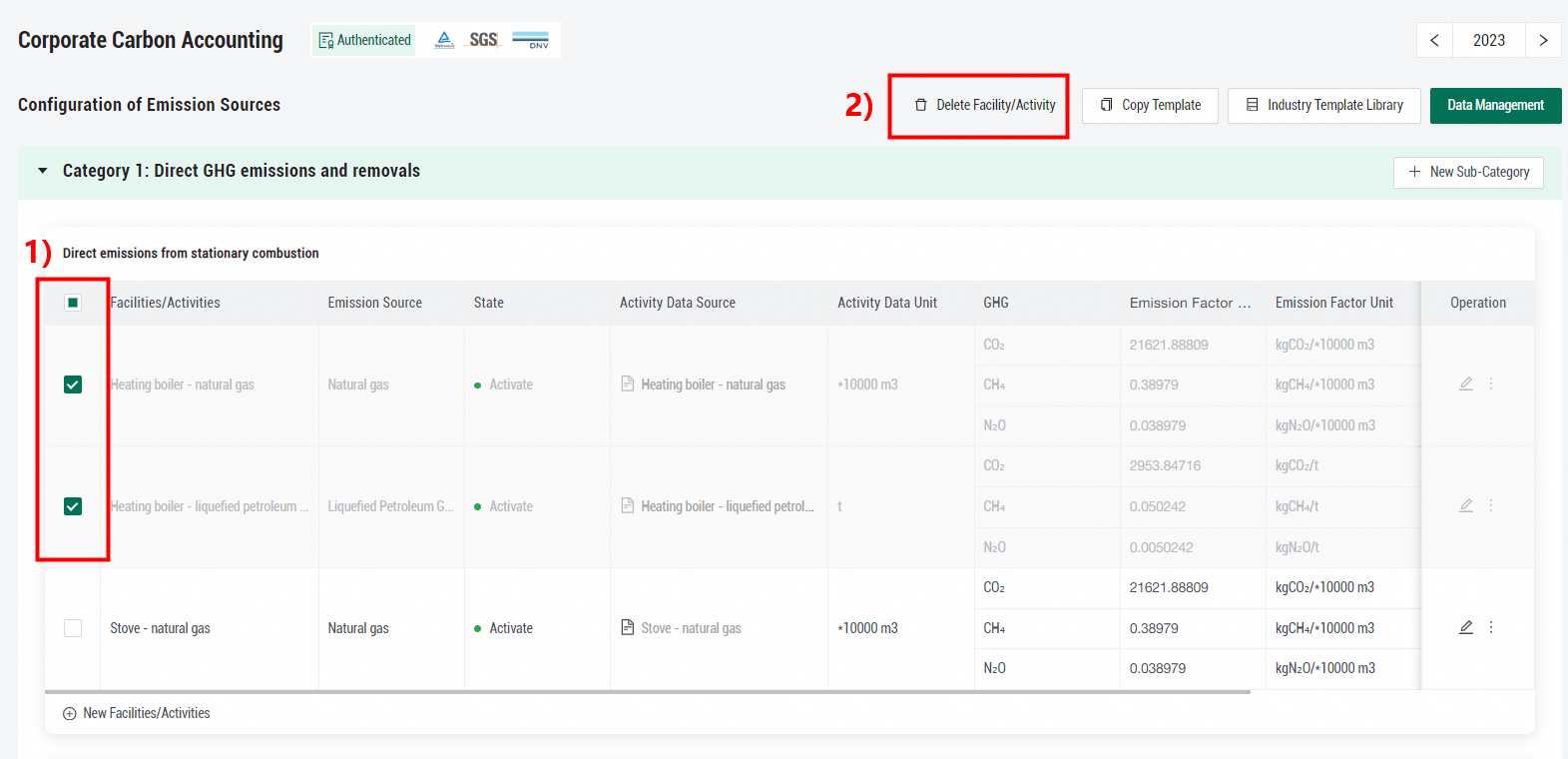This topic describes the definitions of emission facilities and activities, and how to create, modify, and delete an emission facility or activity in the corporate carbon accounting template.
After an emission source is identified, you need to configure emission facilities or activities in the corresponding sub-category. The emission facilities include production equipment, boilers, lighting equipment, etc. The activities include air travel of employees, commuting by private car, equipment maintenance, etc.
Add or edit an emission facility or activity
To add a facility or an activity, click New Facilities/Activities at the bottom of the corresponding sub-category.
To edit the information about a facility or an activity, click the Edit icon in the Operation column of the facility or activity.
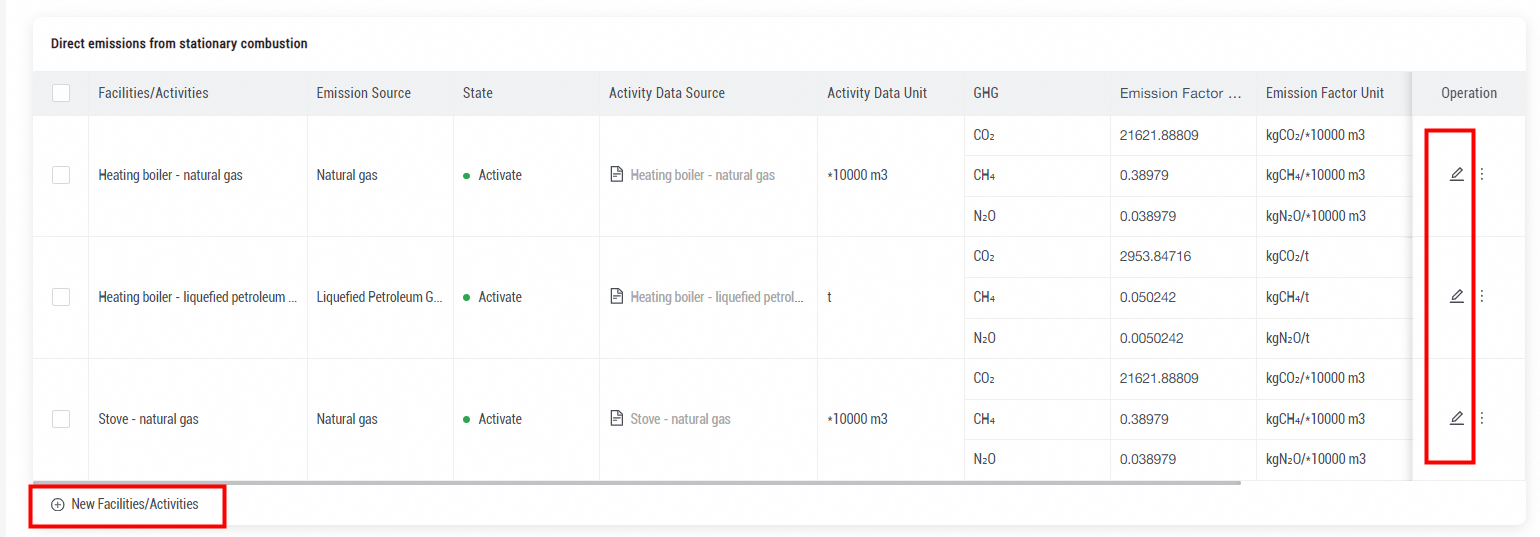
After you click New Facilities/Activities or the Edit icon, you can configure parameters in the following sections of the Facility/activity configuration panel: Emission source configuration, Activity Data Configuration, and Impact Factor Configuration. In the Emission source configuration section, you must specify the name of the facility or activity and the emission source. Energy Expert provides drop-down lists that contain some common facilities, activities, and emission sources. If the options in the drop-down lists do not meet your business requirements, you can customize a facility, an activity, or an emission source.
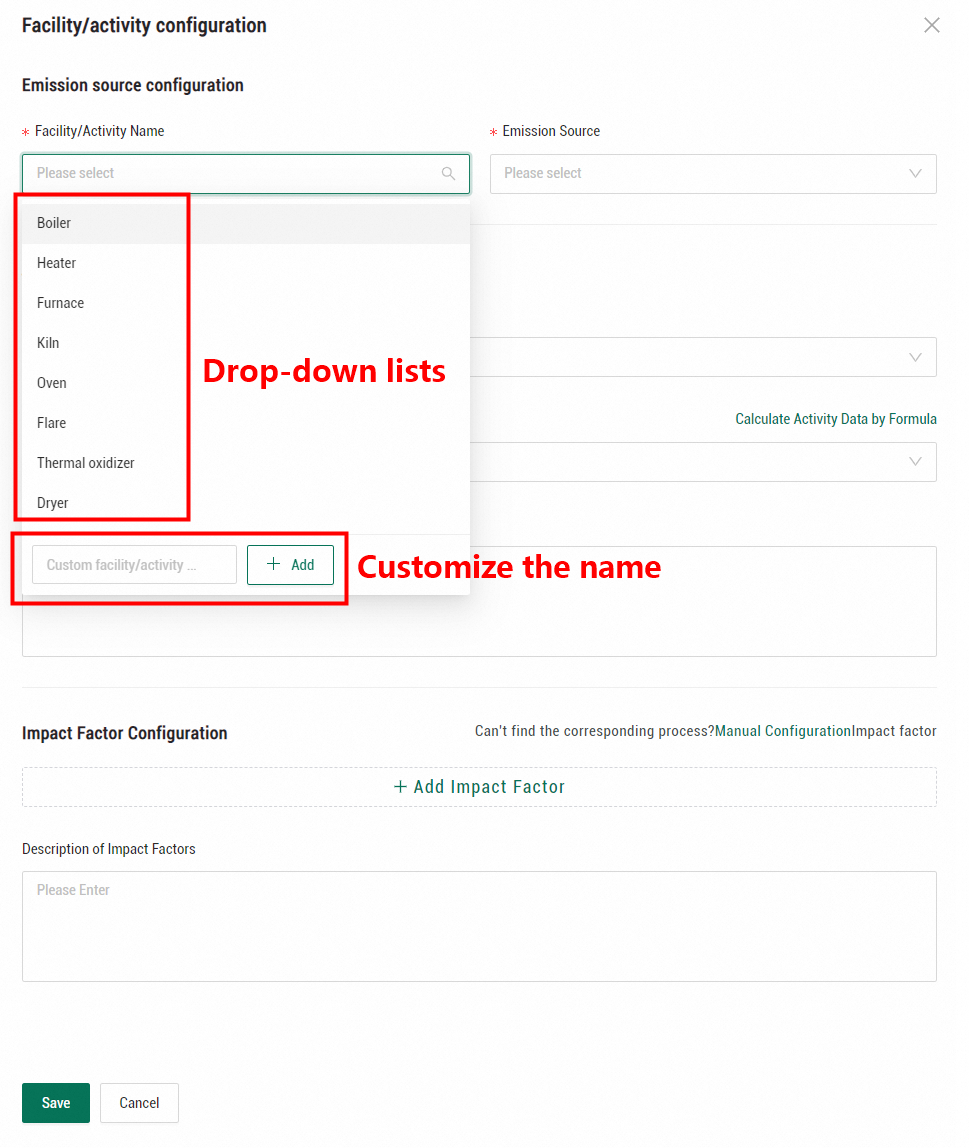
Delete an emission facility or activity
To delete one or more facilities or activities, select them and then click Delete Facility/Activity in the upper part of the Corporate Carbon Accounting page.