You can specify whether points of presence (POPs) ignore the question mark (?) and the query string that follows the question mark (?) in a request URL before cache keys are generated. The query string includes information such as user identity and originating IP addresses. This increases the cache hit ratio and accelerates page loading.
How it works
If you configure to ignore the question mark (?) and parameters after the question mark (?) in a request URL, all user requests for the same file, regardless of their different query parameters, are served with the same cached file. This improves the cache hit ratio, reduces the number of origin requests, and accelerates content distribution.
When users access a resource on ESA POPs, they may include parameters after the question mark (?) in request URLs to convey information such as user identity and originating IP addresses. This makes different clients use different parameters even when they are requesting the same resource.
If parameters included after the question mark (?) in request URLs are not related to the requested resource, we recommend that you configure to ignore the query string. Example:
Request from User A:
http://example.com/1.jpg?uid=123Request from User B:
http://example.com/1.jpg?uid=654
If POPs directly handle the requests without ignoring query strings, they cannot serve the same cached file. Instead, each request goes to the origin server to fetch the resource.
After you configure to ignore query strings in request URLs, POPs serve content only based on http://example.com/1.jpg, disregarding any appended query parameters.
Configure query strings
In the ESA console, choose Websites and click the name of the website you want to manage.
In the left-side navigation pane, choose .
In the Query String section, click Configure. Select an option and complete the setting as prompted.
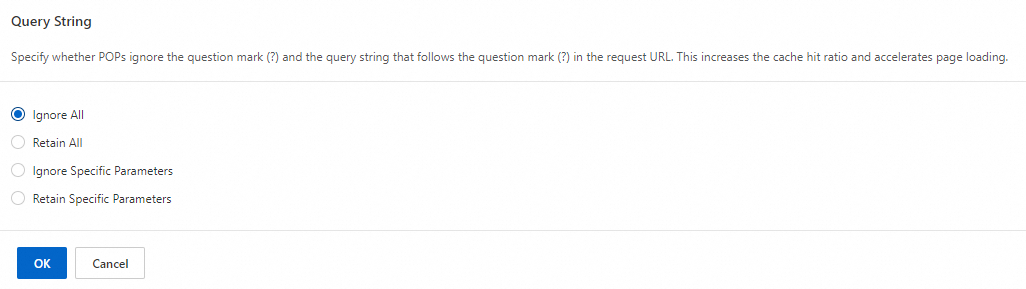
The following list takes
http://example.com/1.jpg?key1=1&key2=2&key3=3as an example to show how different options affect the generated cache keys.Ignore All
Operation: Ignores the question mark (
?) and the query string after the question mark (?) in the request URL.Example: The cache key is
http://example.com/1.jpg.
Retain All
Operation: Retains the question mark (
?) and the query string that follows the question mark (?) in the request URL.Example: The cache key is
http://example.com/1.jpg?key1=1&key2=2&key3=3.
Ignore Specific Parameters
Operation: Ignores specific parameters in the query string after the question mark (
?) in the request URL. Type the parameters that you want to ignore in the field below, and press Enter for each entry.Example: If the parameters that you want to ignore are
key1andkey3, the cache key ishttp://example.com/1.jpg?key2=2.
Retain Specific Parameters
Operation: Retains specific parameters in the query string after the question mark (
?) in the request URL. Type the parameters that you want to retain in the field below, and press Enter for each entry.Example: If the parameters that you want to retain are
key1andkey3, the cache key ishttp://example.com/1.jpg?key1=1&key3=3.
Click OK.