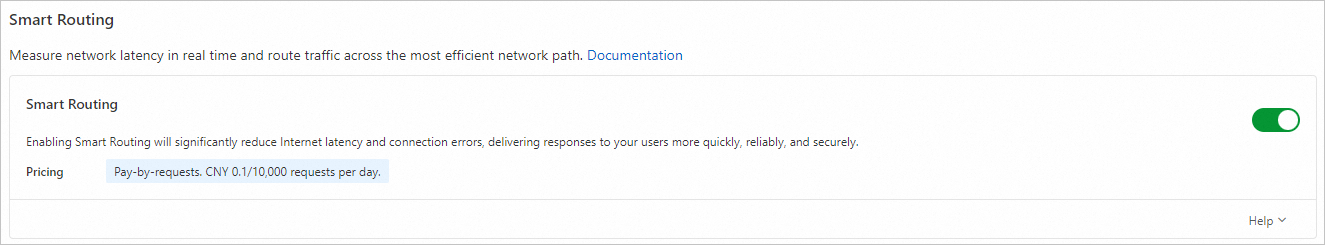Smart Routing optimizes request paths across Alibaba Cloud's global network through real-time network probing and dynamic route adjustments. Once enabled, the service continuously monitors network conditions to select the optimal path for your requests. These techniques, including a high-performance protocol stack, significantly reduce global network latency and request failures. This improves user experience and ensures greater business continuity.
Use cases
Smart Routing is ideal for services that require high performance, stability, and low latency. Use cases include trading platforms, online gaming, API services, and applications with mixed dynamic and static content. The service is particularly beneficial in cross-region and multi-carrier network environments, where it significantly enhances user experience and business reliability.
Billing
Smart Routing is billed daily at $0.015 per 10,000 requests.
Enable Smart Routing
In the ESA console, choose Websites. In the Website column, click the target website.
In the left navigation pane, choose .
Turn on the Smart Routing switch.