Dynamic Content Delivery Network (DCDN) uses the smart routing technology to accelerate the delivery of dynamic content over the most efficient route. Dynamic content retrieval settings refer to configurations of the dynamic origin protocol policy and load balancing. You can configure the settings selectively or all at once based on your actual needs.
Configure the origin protocol policy to retrieve dynamic content
If you do not configure Dynamic Origin Protocol Policy, the protocol follows the protocol used by the origin server by default. You can configure it to follow the protocol used by the client. If you have configured both Static Origin Protocol Policy and Dynamic Origin Protocol Policy, the latter takes effect.
Log on to the DCDN console.
In the left-side navigation pane, click Domain Names.
On the Domain Names page, find the domain name that you want to manage and click Configure.
In the left-side navigation tree of the domain name, click Acceleration Rules.
Turn on Dynamic Acceleration.
Click the Dynamic Content Retrieval Settings tab.
Click Modify next to Dynamic Origin Protocol Policy.
In the Dynamic Origin Protocol Policy dialog box, set Redirect Type.
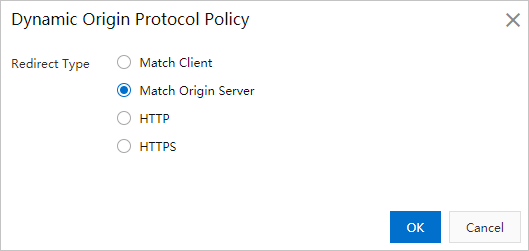
Parameter
Description
Match Client
When the client uses HTTP or HTTPS to request resources, points of presence (POPs) communicate with the origin server over the protocol that is used by the client.
Match Origin Server
When the client uses HTTP or HTTPS to request resources, POPs communicate with the origin server over the protocol that is used by the origin server port.
HTTP
POPs communicate with the origin server over HTTP.
HTTPS
POPs communicate with the origin server over HTTPS.
Click OK.
Enable load balancing
Requests are redirected to origin servers based on the performance of origin servers. If you want requests to be redirected based on the weights of origin servers, enable load balancing. This way, requests are redirected to origin servers based on the specified weights to retrieve dynamic content.
Performance-based redirection
Requests are redirected to the origin server with the best performance.
Weight-based redirection
Requests are redirected to origin servers based on the specified weights. To modify the weight of an origin server, see Configure an origin server.
Log on to the DCDN console.
In the left-side navigation pane, click Domain Names.
On the Domain Names page, find the domain name that you want to manage and click Configure.
In the left-side navigation tree of the domain name, click Acceleration Rules.
Turn on Dynamic Acceleration.
Click the Dynamic Content Retrieval Settings tab.
Turn on Load Balancing.