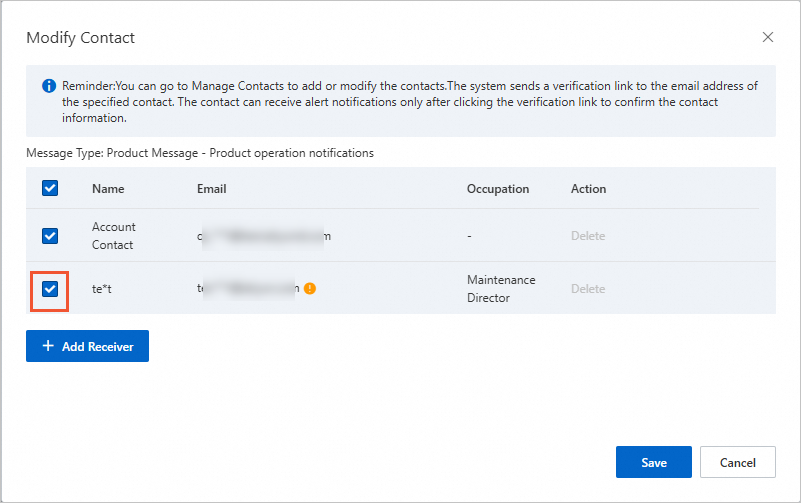This topic introduces steps for adding notification receivers in Alibaba Cloud to send messages to different receivers according to the message type. For instance, you can send ESA or DCDN operation and maintenance alerts to Employee A, while sending product expiration reminders to Employee B.
Add a notification recipient
Log on to the Alibaba Cloud home page, click
 to display the drop-down menu, and click Messages.
to display the drop-down menu, and click Messages.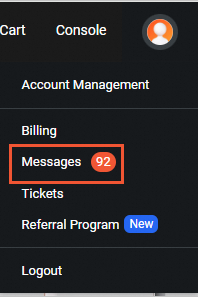
In the left-side navigation pane, navigate to . In the upper-right corner, click Manage Contacts.
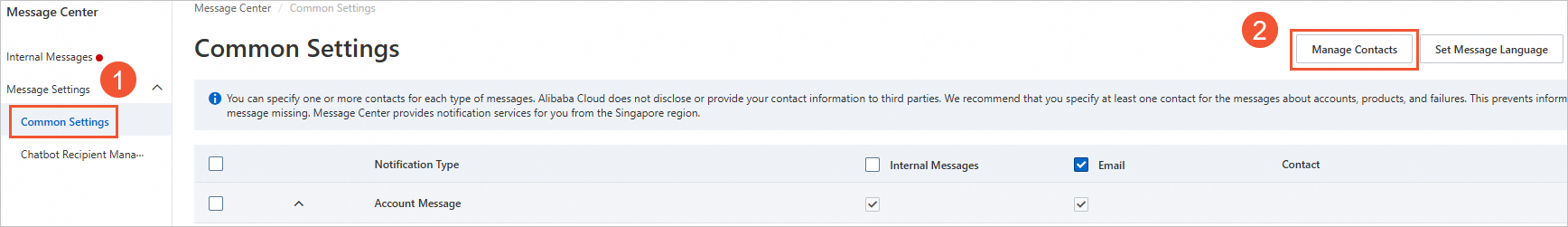
On the Manage Contacts page, click Add Receiver. Fill in the contact information, and click OK.
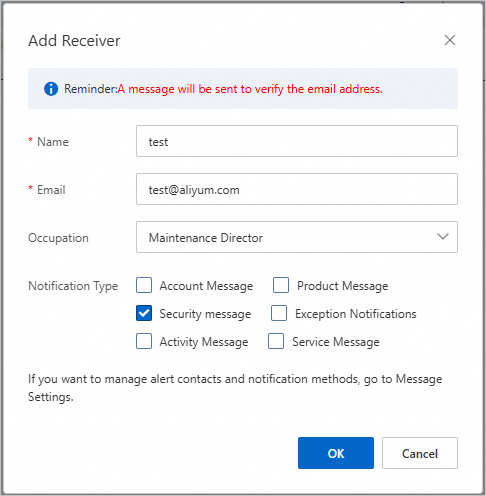
Modify contact
Log on to the Alibaba Cloud home page, click
 to display the drop-down menu, and click Messages.
to display the drop-down menu, and click Messages.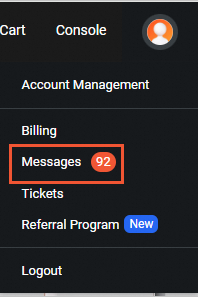
In the left-side navigation pane, navigate to .
On the Common Settings page, find Product operation notifications, click Modify in the Contact column. Select the receiver created above, and click Save.