Dynamic Content Delivery Network (DCDN) offers several types of resource plans that can be used to offset certain resource fees. However, some resource fees cannot be offset by resource plans. If you use the HTTPS or QUIC protocol but do not purchase the corresponding resource plans, or if you use the service outside the service location of the purchased resource plan, you may still be charged.
Troubleshooting
The following figure shows the troubleshooting procedure. If the problem persists after you fix a possible cause, proceed to the next one until the problem is resolved.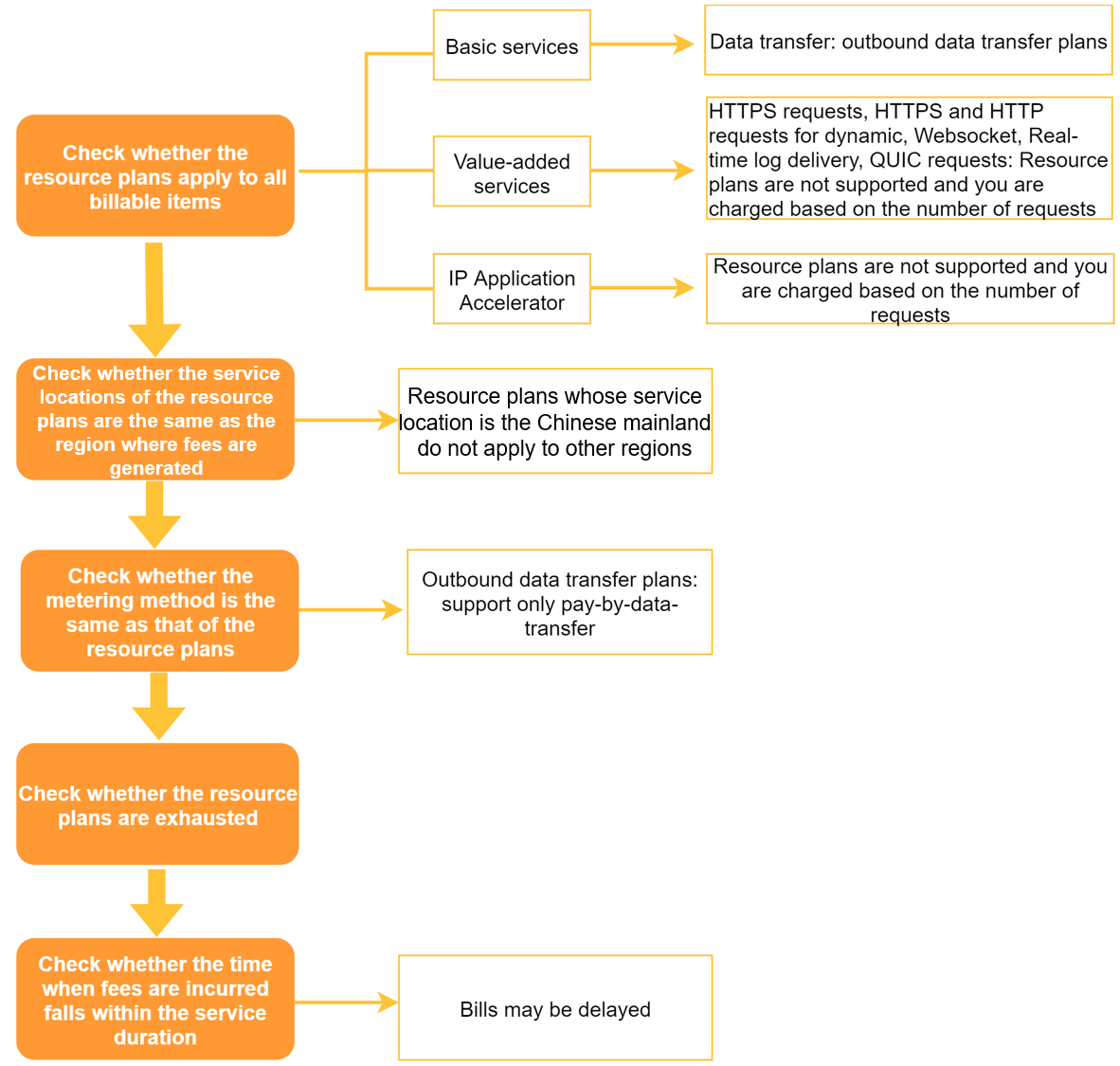
Possible causes and solutions
Possible cause 1: Some billable items are not included in the resource plans
The billing structure of DCDN consists of basic services and value-added services. After you activate DCDN, you may be charged for multiple billable items such as traffic and requests. Each type of resource plan can offset only specific types of resource fees. For example, you cannot use outbound traffic plans to offset the fees of HTTP requests for static content. In this case, the fees are deducted from your account balance. If your account balance is insufficient, overdue payments may be generated.
NoteFor information about billable items, see Billing overview.
For information about how to choose resource plans, see Oveview.
Solution
Check your bills and confirm whether the billable items are included in the resource plans that you have purchased. If a billable item is not included in the resource plans, the fees are deducted from your account balance. If your account balance is insufficient, overdue payments may be generated.
You can check whether value-added services, such as HTTPS and real-time logs, are enabled. By default, you are charged for value-added services on a pay-as-you-go basis. The fees are deducted from your account balance. You can also purchase resource plans for value-added services. For more information, see Billing of value-added services.
Possible cause 2: The service location of the resource plan is different from the region where fees are generated
You must specify a service location when you purchase a resource plan. The resource plan can offset resource fees only in the specified location. For example, you purchased an outbound data transfer plan and specified the Chinese mainland as the location. In this case, the resource plan can be used to offset outbound traffic fees only in the Chinese mainland. You cannot use the resource plan to offset outbound data transfer fees in China (Hong Kong), China (Macao), China (Taiwan), or other regions outside the Chinese mainland.
Solution
If multiple locations are set for your domain, we recommend that you purchase resource plans for each of the locations so that resource fees in these locations can be offset. To purchase a resource plan, go to the resource plan buy page.
Possible cause 3: The metering method you selected is not covered by the resource plans that you purchased
Outbound data transfer plans support only the pay-by-data-transfer metering method. If you select the pay-by-bandwidth or pay-by-95th-percentile metering method, outbound data transfer plans are not applicable. In this case, payments or overdue payments are generated.
Solution
Change the metering method in the DCDN console by referring to Change the metering method.
Possible cause 4: The amount of consumed resources has exceeded the quota of the resource plan
After you purchase a resource plan, the amount of consumed resources that exceed the quota of the plan is automatically billed on a pay-as-you-go basis. For example, you purchased an outbound data transfer plan of 100 GB and the amount of outbound data transfer in the month is 110 GB. In this case, you are billed for the excess 10 GB on a pay-as-you-go basis. If your account balance is insufficient to settle the payment, an overdue payment is generated.
Solution
Purchase additional resource plans: You can purchase additional resource plans to offset resource fees and prevent overdue payments. However, you cannot use resource plans to offset the fees of resources that are consumed before the resource plans are purchased.
NoteFor more information, see Query the details of resource plans.
Possible cause 5: Bills are delayed
A resource plan takes effect immediately after you complete the payment. However, it takes 3 to 4 hours for DCDN to issue a bill after a billing cycle ends. For example, the bill that was issued at 10:00:00 (UTC+8) on October 10, 2020 belongs to the billing cycle from 06:00:00 (UTC+8) on October 10, 2020 to 07:00:00 (UTC+8) on October 10, 2020.
Solution
We recommend that you check the time when the fees are incurred.