Enterprise Distributed Application Service (EDAS) allows you to use containers to host applications on Kubernetes clusters deployed on Alibaba Cloud. You can also use containers to host applications on Kubernetes clusters deployed on third-party clouds and self-managed Kubernetes clusters deployed in data centers. This way, you can use container technologies without the need to understand the details about the underlying layer of container services. EDAS provides features such as full lifecycle management, monitoring, and O&M so that you can manage your applications that run in containers. EDAS also helps you maximize the utilization of resources. This topic describes the application types and the application hosting features that are supported by Kubernetes environments.
Kubernetes environment types
EDAS allows you to use Kubernetes clusters deployed on Alibaba Cloud to manage containerized applications. You can also use Kubernetes clusters deployed on third-party clouds and self-managed Kubernetes clusters deployed in data centers to manage containerized applications.
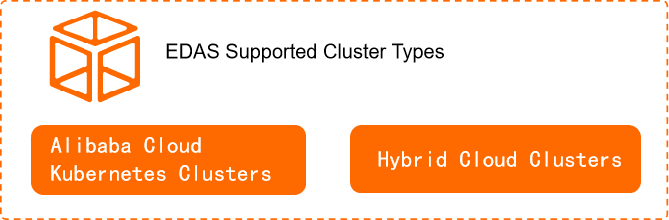
Kubernetes clusters deployed on Alibaba Cloud
EDAS is seamlessly integrated with Container Service for Kubernetes (ACK). Therefore, EDAS allows you to import dedicated Kubernetes clusters, managed Kubernetes clusters, and ACK Serverless clusters that are created in the Container Service for Kubernetes (ACK) console.
Kubernetes clusters deployed on third-party clouds and self-managed Kubernetes clusters deployed in data centers
During routine O&M, you may need to manage Kubernetes clusters deployed on Alibaba Cloud and in data centers. You may also need to manage Kubernetes clusters deployed on the clouds of different service providers. In these scenarios, you can register the Kubernetes clusters in the Container Service for Kubernetes (ACK) console and import them to EDAS.
Hybrid-cloud clusters, dedicated Kubernetes clusters, and managed Kubernetes clusters that are imported to EDAS correspond to ACK clusters in EDAS. Serverless Kubernetes clusters that are imported to EDAS correspond to ACK Serverless clusters in EDAS.
For more information about Kubernetes clusters deployed on Alibaba Cloud and third-party clouds and self-managed Kubernetes clusters deployed in data centers, see Manage external clusters.
Application types supported by Kubernetes environments
EDAS allows you to use containers to host Java applications, PHP applications, and applications that are compiled in multiple languages such as Node.js, Go, and Python.
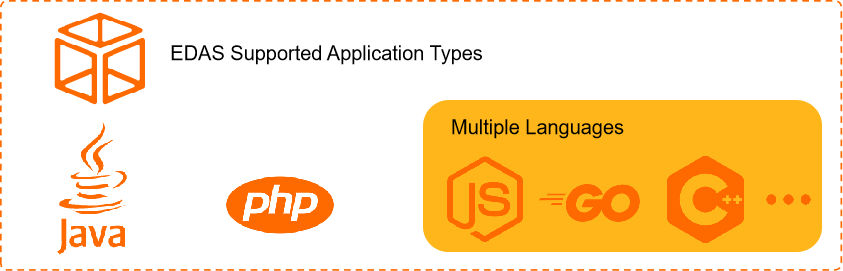
Java applications: You can use JAR packages, WAR packages, or images to deploy Java applications. The required runtime environment of each application varies with the deployment method that you use.
PHP applications: You can build PHP applications from source code and host them on EDAS.
Multi-language applications: You can use custom images to host multi-language applications on EDAS.
For more information about the deployment methods and runtime environments for different types of hosted applications, see Overview.
Application hosting features supported by Kubernetes environments
You can host your applications on Kubernetes clusters deployed on Alibaba Cloud or third-party clouds. You can also host your applications on self-managed Kubernetes clusters deployed in data centers. After your applications are hosted on the Kubernetes clusters, you can use application hosting features provided by EDAS. These features include resource management, application deployment, continuous integration (CI), continuous deployment (CD), application monitoring, and application O&M.
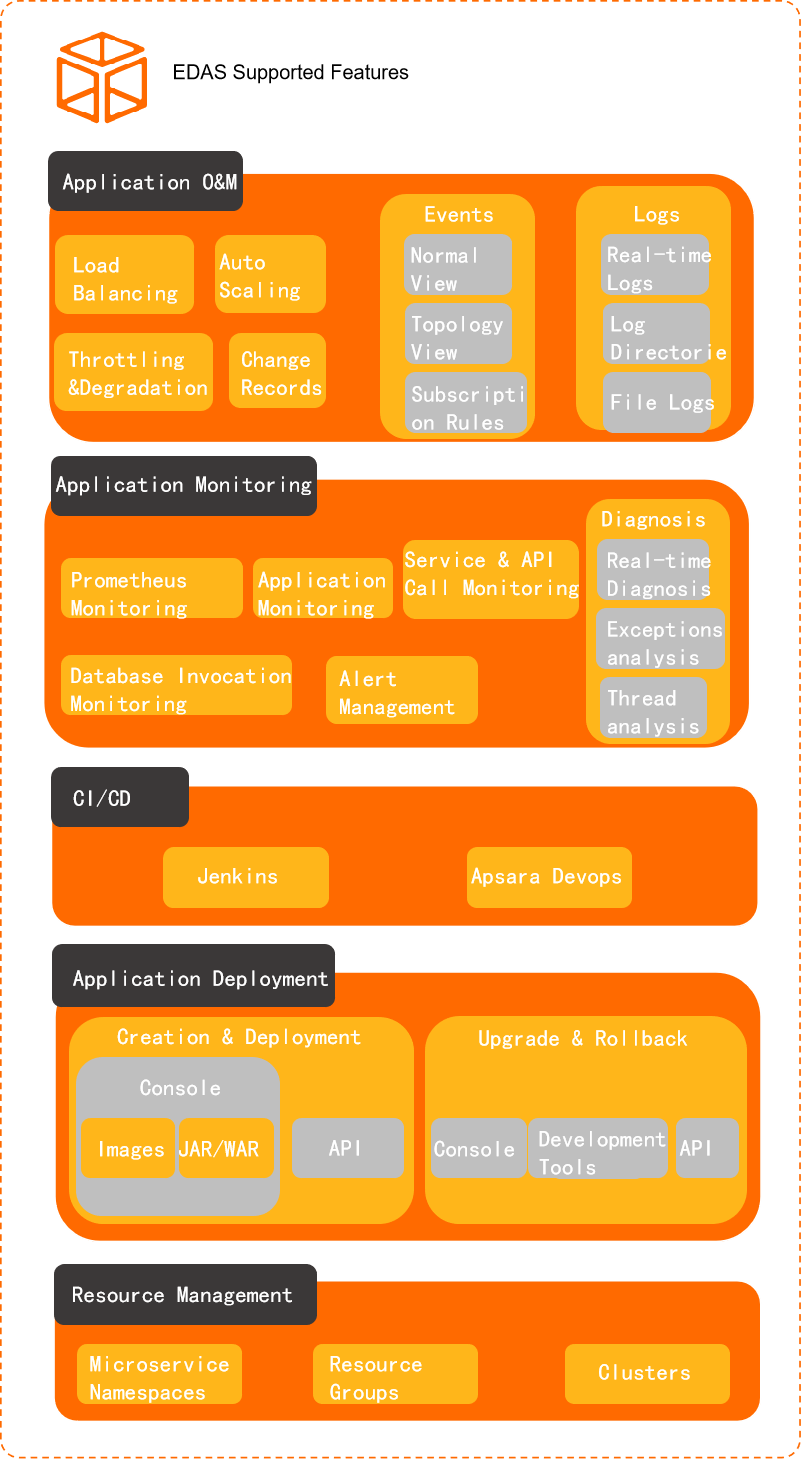
Feature | Description |
Resource management | EDAS is a PaaS platform that provides Elastic Compute Service (ECS) and Kubernetes environments and other relevant resources for applications. In the Kubernetes environments provided by EDAS, you can use namespaces and manage external clusters. For more information, see Overview of Kubernetes resource management. |
Application deployment |
|
Implement application monitoring | EDAS integrates with Application Real-Time Monitoring Service (ARMS) so that you can monitor key performance metrics and manage alerts for your applications that are deployed in EDAS. For more information, see Overview. |
Application O&M | EDAS provides diverse O&M features for applications, such as load balancing, application scaling, throttling and degradation, change records, the event center, and log management. For more information, see Overview. |