SchedulerX allows you to perform periodic scheduling for programs, run scripts in different programming languages, and call HTTP operations. SchedulerX also supports scheduling for native Kubernetes jobs and pods. This topic describes how to deploy SchedulerX in a Kubernetes cluster.
Prerequisites
SchedulerX is connected to the desired Kubernetes cluster. For more information, see Deploy SchedulerX in a Kubernetes cluster.
Create a Kubernetes job
Shell script
If you want to run a Shell script on a pod, you do not need to manually build an image. You need only to create a Kubernetes job by using the Task Management module of SchedulerX. When you create the Kubernetes job, you must set the Task type parameter to K8s and set the resource parameter to Shell-Script. The default image of the Kubernetes job is busybox. You can also change the image.
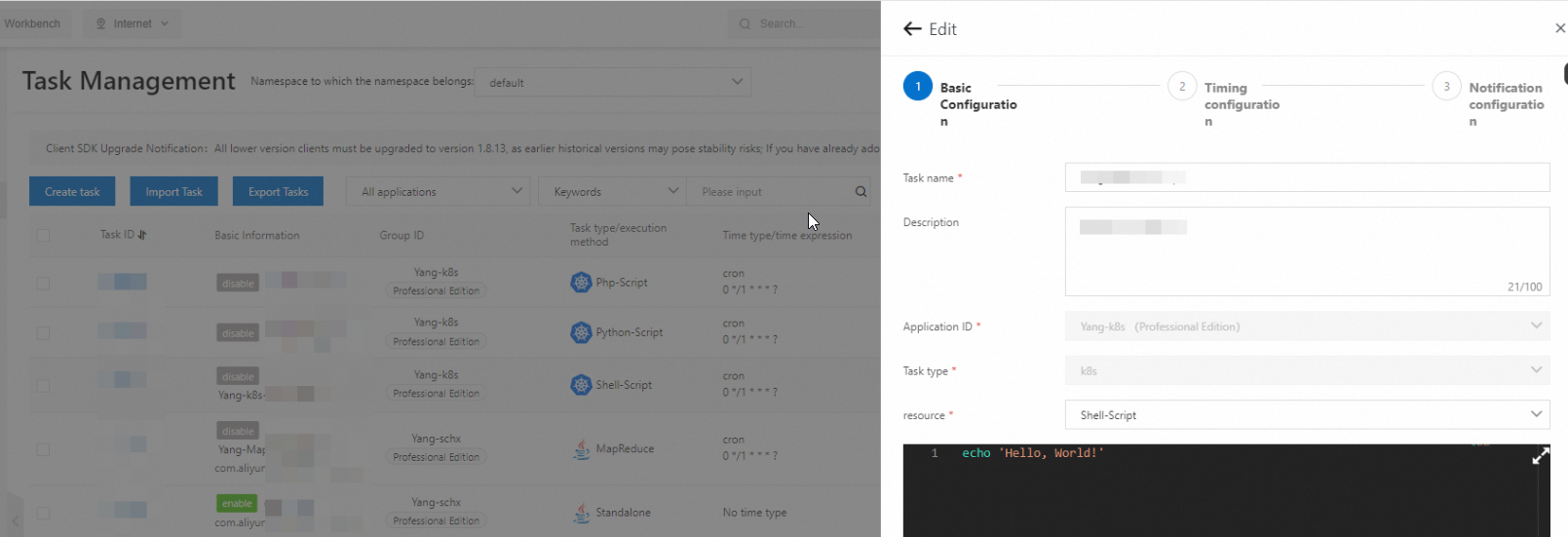
After you complete the configuration, you can click Run once in the Actions column of the Kubernetes job on the Task Management page. Then, a pod named schedulerx-shell-{JobId} is started in the desired cluster, as shown in the following figure.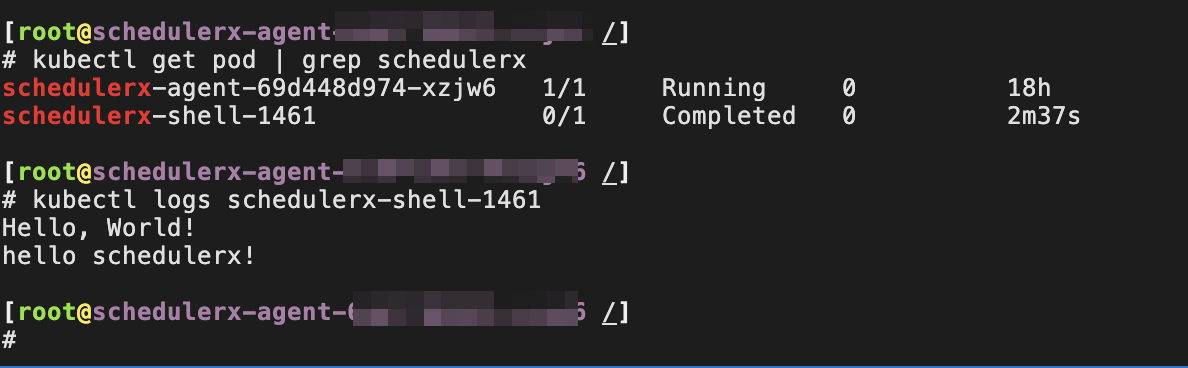
You can go to the Task Management page and click Historical records in the Actions column of the Kubernetes job to view the operational logs of the pod. 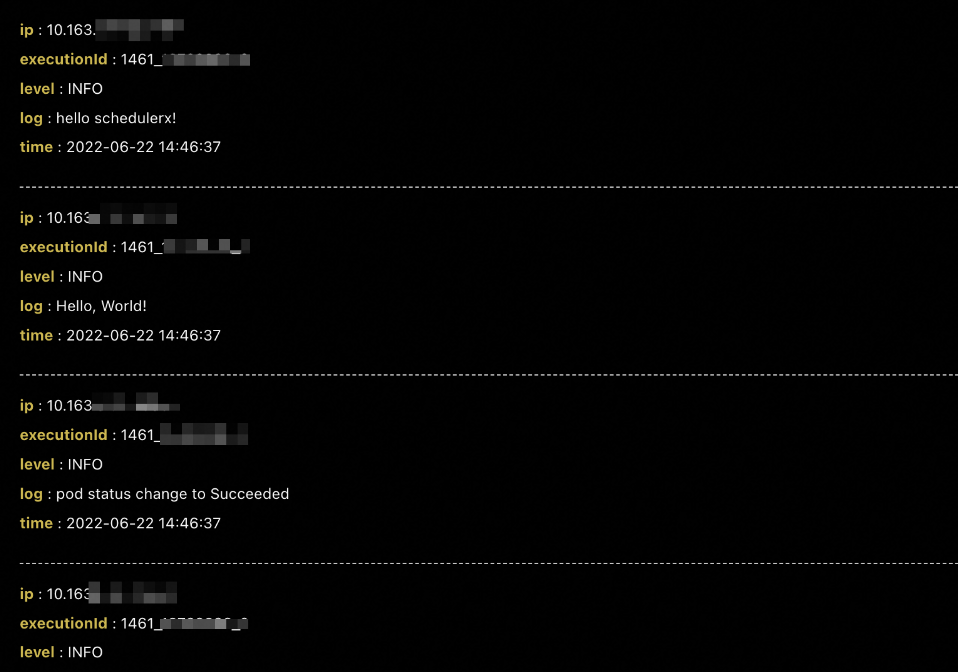
Python script
If you want to run a Python script on a pod, you do not need to manually build an image. You need only to create a Kubernetes job by using the Task Management module of SchedulerX. When you create the Kubernetes job, you must set the Task type parameter to K8s and set the resource parameter to Python-Script. The default image of the Kubernetes job is Python. You can also change the image.
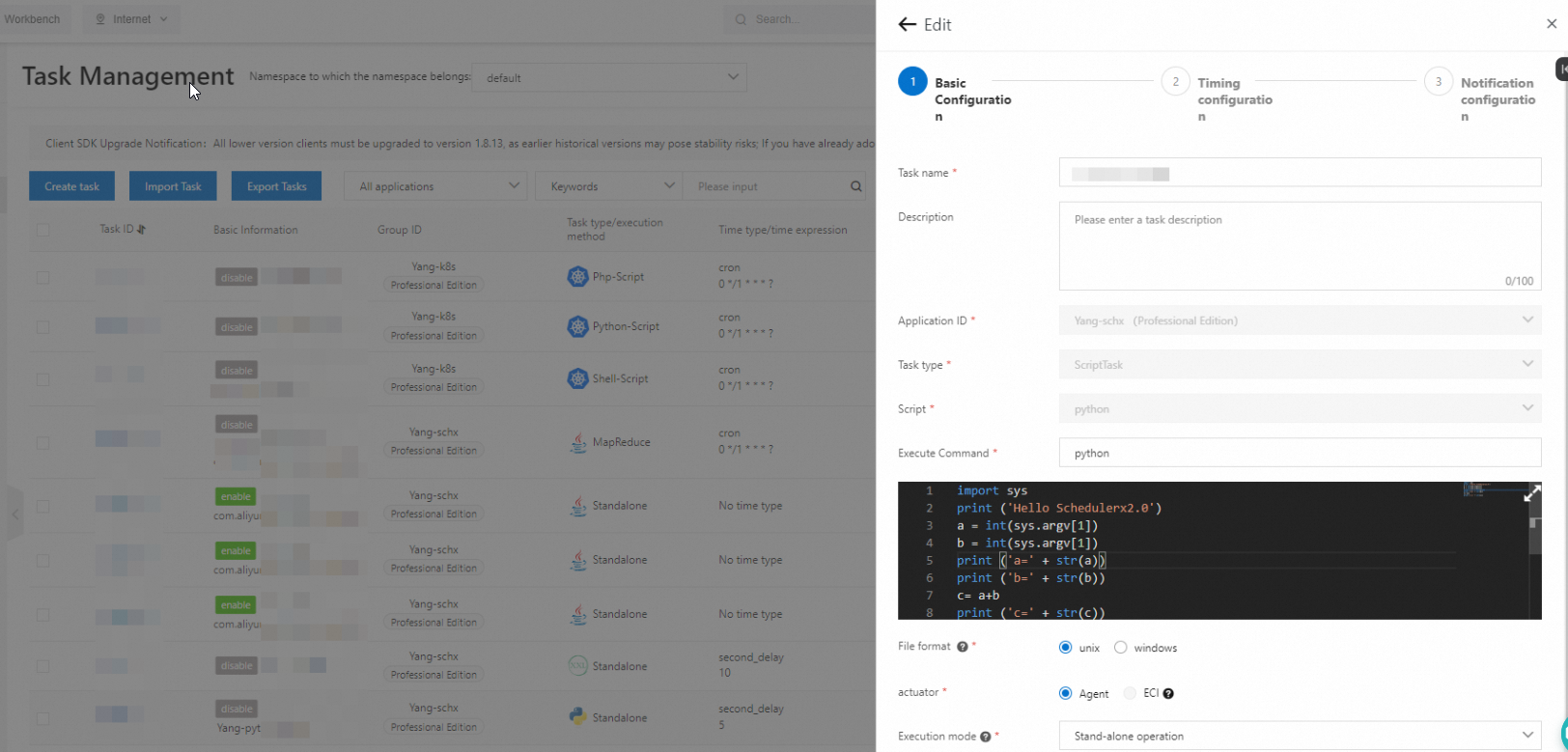
After you complete the configuration, you can click Run once in the Actions column of the Kubernetes job on the Task Management page. Then, a pod named schedulerx-python-{JobId} is started in the desired cluster, as shown in the following figure.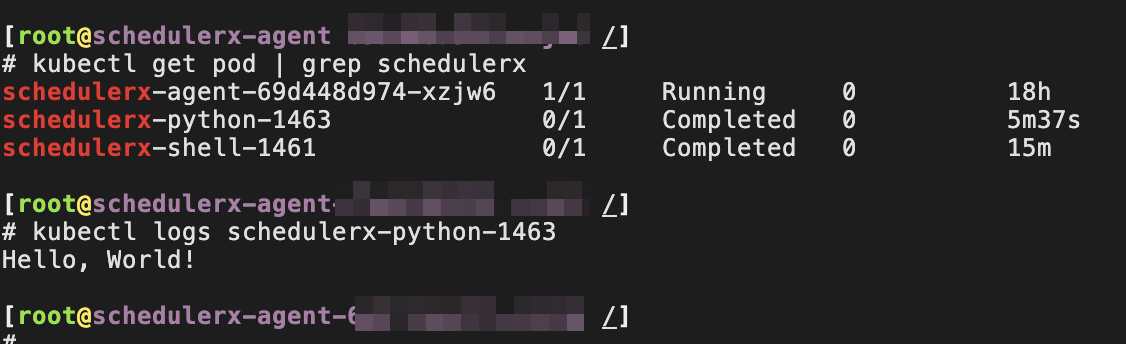
You can go to the Task Management page and click Historical records in the Actions column of the Kubernetes job to view the operational logs of the pod. 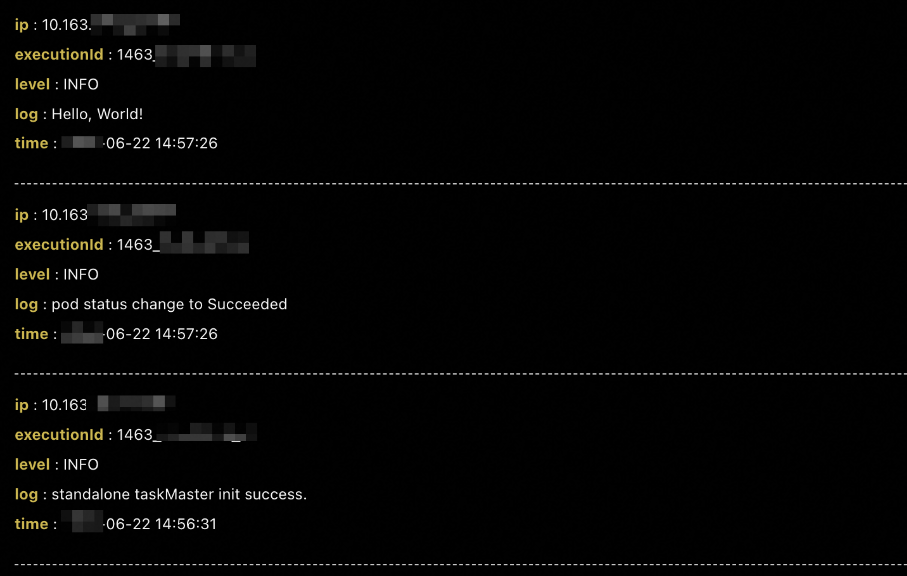
PHP script
If you want to run a PHP script on a pod, you do not need to manually build an image. You need only to create a Kubernetes job by using the Task Management module of SchedulerX. When you create the Kubernetes job, you must set the Task type parameter to K8s and set the resource parameter to Php-Script. The default image of the Kubernetes job is php:7.4-cli. You can also change the image.
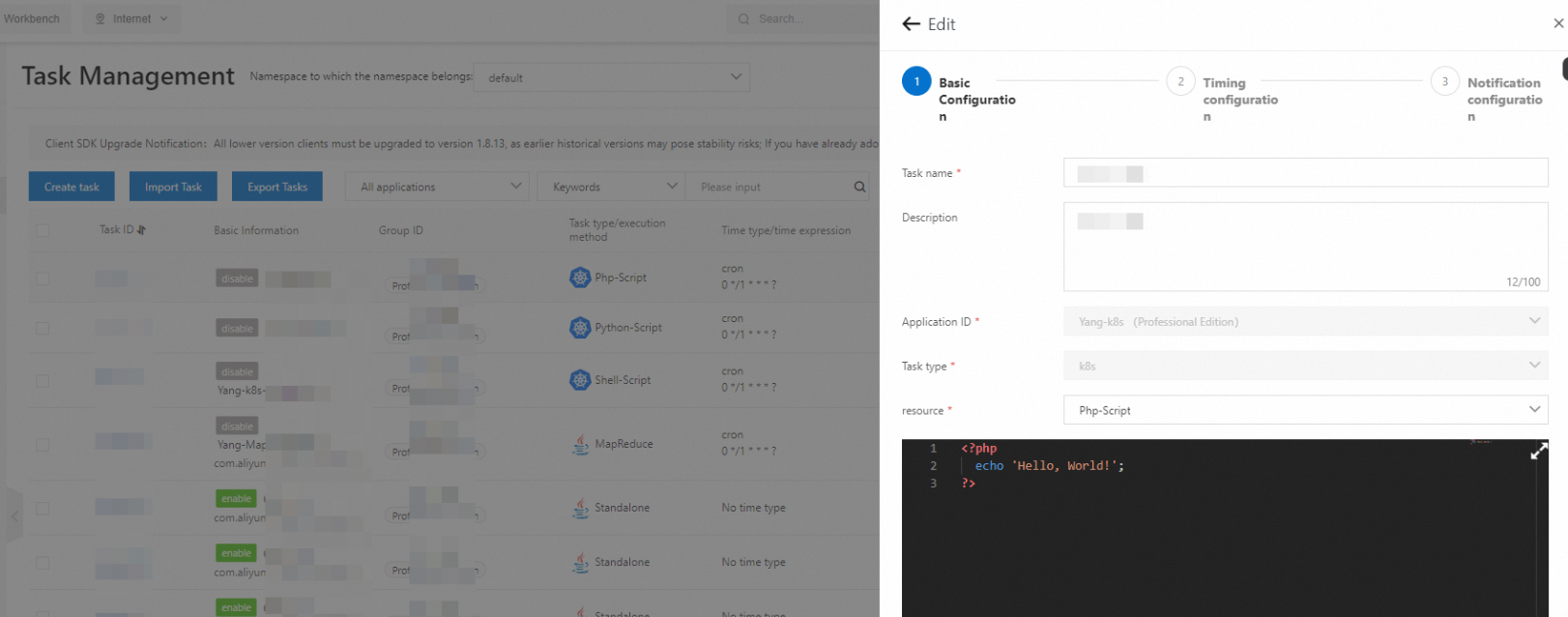
After you complete the configuration, you can click Run once in the Actions column of the Kubernetes job on the Task Management page. Then, a pod named schedulerx-php-{JobId} is started in the desired cluster, as shown in the following figure.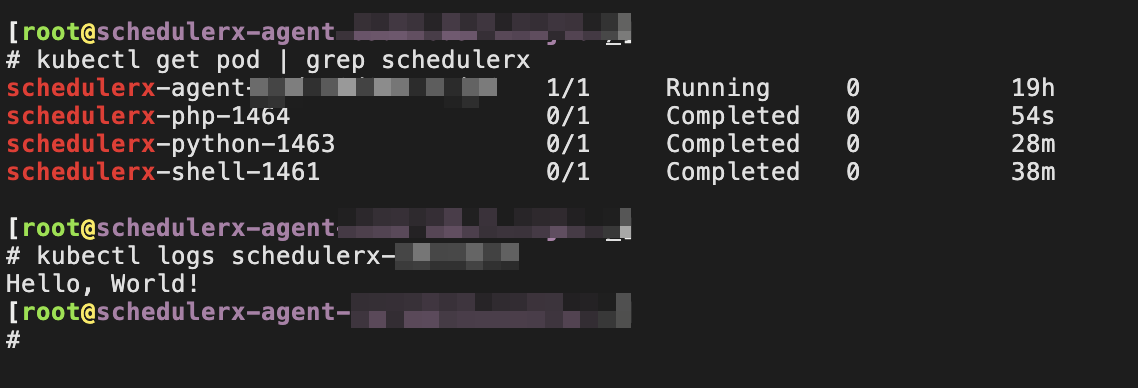
You can go to the Task Management page and click Historical records in the Actions column of the Kubernetes job to view the operational logs of the pod. 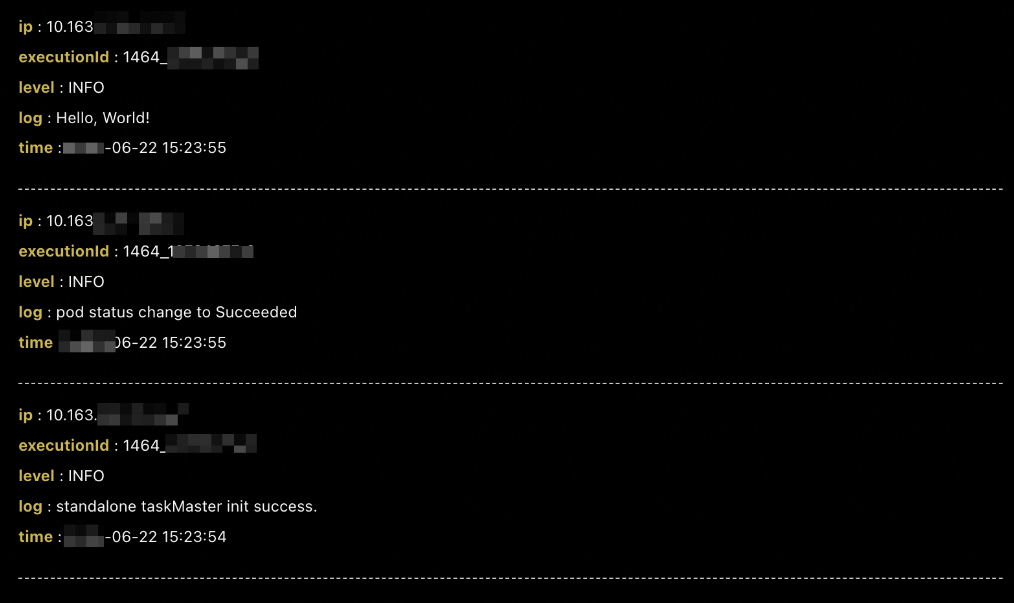
Node_js script
If you want to run a Node.js script on a pod, you do not need to manually create an image. You need pod to create a Kubernetes job by using the Task Management module of SchedulerX. When you create the Kubernetes job, you must set the Task type to K8s and set the resource parameter to Node.js-Script. The default image of the Kubernetes job is node:16. You can also change the image.
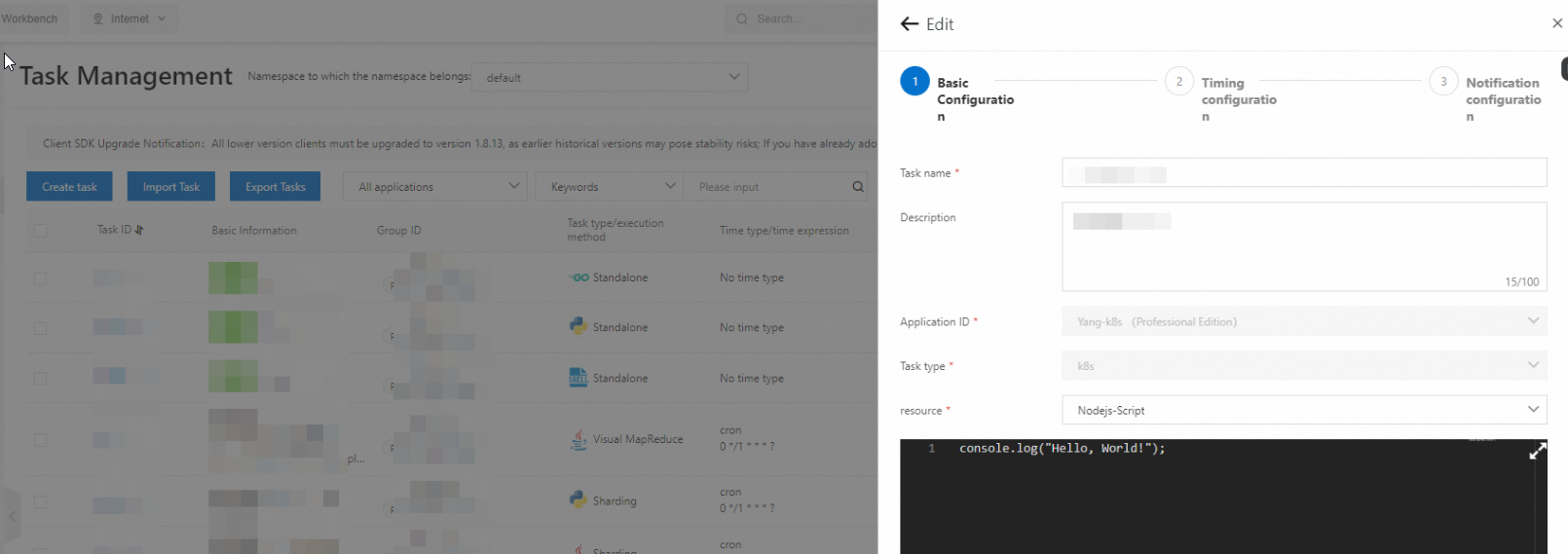
After you complete the configuration, you can click Run once in the Actions column of the Kubernetes job on the Task Management page. Then, a pod named schedulerx-node-{JobId} is started in the desired cluster, as shown in the following figure.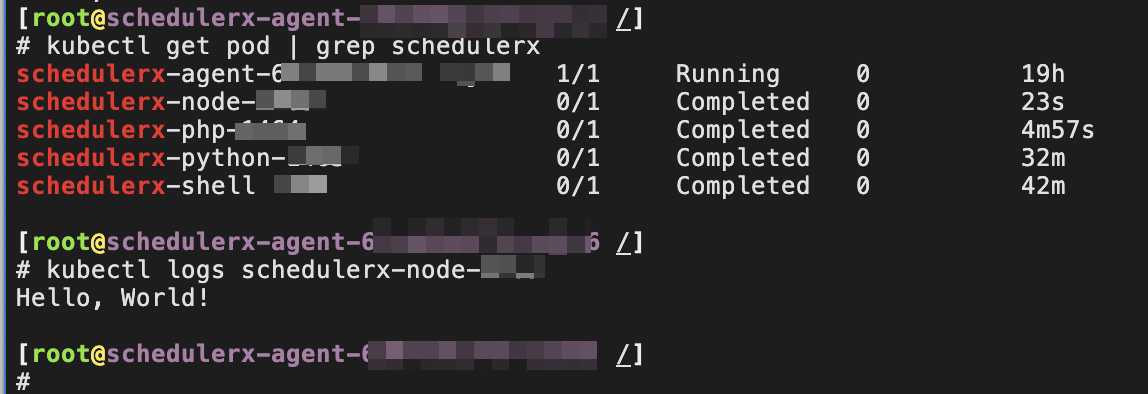
You can go to the Task Management page and click Historical records in the Actions column of the Kubernetes job to view the operational logs of the pod. 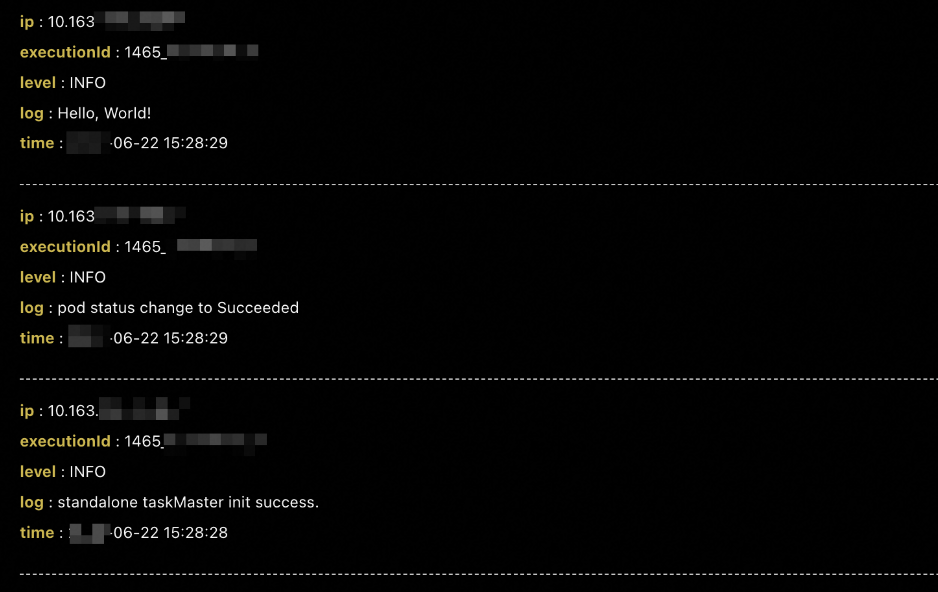
Job-YAML
SchedulerX also supports native Kubernetes jobs. When you create a native Kubernetes job, you must set the Task type parameter to K8s and set the resource parameter to Job-YAML.
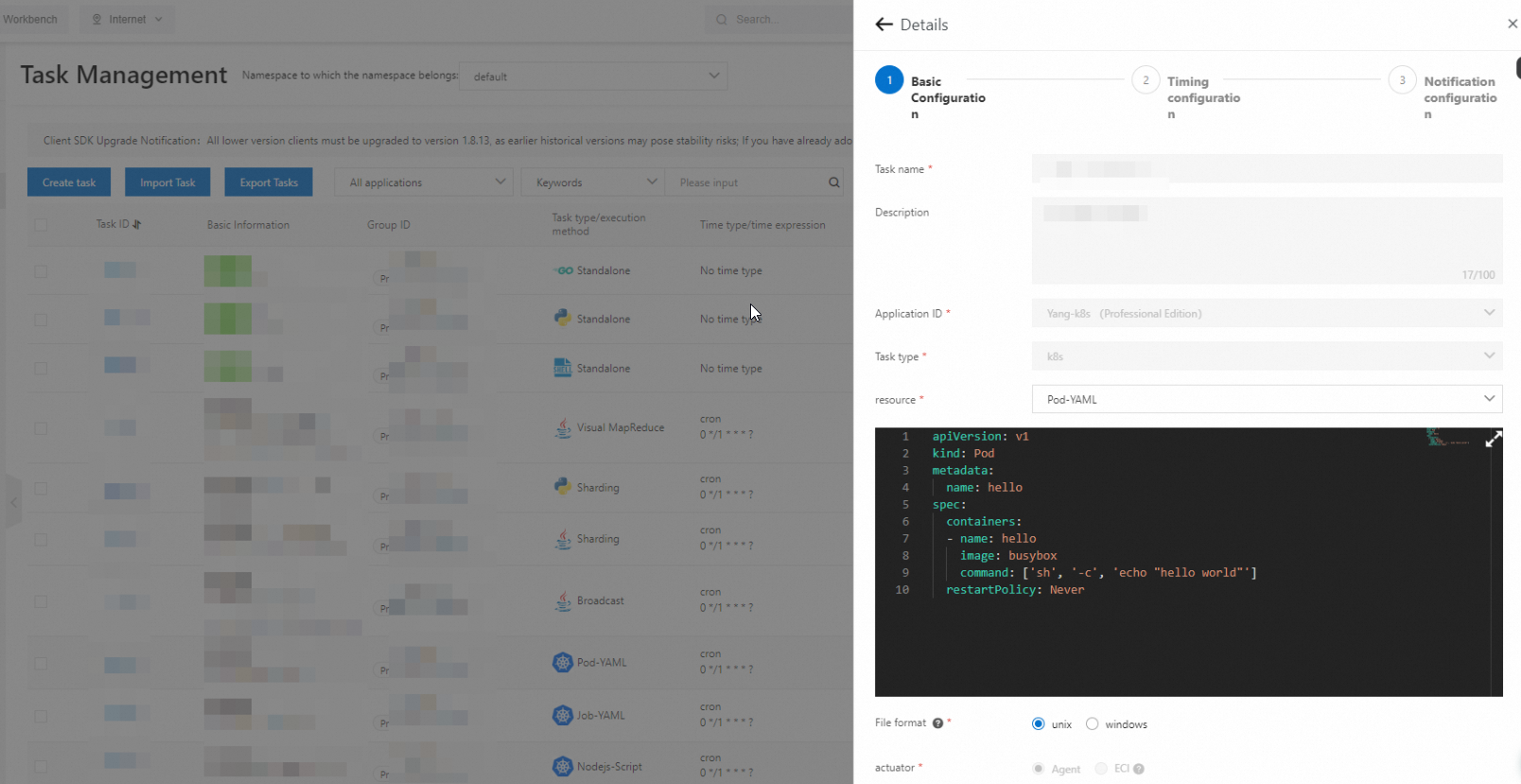
After you complete the configuration, you can click Run once in the Actions column of the Kubernetes job on the Task Management page. Then, a pod and the job are started in the desired cluster, as shown in the following figure. 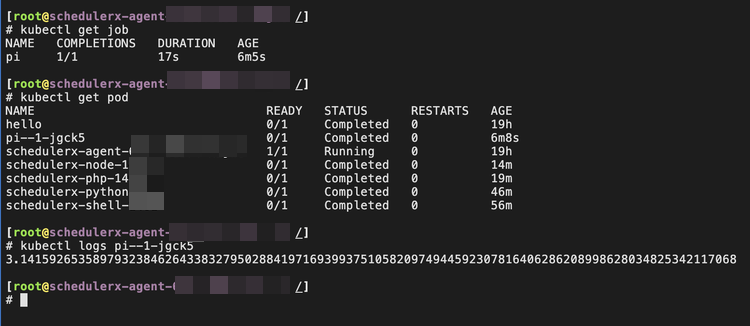
You can go to the Task Management page and click Historical records in the Actions column of the Kubernetes job to view the operational logs of the pod. 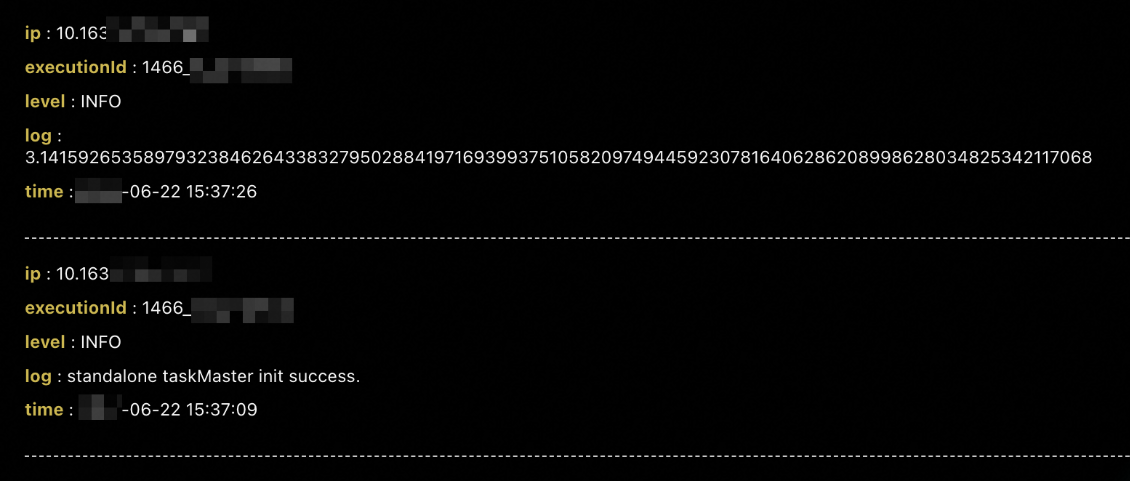
When you create a Kubernetes job by using SchedulerX, we recommend that you do not set the resource parameter to CronJob-YAML. You must use SchedulerX to schedule jobs if you want to collect the historical records and operational logs of pods.
Pod-YAML
SchedulerX also supports the native Kubernetes pods. If you want to create a Kubernetes job on a native Kubernetes pod by using SchedulerX, you must set the Task type parameter to K8s and set the resource parameter to Pod-YAML.
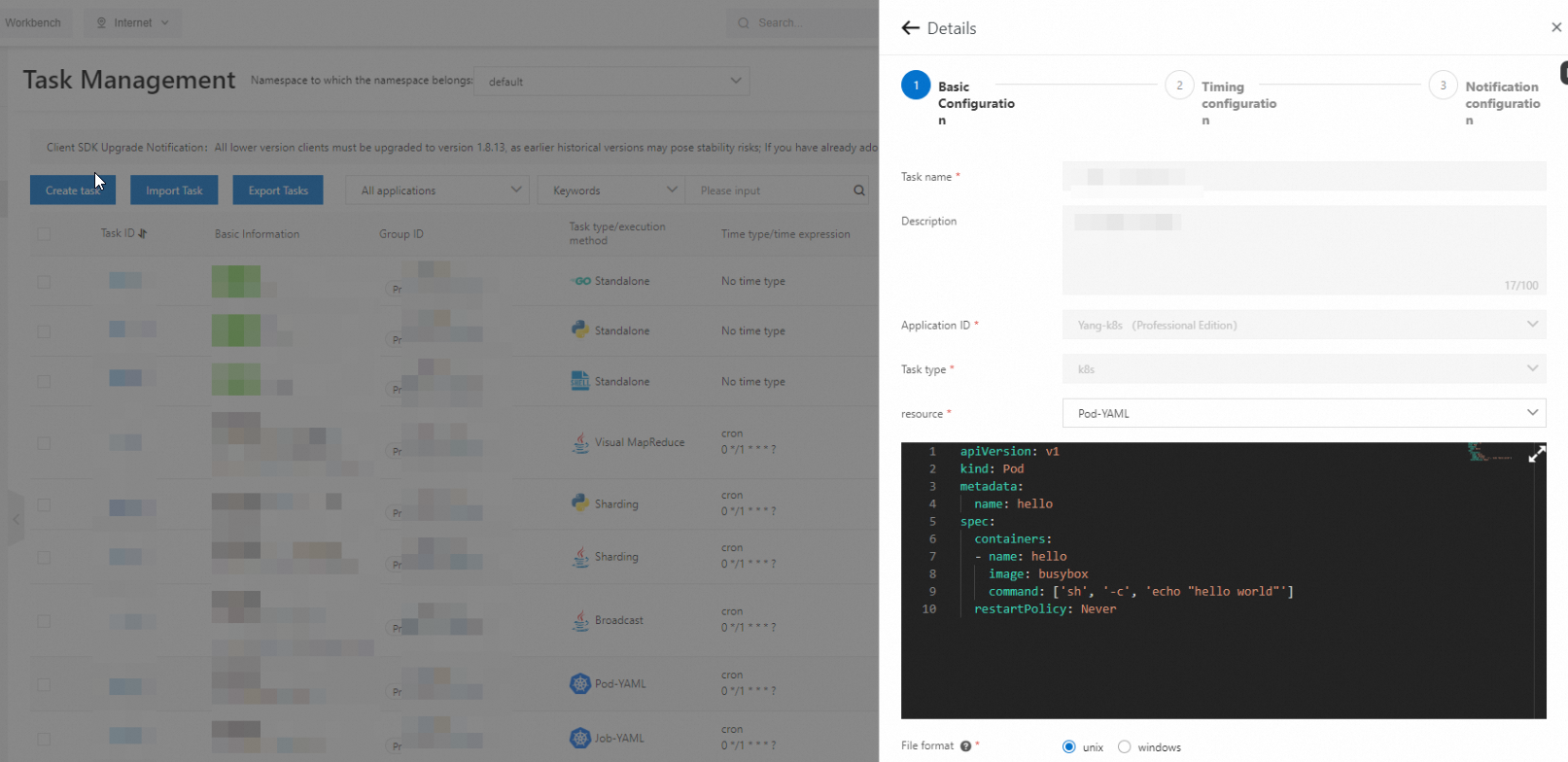
After you complete the configuration, you can click Run once in the Actions column of the Kubernetes job on the Task Management page. Then, the native Kubernetes pod is started in the desired Kubernetes cluster, as shown in the following figure. 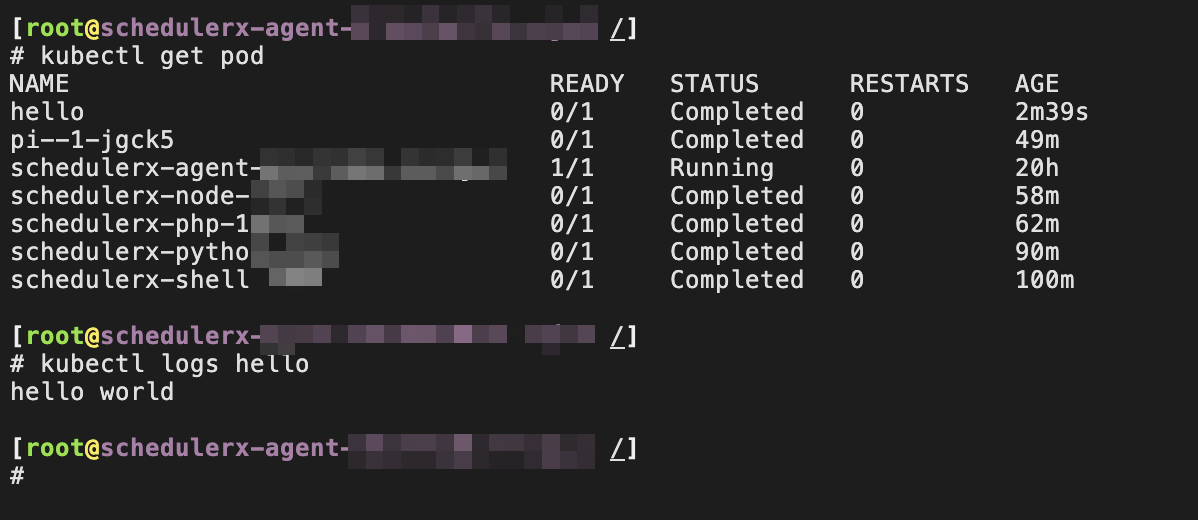
You can go to the Task Management page and click Historical records in the Actions column of the Kubernetes job to view the operational logs of the pod. 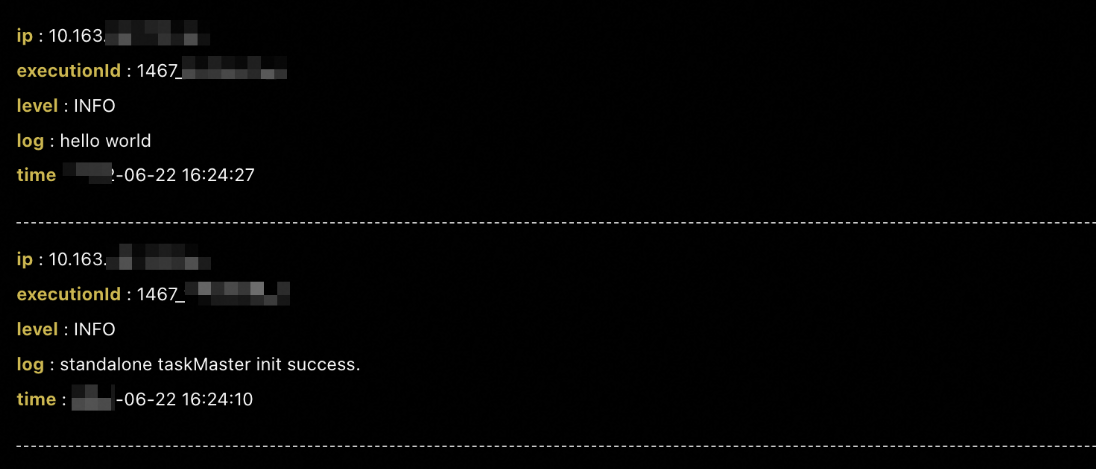
We recommend that you do not start Kubernetes pods that have a long lifecycle, such as pods that run web applications and never stop once they get started. To prevent pods from being restarted repeatedly, you must set the restart policy to Never.
Obtain job parameters based on environment variables
SchedulerX supports job parameters preconfigured in environment variables. In this case, regardless of whether it is a script job, a pod, or a native Kubernetes job, SchedulerX can read the job parameters from the environment variables, which simplifies job creation.
The Schedulerx-Agent version must be 1.10.14 or later.
Key | Description |
SCHEDULERX_JOB_NAME | The name of the job. |
SCHEDULERX_SCHEDULE_TIMESTAMP | The timestamp when the job is scheduled. |
SCHEDULERX_DATA_TIMESTAMP | The timestamp when the job data is processed. |
SCHEDULERX_WORKFLOW_INSTANCE_ID | The ID of the workflow. |
SCHEDULERX_JOB_PARAMETERS | The parameters of the job. |
SCHEDULERX_INSTANCE_PARAMETERS | The parameters of the job instance. |
SCHEDULERX_JOB_SHARDING_PARAMETER | The sharding parameters of the job. |
The following figure shows the sample job parameters read by SchedulerX.
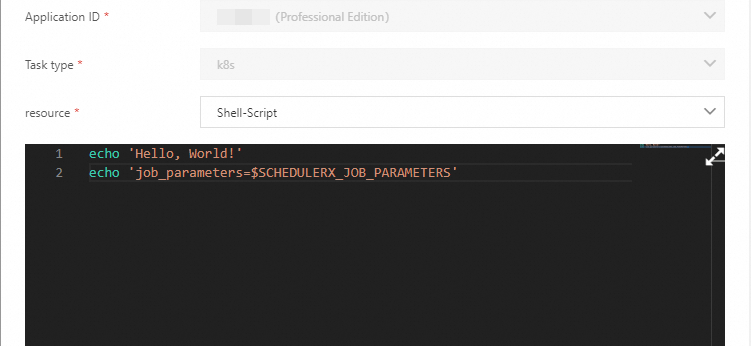
Benefits
Compared with the native Kubernetes jobs, Kubernetes jobs created by using SchedulerX provide the following benefits:
Online script editing
In most cases, Kubernetes jobs are script jobs used for data processing and O&M. The native Kubernetes jobs require you to package scripts into images and to configure script commands in YAML files. Therefore, each time you want to modify a script, you must rebuild and release your image, which is a tedious process. Example:
apiVersion: batch/v1
kind: Job
metadata:
name: hello
spec:
template:
spec:
containers:
- name: hello
image: busybox
command: ["sh", "/root/hello.sh"]
restartPolicy: Never
backoffLimit: 4If you use SchedulerX to manage Kubernetes jobs, you do not need to rebuild images or compile scripts in YAML files. The SchedulerX console supports online editing of scripts in Shell, Python, PHP, and Node.js programming languages. After your editing, SchedulerX automatically runs the new version of scripts in pod mode. If you want to update scripts, you need only to modify the scripts and save the modifications in the SchedulerX console. Next time SchedulerX schedules Kubernetes jobs, the modifications automatically take effect. This greatly improves the development and management efficiency of Kubernetes jobs. In addition, the Kubernetes job feature provided by SchedulerX completely hides container details. For developers who are unfamiliar with container services, this feature undoubtedly improves the development efficiency and brings great convenience.
Example:
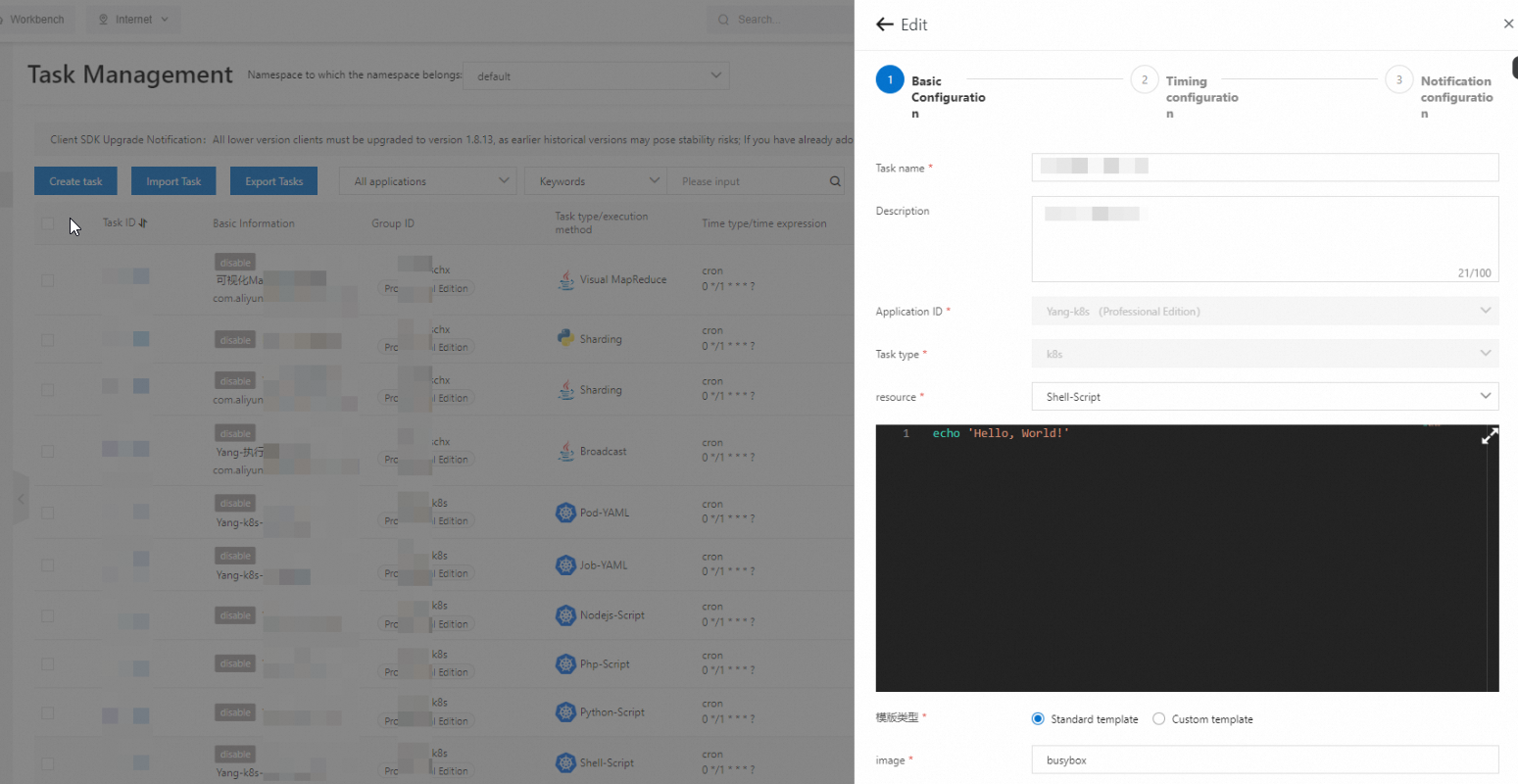
Visual job orchestration
In the Kubernetes ecosystem, Argo is a popular workflow orchestration tool. Example:
# The following workflow executes a diamond workflow
#
# A
# / \
# B C
# \ /
# D
apiVersion: argoproj.io/v1alpha1
kind: Workflow
metadata:
generateName: dag-diamond-
spec:
entrypoint: diamond
templates:
- name: diamond
dag:
tasks:
- name: A
template: echo
arguments:
parameters: [{name: message, value: A}]
- name: B
depends: "A"
template: echo
arguments:
parameters: [{name: message, value: B}]
- name: C
depends: "A"
template: echo
arguments:
parameters: [{name: message, value: C}]
- name: D
depends: "B && C"
template: echo
arguments:
parameters: [{name: message, value: D}]
- name: echo
inputs:
parameters:
- name: message
container:
image: alpine:3.7
command: [echo, "{{inputs.parameters.message}}"]The workflow feature of SchedulerX provides an intuitive visual interface for you to effectively orchestrate Kubernetes jobs by drags and drops, as shown in the following figure.
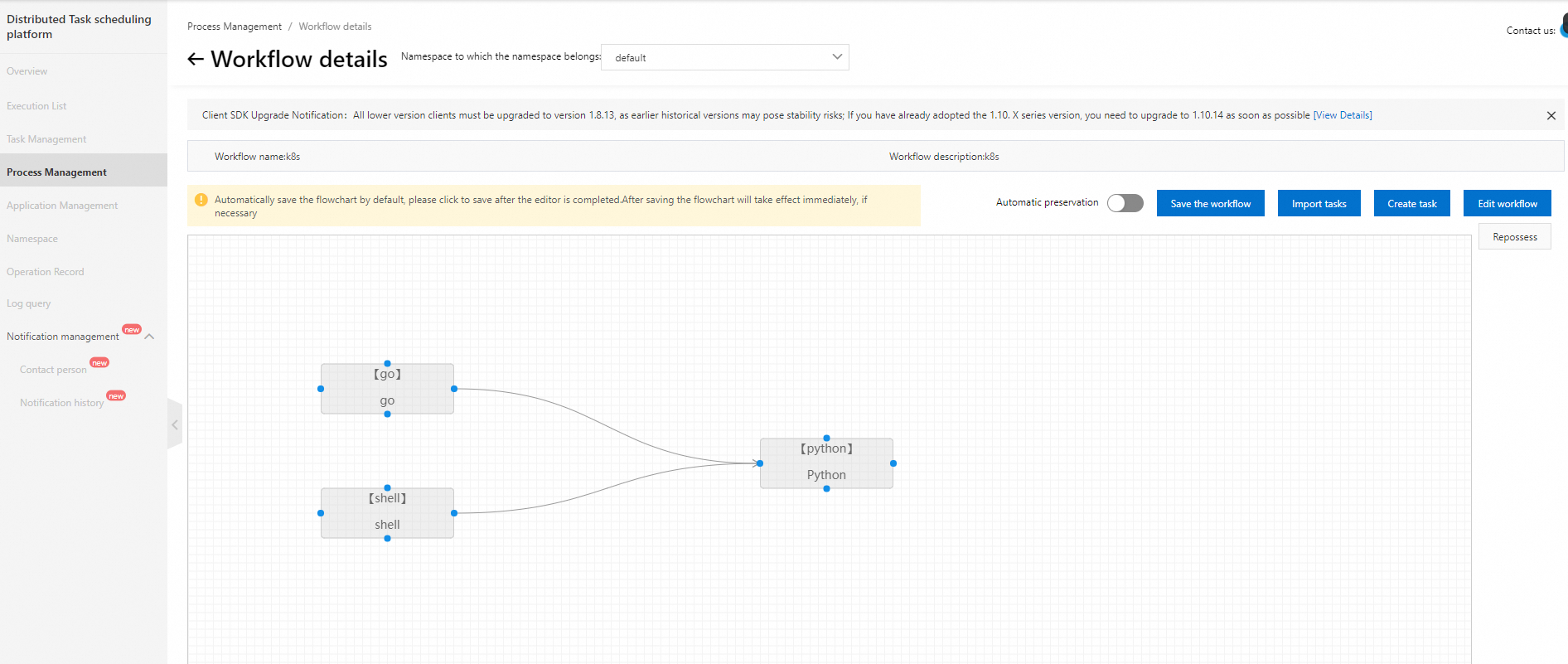 Compared with Argo, SchedulerX provides better user experience. It is easier to use and visualizes job workflows. This helps you easily track the job progress and locate steps in which jobs are blocked and troubleshoot issues, as shown in the following figure.
Compared with Argo, SchedulerX provides better user experience. It is easier to use and visualizes job workflows. This helps you easily track the job progress and locate steps in which jobs are blocked and troubleshoot issues, as shown in the following figure.
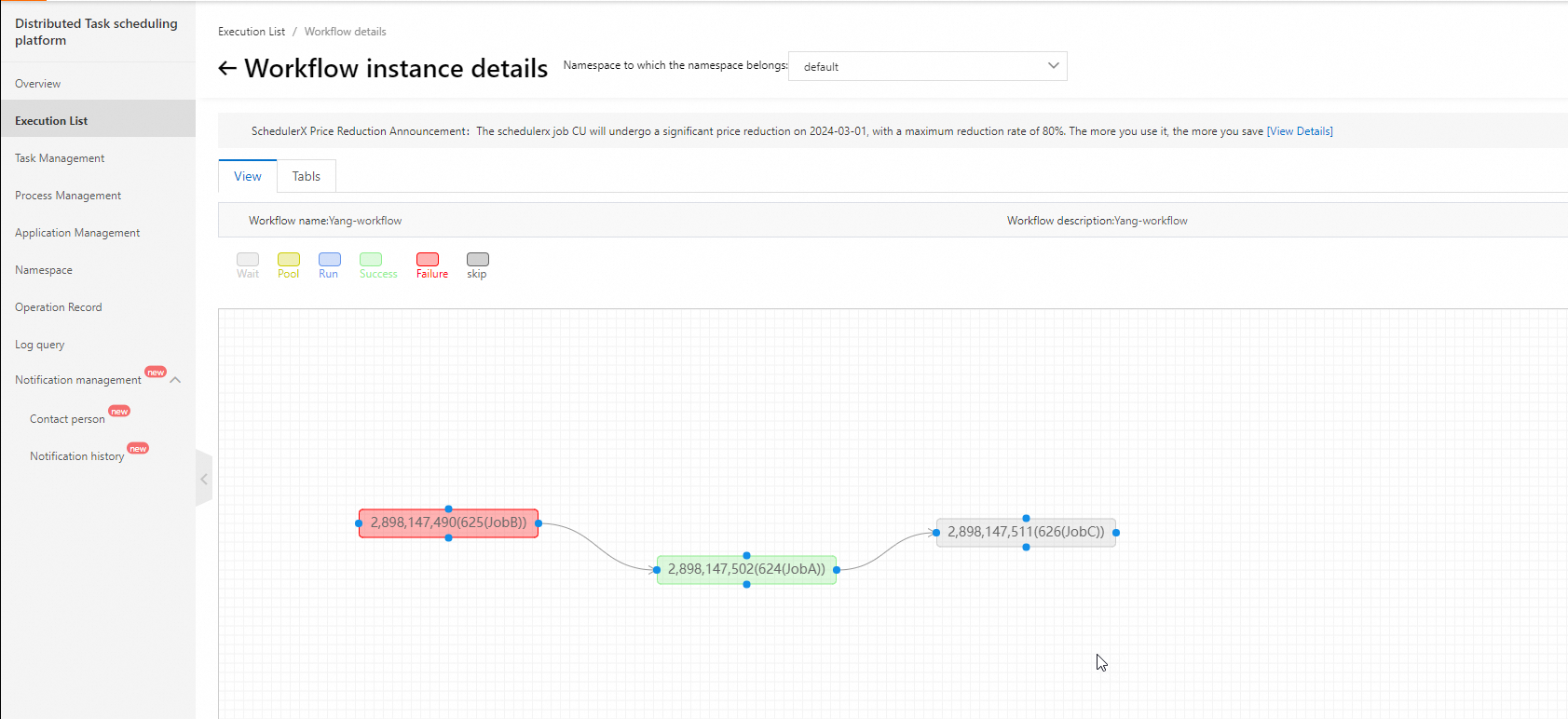
Alerting and monitoring
If you use SchedulerX to schedule your pods and jobs, you can fully utilize the built-in altering and monitoring mechanism. This enables effective tracking of job status and alerting of exceptions.
SchedulerX supports the following alert notification methods: text message, phone call, email, and WebHook (DingTalk, WeCom, and Lark).
SchedulerX supports the following alert policies: alert upon failure and alert upon execution timeout.
Logging
If you use SchedulerX to schedule your pods and jobs, you do not need to additionally activate log services such as Simple Log Service. SchedulerX automatically collects the operational logs of pods. Once a pod fails to run, you can go to the SchedulerX console to view and analyze the failure details and effectively troubleshoot issues and debug the pod.
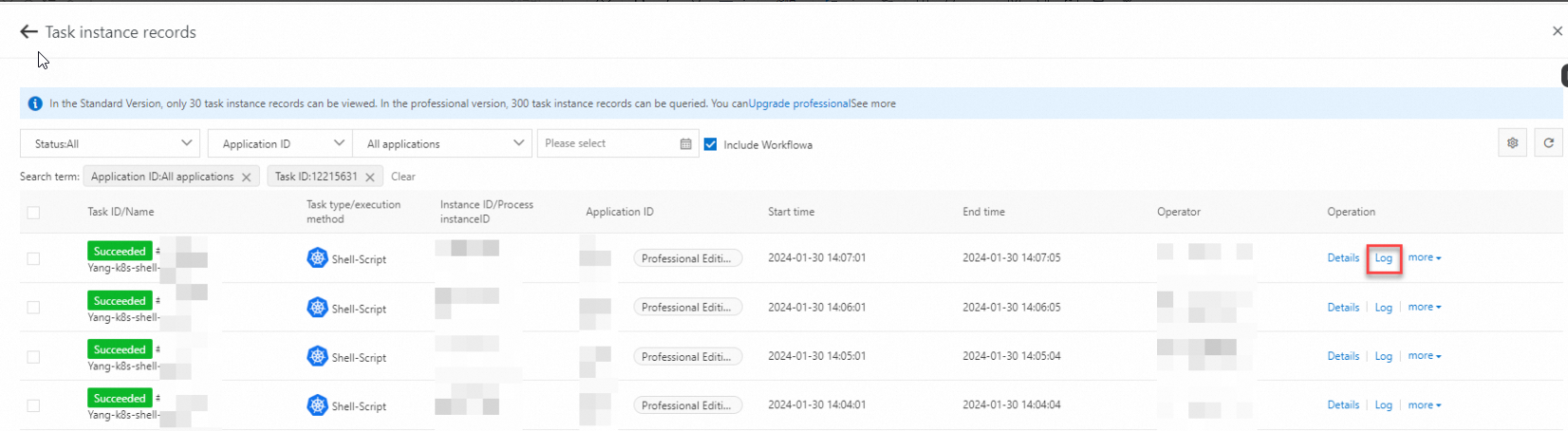
Monitoring dashboard
If you use SchedulerX to schedule your pods and jobs, you can view the built-in job monitoring features without the need to additionally activate Managed Service for Prometheus.
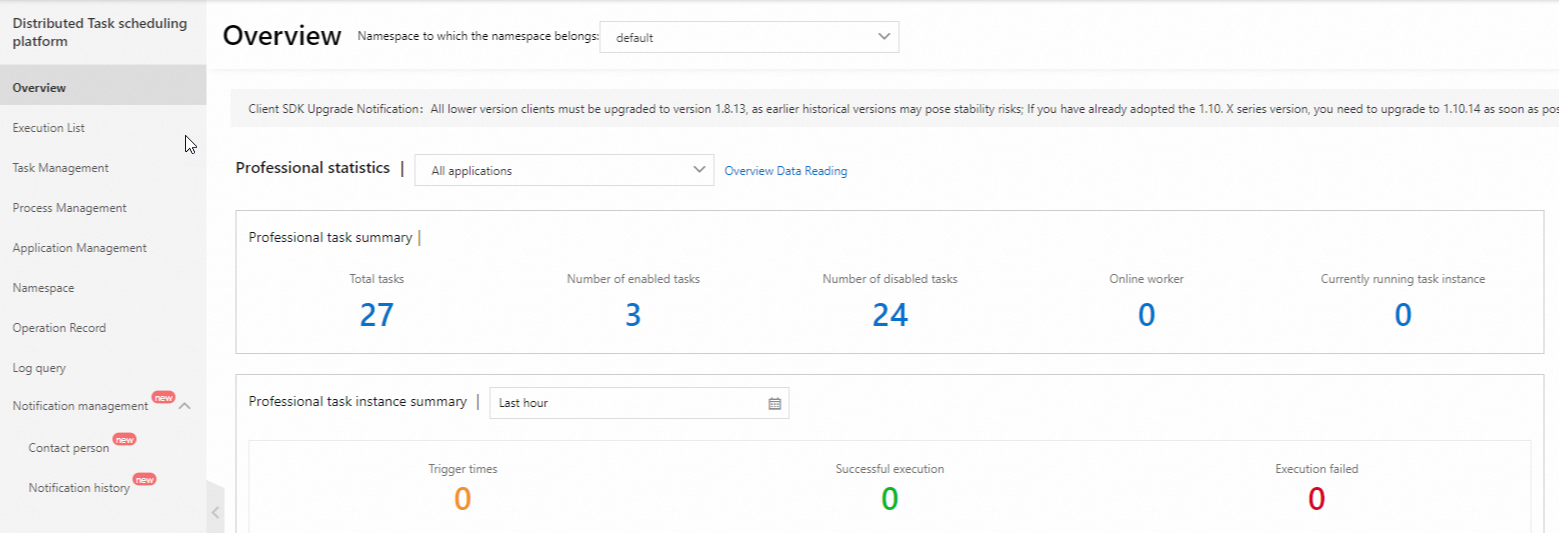
Mixed deployment of online and offline jobs
If you have online scheduled jobs that require high real-time performance, such as order processing jobs, you can call methods in the same process as other online jobs to effectively process the jobs. This ensures seamless integration of online scheduled jobs into online business. If you have offline scheduled jobs that require low real-time performance but consume a lot of resources, such as financial report generation jobs, you can compile scripts and start separate pods to run the jobs. SchedulerX supports Java and Kubernetes jobs and enables the mixed deployment and scheduling of online and offline jobs, which provides flexible solutions that meet diverse business requirements.