You can use the external call monitoring feature to locate slow calls or errors during the external calls of an application.
Limits
Enterprise Distributed Application Service (EDAS) allows you to view external calls in Professional Edition and Platinum Edition, but not in Standard Edition.
Go to the feature page
Log on to the EDAS console.
In the left-side navigation pane, choose Application Management > Applications. In the top navigation bar, select a region. In the upper part of the page, select a microservice namespace. From the Cluster Type drop-down list, select Kubernetes Cluster. Then, find the application that you want to manage and click the name in the Application Name column.
- In the left-side navigation pane of the application details page, choose . All external calls of the application are listed in the left-side pane of the External Calls page. You can sort the calls by response time, request count, error count, or exception count.
View the overall information
You can click an external call in the left-side pane to view the time series curves for the request count, response time, error count, and HTTP status codes of the external call on the Overview tab.
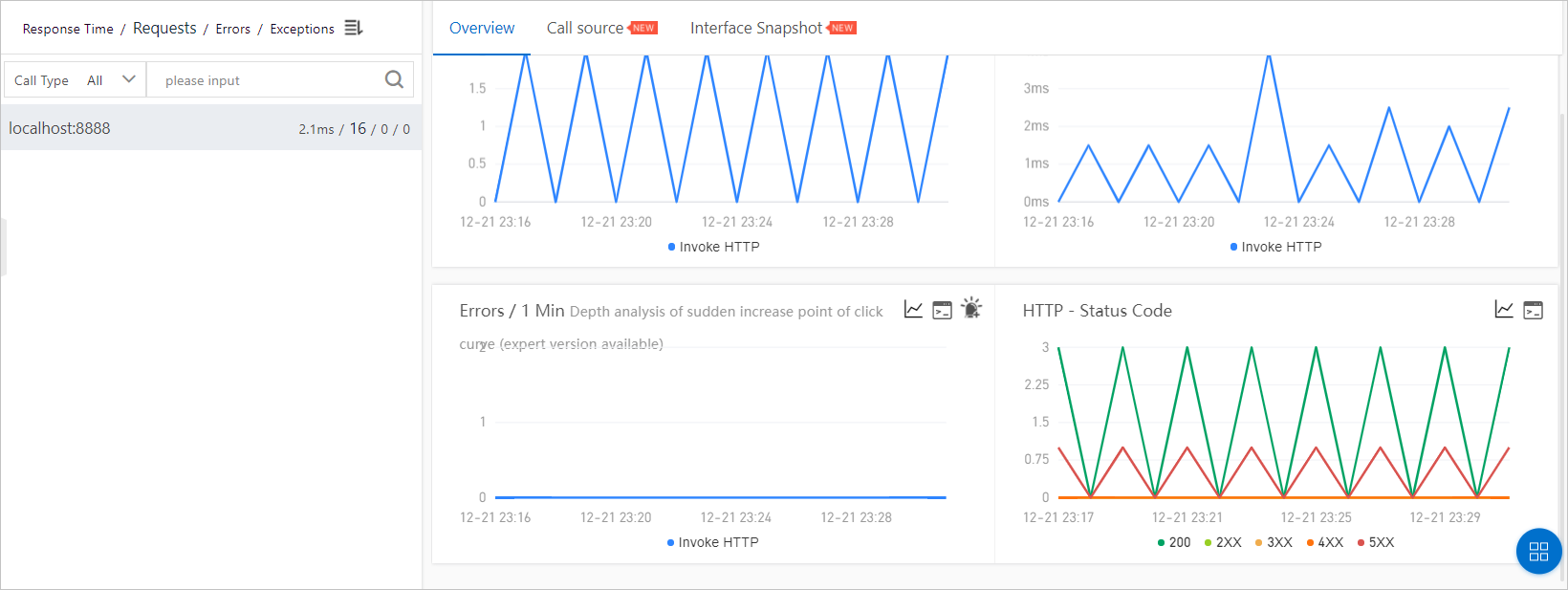
View the call sources
You can click an external call in the left-side pane to view the time series curves for the request count, response time, and error count of all APIs related to the external call on the Call source tab.
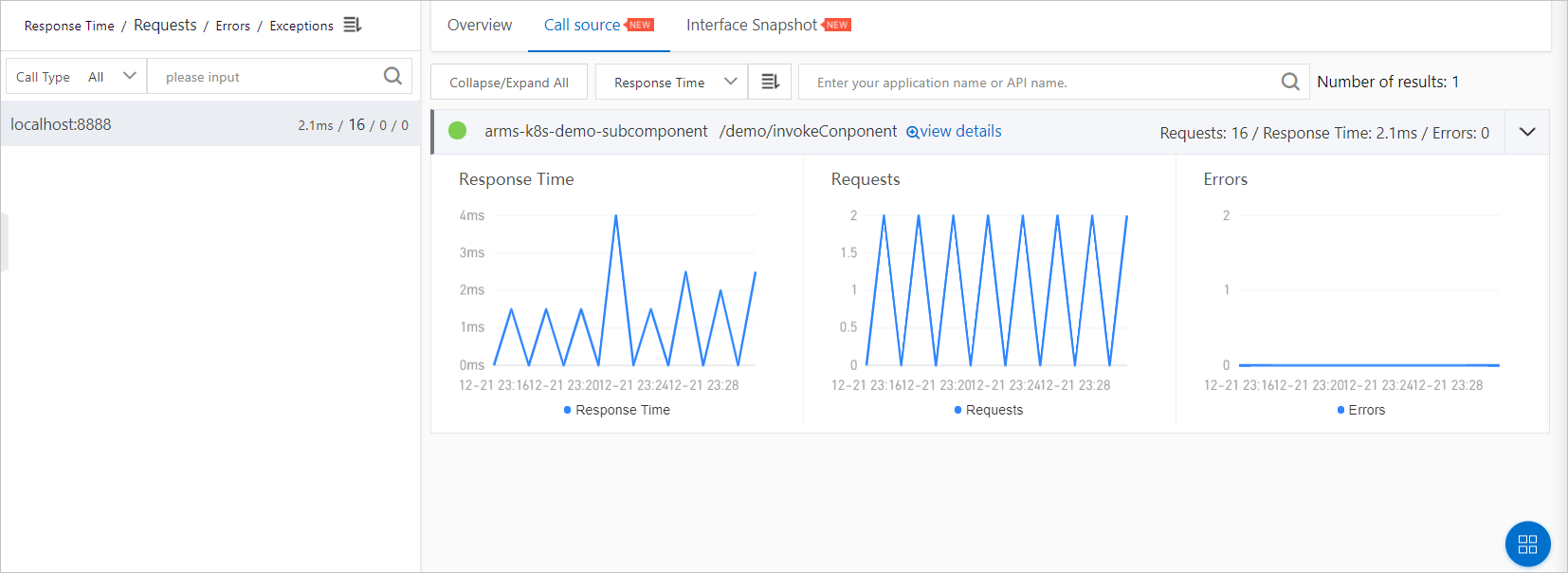
You can perform the following operations on the Call source tab:
- On this tab, click Collapse/Expand All to collapse or expand all APIs.
- On this tab, enter a keyword of application names or API (span) names in the search box and click the Search icon to search for the APIs whose names contain the keyword.
- Click the collapse panel where the API information resides, or click the up or down arrow at the end of the row. You can then expand or collapse the performance metric information of the API.