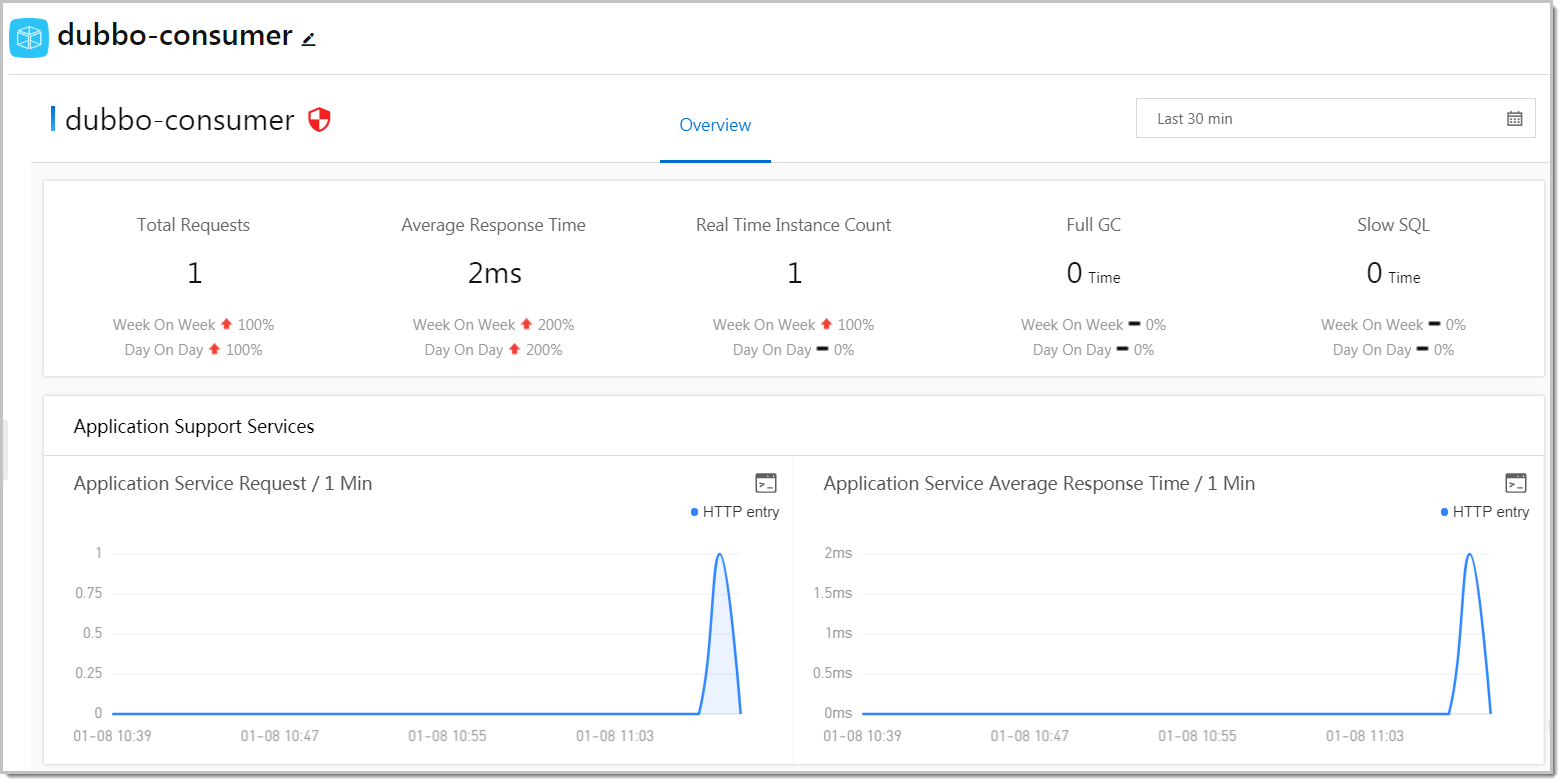On the application overview page in the Enterprise Distributed Application Service (EDAS) console, you can view the key health metrics of an application. The metrics include overall metrics, such as the total number of requests and average response time, metrics of provided services and dependent services, and system metrics, such as CPU utilization and memory usage.
Go to the application overview page
Log on to the EDAS console.
In the left-side navigation pane, choose Application Management > Applications.
In the top navigation bar of the Applications page, select a region. From the Microservices Namespace drop-down list, select a microservices namespace. From the Cluster Type drop-down list, select ECS Clusters. Then, click the name of the application that you want to manage.
In the left-side navigation pane, choose to go to the application overview page.
View the overall analysis of the application
On the Overview tab, you can view the following performance metrics:
The total number of requests, average response time, number of real-time instances, number of full garbage collections (GCs), and number of slow SQL queries within a specified time range. You can also view the week-on-week change rates and day-on-day change rates of these metric values.
Application Support Services: the time series curves for the number of requests to and the average response time of the services that are provided by the application.
Application Dependent Services: the time series curves for the number of requests to and the average response time of the services on which the application is depended. You can also view the time series curves for the number of application instances and HTTP status codes.
System Info: the time series curves for CPU utilization, memory usage, and load.