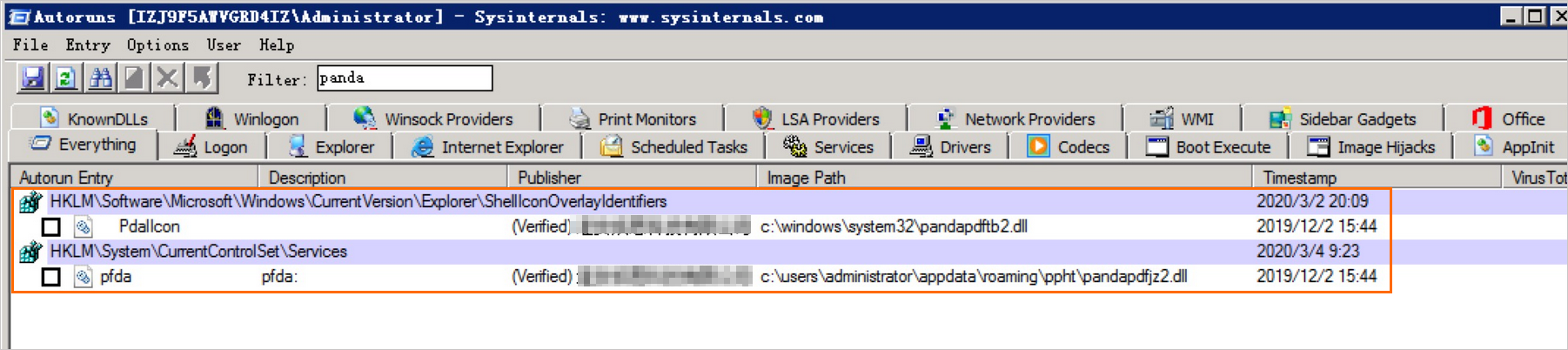This topic describes the cause of and solution to the following issue: A message similar to "Windows Explorer is stopped" is displayed when you use a self-managed account to log on to a Windows instance.
Issue description
When you use a self-managed account to log on to a Window instance, a message similar to "Windows Explorer is stopped" is displayed.
Cause
The preceding issue occurs because third-party components exist in the Windows Explorer folder.
Solution
Download the Autoruns utility and follow the instructions to install the utility.
NoteAutoruns can also be used to troubleshoot high CPU utilization and high memory usage caused by Windows Explorer.
Open Autoruns, click Explorer, and then clear third-party components in the Windows Explorer folder.