You can set an overcommit ratio for a Data Transmission Service (DTS) dedicated cluster to configure more DTS tasks. This helps you reduce costs. This topic describes how to set an overcommit ratio for a DTS dedicated cluster.
Background information
DTS unit (DU) is the resource unit of a DTS dedicated cluster. A DU indicates the minimum hardware resources that are required to run a DTS data migration, data synchronization, or change tracking task. By default, a single node of a DTS dedicated cluster provides 15 DUs of resources. This indicates that you can run up to 15 DTS tasks on a single node. If the overcommitment mode is enabled, for example, if you set the overcommit ratio to 200%, the number of DUs on a single node is increased to 30. In this case, you can run up to 30 DTS tasks on a single node.
Scenarios
- The amount of incremental data to be synchronized is small.
- DTS synchronization tasks run in different time periods.
Prerequisites
A DTS dedicated cluster is created. For more information, see Create a DTS dedicated cluster.
Usage notes
After you set an overcommit ratio for a DTS dedicated cluster, more DTS tasks can be configured in the cluster. However, the average resources such as the CPU, memory, and disk space allocated to each task in the cluster are reduced. This affects the performance and stability of the tasks. We recommend that you set an overcommit ratio with caution.
Procedure
- Go to the Dedicated Cluster page.
- In the top navigation bar, select the region in which you want to create a DTS dedicated cluster.
- On the Cluster Task page, use one of the following methods to go to the Set Cluster Overcommit Ratio panel.
- Find the DTS dedicated cluster for which you want to set an overcommit ratio. Click the
 icon in the Actions column and select Set Cluster Overcommit Ratio.
icon in the Actions column and select Set Cluster Overcommit Ratio. - Find the DTS dedicated cluster for which you want to set an overcommit ratio. Click Details in the Actions column. In the upper part of the Cluster Management page, click Set Cluster Overcommit Ratio.
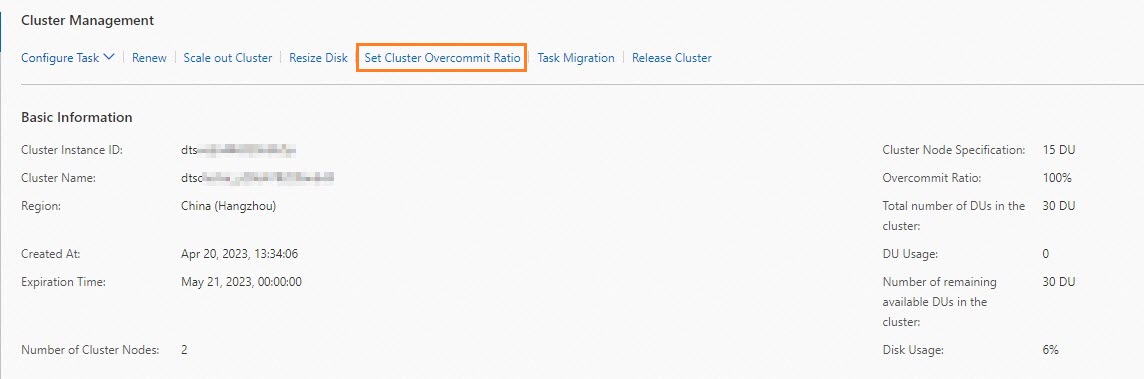
- Find the DTS dedicated cluster for which you want to set an overcommit ratio. Click the
- In the Set Cluster Overcommit Ratio section of the Set Cluster Overcommit Ratio panel, configure the Overcommit Ratio parameter. Example:Note
- The valid value of the overcommit ratio is 100% to 200%.
- After you set an overcommit ratio for a DTS dedicated cluster, more DTS tasks can be configured in the cluster. However, the average resources such as the CPU, memory, and disk space allocated to each task in the cluster are reduced. This affects the performance and stability of the tasks. We recommend that you set an overcommit ratio with caution.
If you set the overcommit ratio to 200%, the number of DUs on a single node is increased to 30. In this case, you can run up to 30 DTS tasks on a single node.
- In the Service Agreement section, read and select the check box to agree to the Terms of Service.
- Click OK.