You can query the operations logs of instances in the DTS console. You can obtain specific information such as performed operations, operation results, and user information.
Note
The operations logs of instances in all regions are displayed. You do not need to select a region when querying the operations logs.
Procedure
- Log on to the DTS console.
- In the left-side navigation pane, click Operation Log.
- On the Operation Logs page, search for operations logs by using the following search conditions: Instance ID/Task Name, Task Type, Result, and Time.
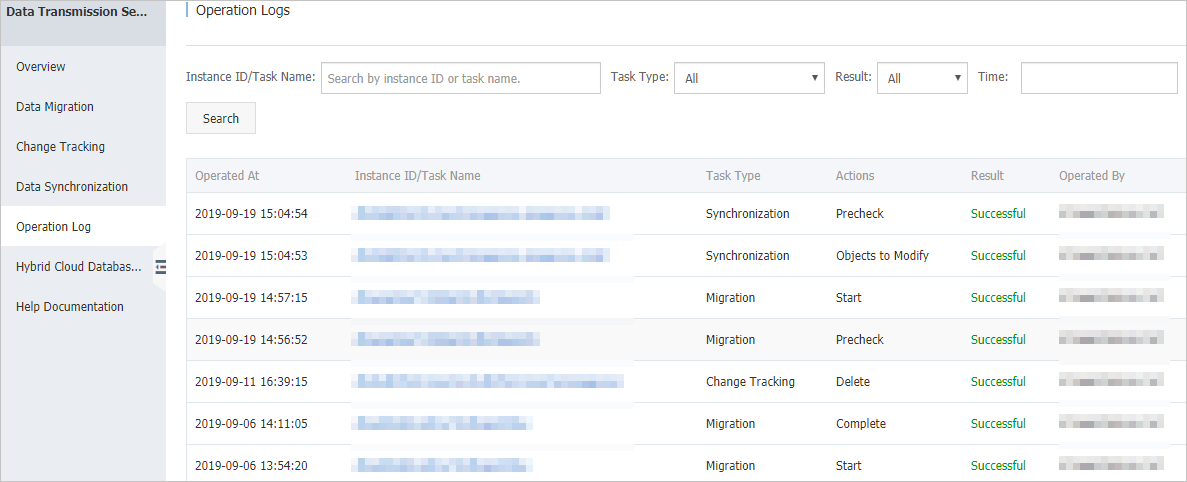 Note By default, logs are sorted in descending order of operation time.
Note By default, logs are sorted in descending order of operation time.