If a subscription Data Transmission Service (DTS) dedicated cluster expires, the data of the cluster is deleted and cannot be recovered. Therefore, you must manually renew a DTS dedicated cluster or enable auto-renewal for a DTS dedicated cluster to prevent this issue. This topic describes how to manually renew a DTS dedicated cluster.
Prerequisites
The billing method of a DTS dedicated cluster is subscription. You must pay when you create the DTS dedicated cluster.
Method 1: Renew a DTS dedicated cluster in the DTS console
- Go to the Dedicated Cluster page.
- In the top navigation bar, select the region in which you want to create a DTS dedicated cluster.
- On the Cluster Task page, use one of the following methods to go to the Renew page:
- Find the DTS dedicated cluster that you want to renew. Click the
 icon in the Actions column and select Renew.
icon in the Actions column and select Renew. - Find the DTS dedicated cluster that you want to renew. Click its ID or click Details in the Actions column. In the upper-left corner of the Cluster Management section, click Renew.
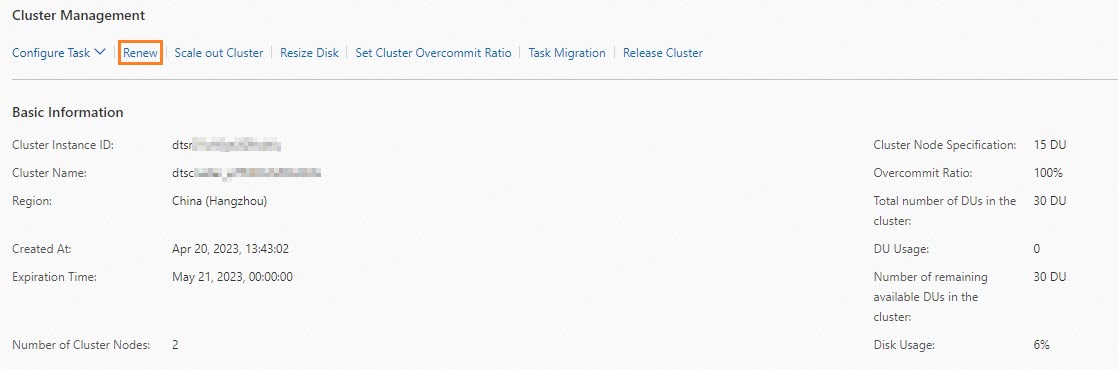
- Find the DTS dedicated cluster that you want to renew. Click the
- On the Renew page, configure the Duration parameter. Note Valid monthly subscription durations range from one month to nine months. Valid yearly subscription durations range from one year to three years.
- Read and select the check box to agree to the Terms of Service, and then click Buy Now.
- On the Purchase page, complete the payment by following the on-screen instructions.
Method 2: Renew a DTS dedicated cluster in the Billing Management console
- Go to the Dedicated Cluster page.
- In the upper-right corner of the page, choose .
- On the Renewal page, click the Manual tab.
- Perform one of the following operations based on your requirements.
- Renew a single DTS dedicated cluster
- On the Manual tab, find the DTS dedicated cluster that you want to renew and click Renew in the Actions column. Note If the DTS dedicated cluster that you want to renew is on the Auto or Nonrenewal tab, click Enable Manual Renewal in the Actions column. In the Enable Manual Renewal message, click OK to turn the DTS dedicated cluster into a DTS dedicated cluster that requires manual renewal.
- On the Renew page, specify a renewal duration based on your business requirements.
- Read and select the check box to agree to the Terms of Service and click Buy Now.
- On the Purchase page, complete the payment by following the on-screen instructions.
- On the Manual tab, find the DTS dedicated cluster that you want to renew and click Renew in the Actions column.
- Renew multiple DTS dedicated clusters at a time
- On the Manual tab, select the DTS dedicated clusters that you want to renew.
- In the lower-left corner of the Manual listtab, click Batch Renew.
- On the Batch Renew page, specify a renewal duration for each DTS dedicated cluster based on your business requirements. Note If you want to specify the same renewal duration for all DTS dedicated clusters, click Batch Setting. In the dialog box that appears, specify a renewal duration and click OK.
- Click Pay.
- On the Purchase page, complete the payment by following the on-screen instructions.
- Renew a single DTS dedicated cluster