If the specifications of your Data Security Center (DSC), such as the edition, the number of supported database instances, the Object Storage Service (OSS) protection capacity, or the log storage capacity, cannot meet your requirements, you can change or upgrade the required specifications of DSC. This topic describes how to upgrade DSC.
When you upgrade the specifications of DSC, you cannot change the subscription duration of DSC. The available subscription duration remains unchanged.
If you upgrade the specifications of DSC that runs Value-added Plan or Enterprise Edition, the edition remains unchanged.
If you have activated DSC Free Edition and want to purchase a paid edition to upgrade the specifications of DSC, take note of the following items:
If you purchase Value-added Plan, the authorized assets and related data are retained.
If the edition you purchase is not Value-added Plan, the authorized assets and related data are released when Free Edition is released.
Usage notes
Upgrade
You must pay for the fees that are required to upgrade the specifications.
The fees are calculated based on the following formula:
(Daily price of DSC after the upgrade - Daily price of DSC before the upgrade) × Remaining subscription duration of DSC.Downgrade
If you downgrade the specifications of the purchased resources during a billing cycle, you cannot request a refund for the downgrade. You are charged based on the new specifications from the next billing cycle.
Procedure
Log on to the DSC console.
On the Overview page, click Upgrade.
On the Upgrade/Downgrade page, select the specifications that you want upgrade.
By default, the Upgrade/Downgrade page displays the existing specifications. You can upgrade specifications such as the edition, number of supported database instances, storage protection capacity, or log storage capacity.
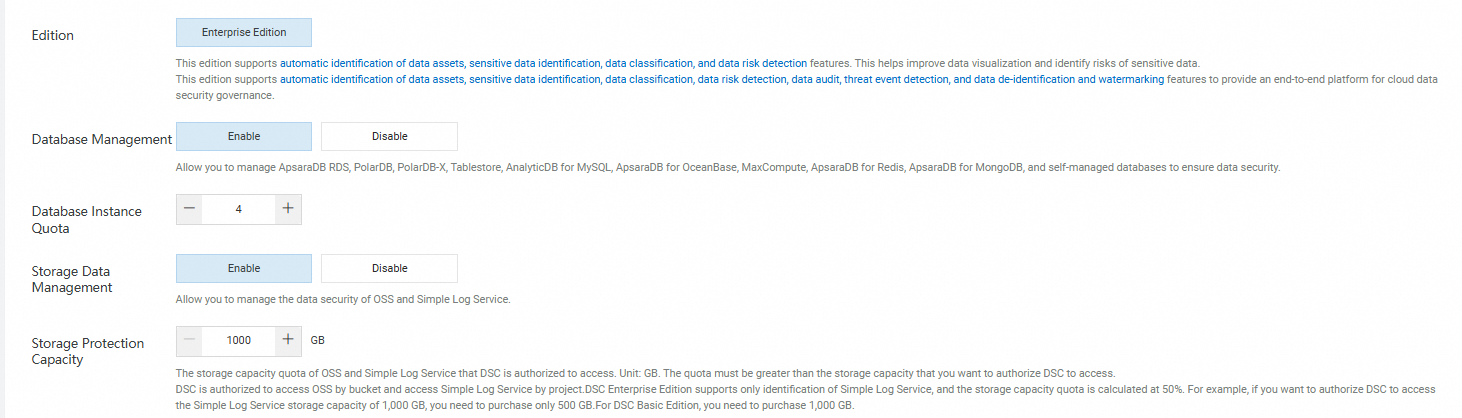
Click Buy Now and complete the payment.
You can view the upgraded specifications on the Workbench page.
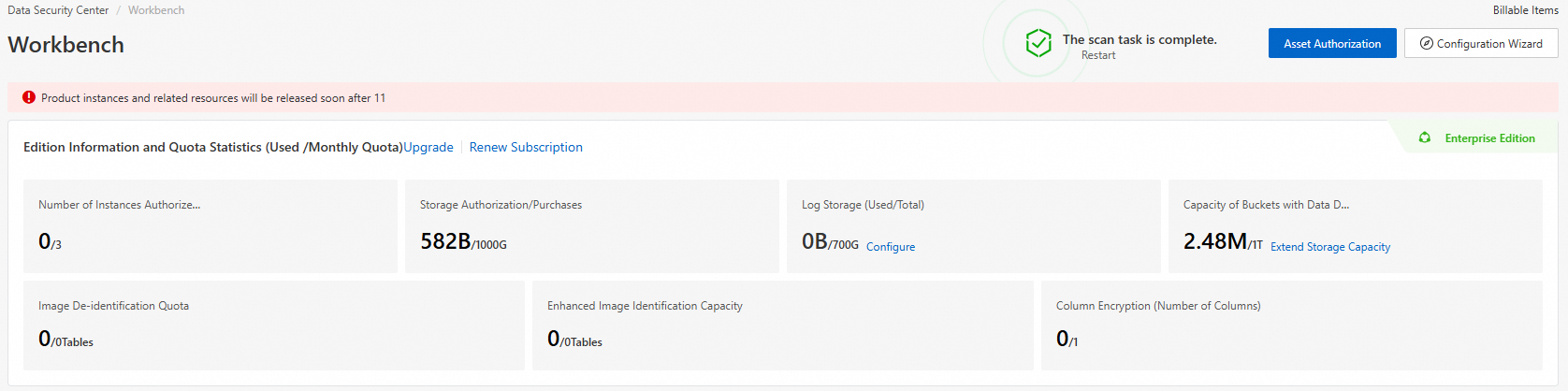
References
Data Security Center (DSC) uses the subscription billing method. For more information, see Billing.
For more information about how to purchase Data Security Center (DSC), see Purchase DSC.