Overview
When you build a website, you must configure Domain Name System (DNS) settings. DNS settings can help you point a domain name to the IP address of the server where the website is hosted. This way, users can visit the website by using the domain name that you specify.
Procedure
To point a domain name to the IP address of a website server, perform the following steps:
Log on to the Alibaba Cloud DNS console.
In the left-side navigation pane, click Domain Name Resolution. On the Authoritative Domain Names tab of the Domain Name Resolution page, click DNS Settings in the Actions column of the domain name.
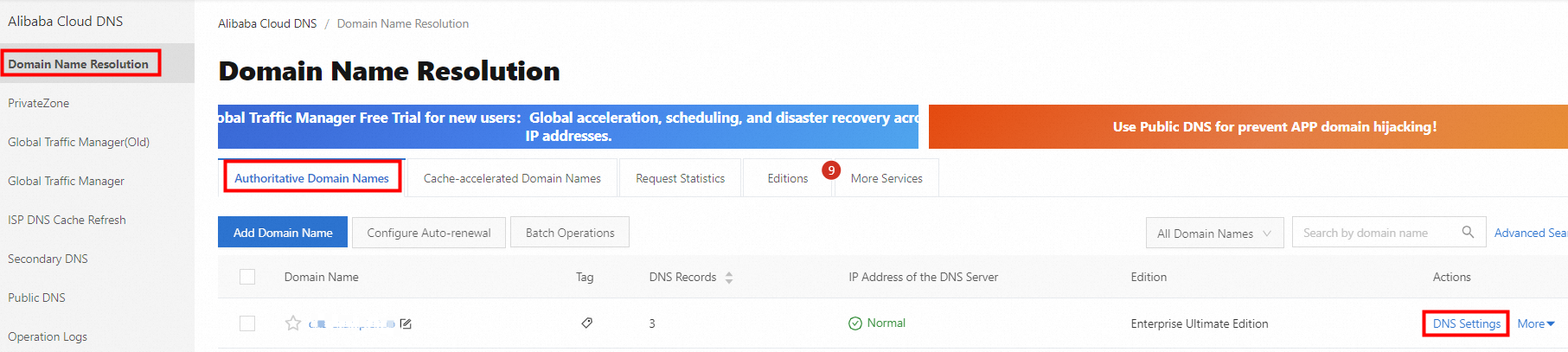
On the DNS Settings page, click Quick Start. In the Quick Start dialog box, click the Add DNS Records for Website tab, enter the IP address of the website server, and then click OK.
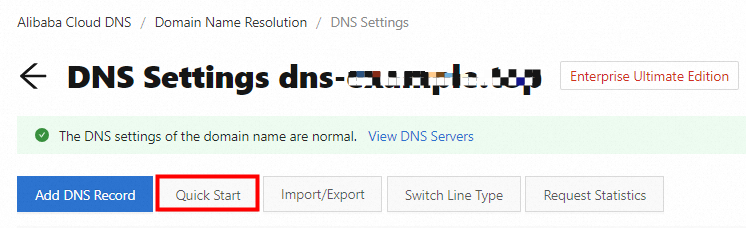
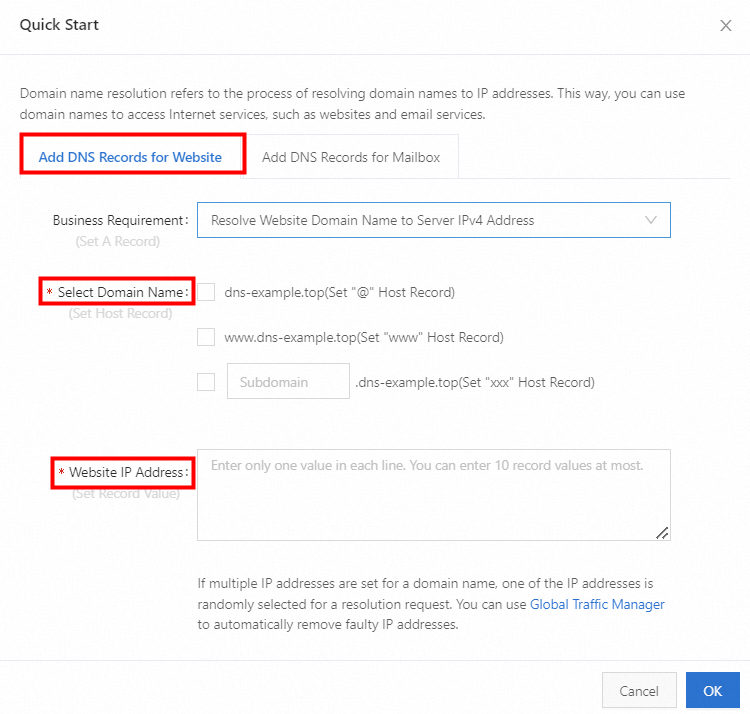
Configuring DNS settings is only one of the steps in building a website. You must also configure other settings.