Alibaba Cloud DNS provides notifications and subscription feature for you to obtain notifications regarding DNS record change, high risk operation, and instance expiration.
Procedure
Log on to the Alibaba Cloud DNS console.
Click the message icon at the upper right corner of the page to enter the Message Center.
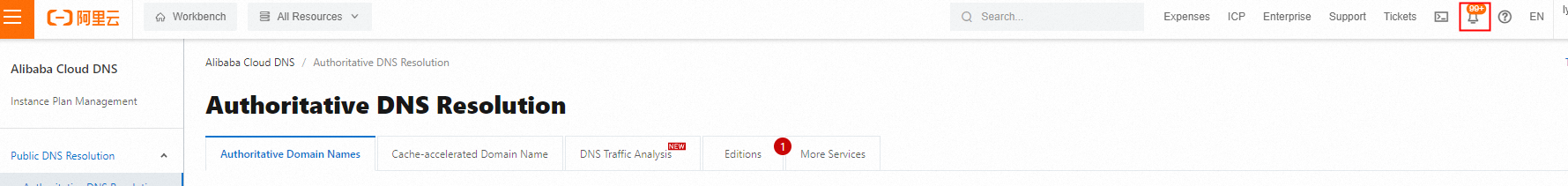
In the left-side navigation pane, choose Message Settings -> Common Settings. Then, select the message types you wish to subscribe to, such as Alibaba Cloud DNS Operation Notifications, Alibaba Cloud DNS High Risk Notification, Notifications of Product Expiration, and Product Overdue Payment, Suspension, and Imminent Release Notifications.
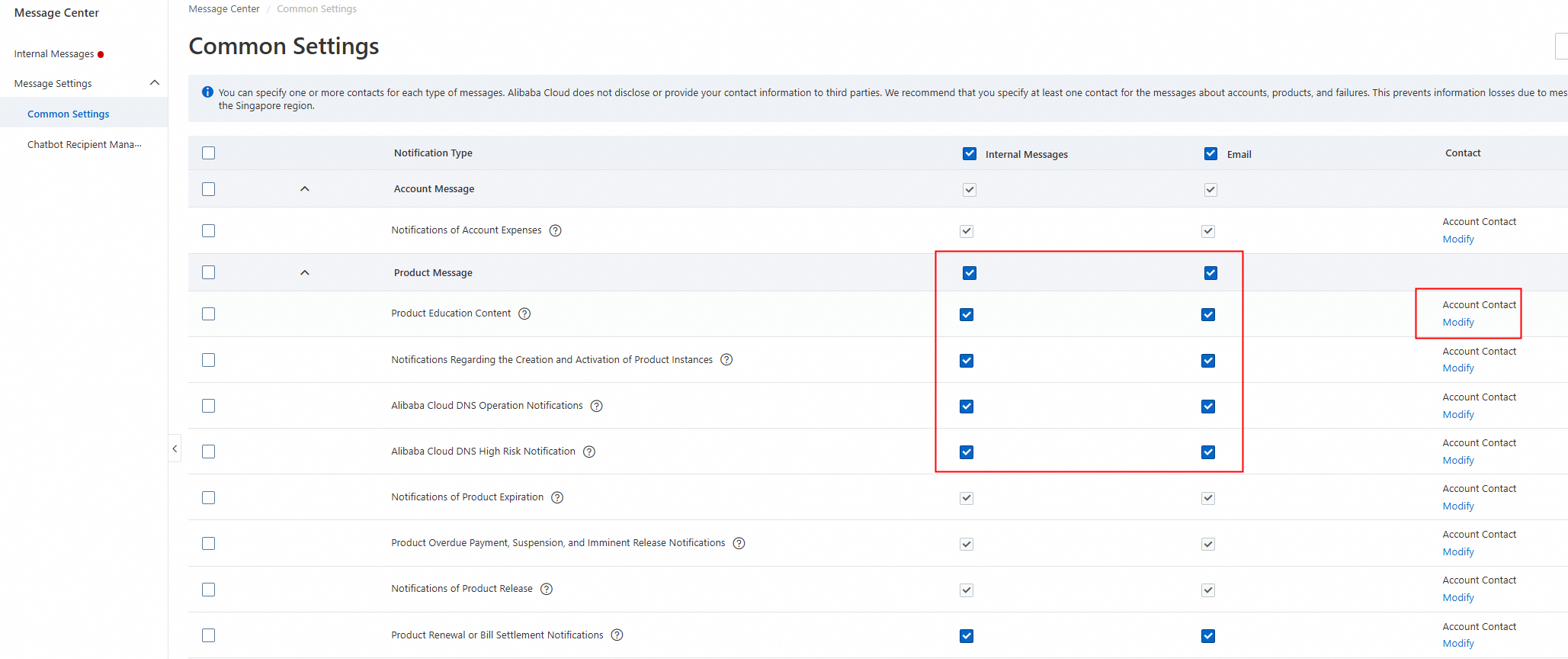 Important
ImportantYou can select other types of notifications as needed, such as product overdue payment notifications, instance expiration notifications and imminent release notifications.
You can also configure notification methods in the Message Center console. Supported methods include Internal Messages, Email, and Text Message. You can select the text message notification method only on the Alibaba Cloud China site.
If you want to change the contact, click the Modify next to the message.
Message notifications
The following content describes Cloud DNS message notifications:
Verification code regarding the creation and activation of product instances
Result notifications about retrieving domain name
Verification code regarding public authoritative DNS record cross-account transfer
Notification of attack
Notification about deleting domain names that are not registered with Alibaba Cloud
Notification about deleting public authoritative DNS records
Notification about modifying public authoritative DNS records
Notifications about instance expiration, unsubscription, and release
When transferring DNS records of domain names across Alibaba Cloud accounts, the verification code is sent to the mobile phone number or email address reserved by the target account.
The supported notification methods include internal message, email, and text message. Depending on the site and trigger action, one or more of these methods may be selected for notification.