What are basic settings?
Basic settings are the parameters that you must specify for a Global Traffic Manager (GTM) instance. These settings include Instance Name, CNAME(Internet), Business Domain Name(Internet), Global TTL Period, Alert Group, and Notification Methods.
Procedure
Log on to the Alibaba Cloud DNS console.
In the left-side navigation pane, click Global Traffic Manager. On the Global Traffic Manager page, find the desired GTM instance and click Settings in the Actions column. The Basic Settings page appears.
On the Basic Settings page, click Modify. The Modify Basic Settings panel appears on the right side of the page.
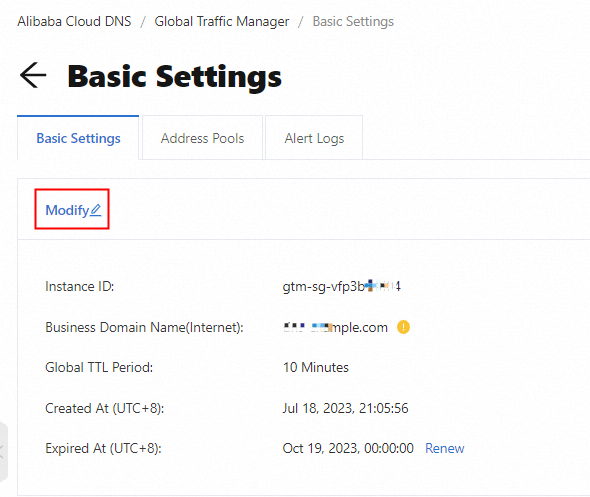
In the Modify Basic Settings panel, specify the following parameters: Instance Name, CNAME(Internet), Business Domain Name(Internet), Global TTL Period, Alert Group, and Notification Methods.
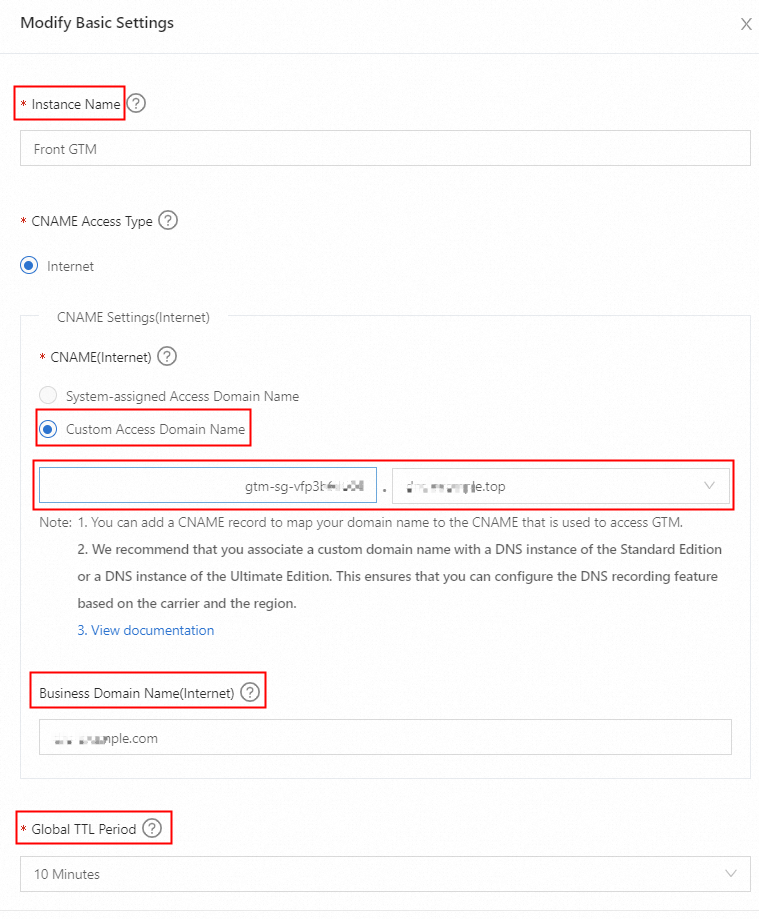
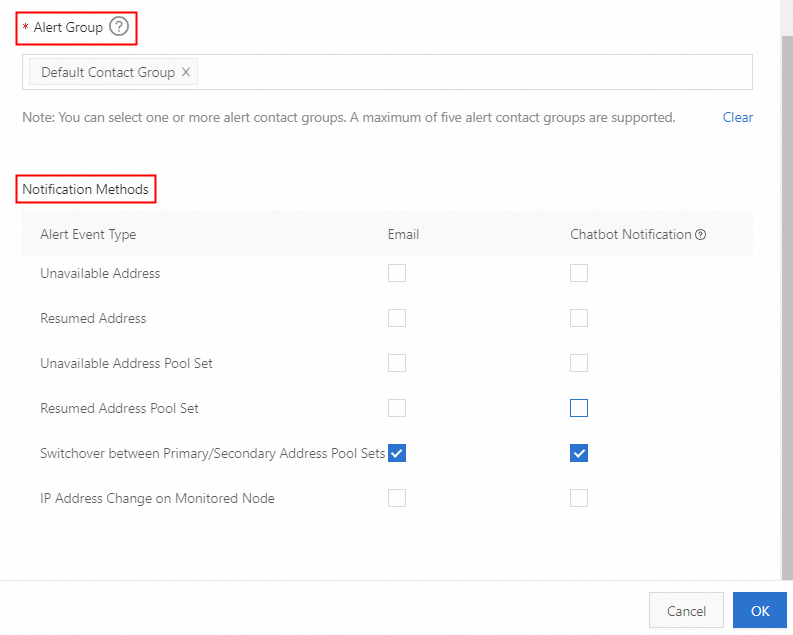
Parameters
Instance Name
An instance name is used to identify an application service. Each instance name must be informative and easy to remember. You can modify an instance name on the Basic Settings page.
Business Domain Name(Internet)
A service domain name is used to access an application service. This parameter is optional.
ImportantTo implement traffic scheduling, you must add a canonical name (CNAME) record in the Alibaba Cloud DNS console to map a service domain name to a CNAME provided by GTM.
Custom Access Domain Name
A CNAME is used to access GTM. On the DNS Settings page, you can add a CNAME record to map a service domain name to a CNAME. To set a custom CNAME, you must select a public domain name within your account as the suffix of the CNAME. The domain name must have been added in the Alibaba Cloud DNS console. You can refer to the following flowchart to set a custom CNAME.
ImportantIf the DNS service that you use is not provided by Alibaba Cloud, you can migrate DNS records to Alibaba Cloud. For more information, see Smooth domain name imgration to Alibaba Cloud DNS.
If you do not want to migrate DNS records to Alibaba Cloud, you can host the subdomain name in the Alibaba Cloud DNS console and add name server (NS) records to resolve the subdomain name. Then, specify the subdomain name as the suffix of the CNAME for the GTM instance. For more information about how to host the subdomain name, see Manage subdomains.
For example, if the hosted subdomain name is
www.example.comand the access domain name is preffixed withgtm, the custom domain name isgtm.www.example.com.The minimum value of the Global TTL Period parameter is subject to the minimum TTL period supported by the edition of Alibaba Cloud DNS instance. The DNS instance is associated with the suffix of the generated custom CNAME. We recommend that you associate the suffix of the CNAME to an Alibaba Cloud DNS instance of Standard Edition or Ultimate Edition. For more information, see Purchase Alibaba Cloud DNS and bind a domain name.
You cannot select regions in the Chinese Mainland and ISPs as DNS request sources at the same time.
NoteBases on the configured access policy and health check template, Alibaba Cloud Authoritative Domain Names generates the DNS record that resolves the custom domain name to an effective IP address.
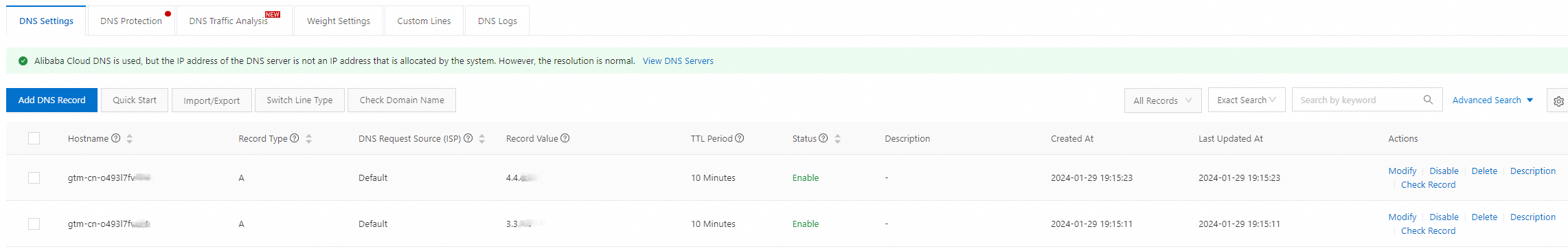
No DNS records that are corresponding to a domain name will be generated in GTM 3.0. You can view the effective policy in graphical interface.
Global TTL Period
You can use GTM to manage network traffic based on domain names. The value of the Global TTL Period parameter specifies the TTL of the IP address information cached in the DNS servers of ISPs. Standard Edition supports a minimum TTL period of 1 minute. Ultimate Edition supports a minimum TTL period of 1 second.
ImportantThe value of the Global TTL Period is limited by the minimum TTL period supported by the edition of the Alibaba Cloud DNS instance associated with the suffix of the custom CNAME and the GTM instance edition. The larger value is adopted.
For example, GTM Ultimate Edition supports a minimum TTL period of 1 second, and the edition of the Alibaba Cloud DNS instance associated with the suffix of the CNAME supports a minimum TTL period of 60 seconds. In this case, you can set the Global TTL Period parameter to 1 Minute.
For example, GTM Standard Edition supports a minimum TTL period of 60 seconds, and the edition of the Alibaba Cloud DNS instance associated with the suffix of the CNAME supports a minimum TTL period of 1 second. In this case, you can set the Global TTL Period parameter to 1 Minute.
Alert Group
An alert contact group is used to receive notifications if errors occur. You can configure an alert group in CloudMonitor. For more information, see Create an alert contact or alert contact group. If the health check feature of GTM detects an exception, for example, an IP address is abnormal or an address pool is unavailable, GTM sends an alert notification to the corresponding contact group.
NoteTo meet your business requirements for custom alert content and methods, GTM allows you to configure alert notification methods.
Modify
You can click Modify on the Basic Settings page to modify the following parameters of a GTM instance: Instance Name, CNAME(Internet), Business Domain Name(Internet), Global TTL Period, and Alert Group.
