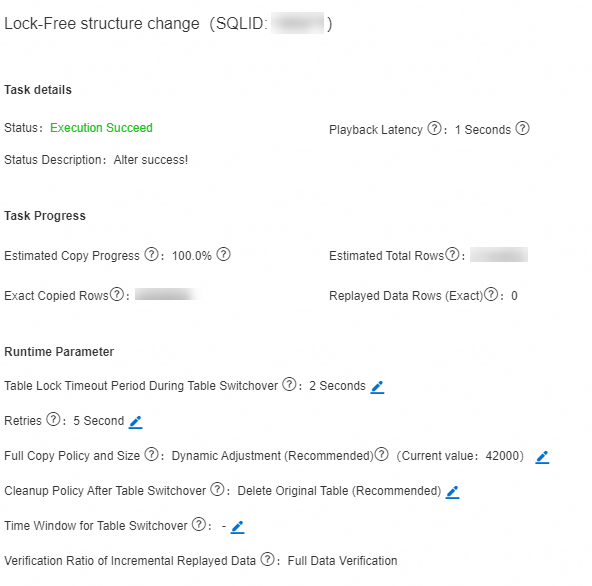After you submit a lock-free schema change task in Data Management (DMS), you can view the progress of the task.
Procedure
- Log on to the DMS console V5.0.
In the top navigation bar, choose .
NoteIf you use the DMS console in simple mode, move the pointer over the
 icon in the upper-left corner and choose .
icon in the upper-left corner and choose . Find the lock-free schema change task that you want to view and click the task ID.
In the Execution details dialog box, click Progress in the Operation column.
NoteThe Progress button is displayed in the Operation column only for a lock-free schema change task.
In the Lock-Free structure change dialog box, view the details, progress, and execution parameters of the task.
If the account that you use is a DMS administrator or database administrator (DBA), you can also modify the execution parameters in this dialog box. For more information about how to modify the execution parameters, see Configure the control on SQL execution.