This topic describes how to view your permissions in Data Management (DMS), including operation permissions and data permissions.
Procedure
- Log on to the DMS console V5.0.
Move the pointer over the
 icon in the upper-left corner and choose . Note
icon in the upper-left corner and choose . NoteIf you use the DMS console in normal mode, choose in the top navigation bar.
You can also view the assets on which you have permissions on the Accessible Assets tab in the lower part of the DMS homepage.
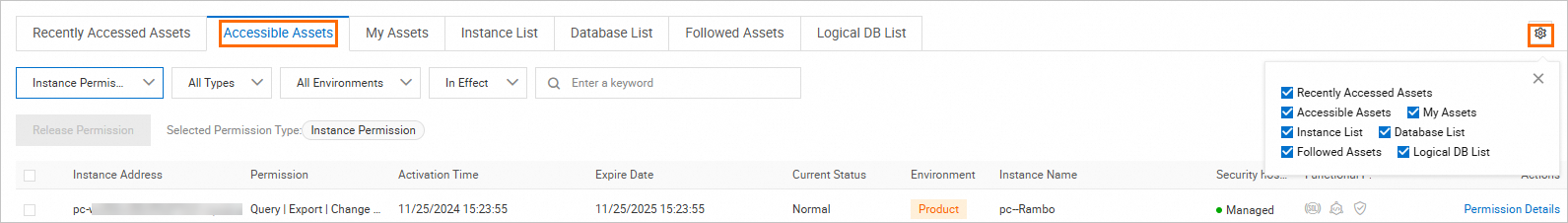
View your permissions.
Click the Ordinary Permissions tab to view your operation permissions, including database instance permissions, database permissions, table permissions, sensitive column permissions, and row permissions.
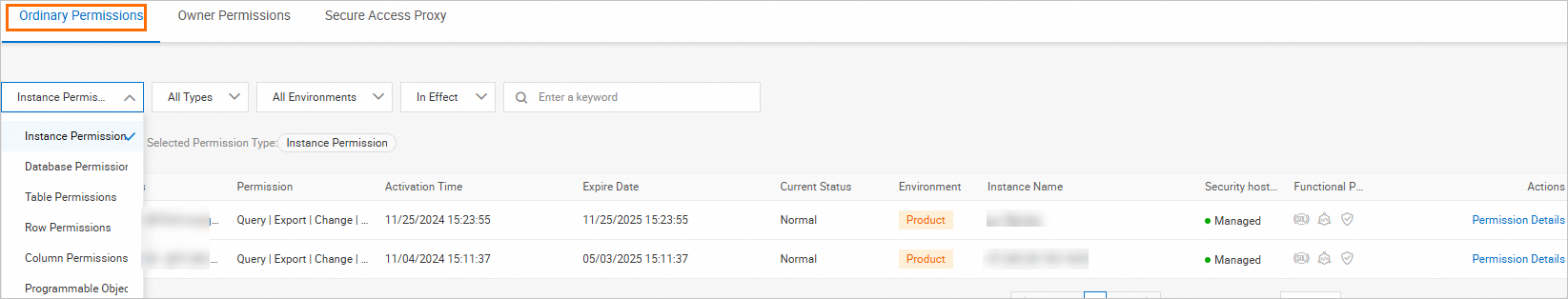 Note
NoteThe database instance permissions include the permission to log on to the database instance and the permission to view the performance of the database instance.
You cannot query or release permissions on a programmable object.
Click the Owner Permissions tab to view your data permissions on resources that you own, including the database instances, databases, and tables.