Data Management (DMS) allows you to manage security rules for relational and non-relational databases on the SQL Console tab. The definition and classification of security rules on this tab vary for relational and non-relational databases. This topic describes how to configure security rules for Redis databases on the SQL Console tab.
Checkpoints on the SQL Console tab
| Checkpoint | Description |
|---|---|
| Permission Execution Statement Criteria | Allows you to set constraints on the permissions for command execution. For example, you can configure this checkpoint so that DMS checks whether a user has required permissions on a database, table, or column when the user submits a command to perform operations on the object. |
| Statement Criteria: Keys | Allows you to set constraints on key-related commands. |
| Statement Criteria: String | Allows you to set constraints on string-related commands. |
| Statement Criteria: List | Allows you to set constraints on list-related commands. |
| Statement Criteria: SET | Allows you to set constraints on set-related commands. |
| Statement Criteria: SortedSet | Allows you to set constraints on sorted set-related commands. |
| Statement Criteria: Hash | Allows you to set constraints on hash table-related commands. |
| Statement Criteria: Cpc | Allows you to set constraints on TairCpc commands. |
| Statement Criteria: Ts | Allows you to set constraints on TairTS commands. |
| Statement Criteria: Roaring | Allows you to set constraints on TairRoaring commands. |
| Statement Criteria: Search | Allows you to set constraints on TairSearch commands. |
| Statement Criteria: Other | Allows you to set constraints on commands of other types. |
Note DMS provides a large number of predefined configurations and rules for checkpoints. You can modify the configurations, change the state of rules, and create custom rules based on your business requirements. For more information, see Configure security rules.
The following flowchart shows how checkpoints work.
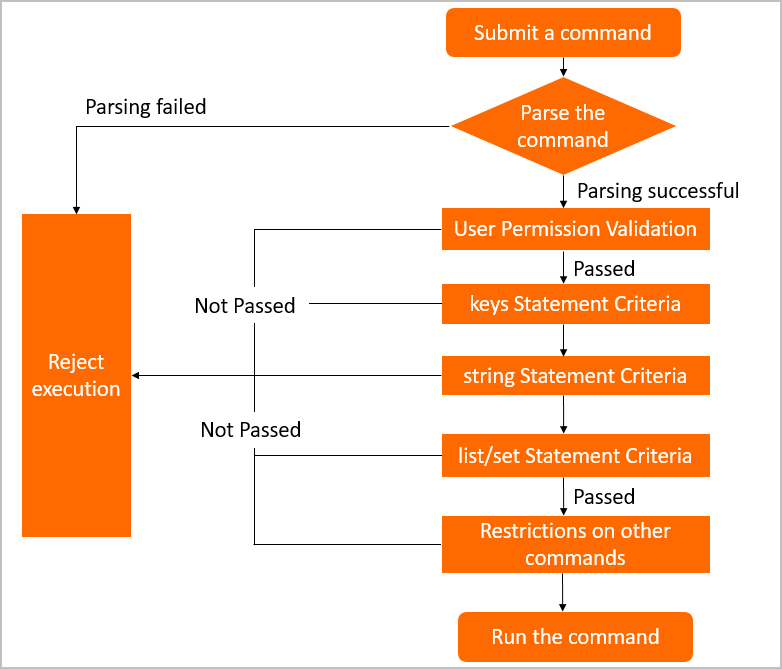
Factors and actions
Factor
A factor is a system built-in variable that is used to obtain the context to be validated by security rules, such as the command types and the number of rows in which data is affected.
Note
- A factor name consists of the prefix
@fac.and the display name of the factor. - Each tab on the Details page of a security rule set displays different factors for different checkpoints.
| Factor | Description |
|---|---|
| @fac.cmd_type | The type of the command. For more information about the valid values, see Supported Redis commands. |
| @fac.env_type | The type of the environment. The value is the display name of the environment type, such as DEV or PRODUCT. For more information, see Change the environment type of an instance. |
| @fac.is_read | Indicates whether the current command is a read command. Valid values:
|
| @fac.is_write | Indicates whether the current command is a write command. Valid values:
|
| @fac.current_sql | The current command. |
| @fac.user_is_admin | Indicates whether the current user is a DMS administrator. Valid values:
|
| @fac.user_is_dba | Indices whether the current user is a database administrator (DBA). Valid values:
|
| @fac.user_is_inst_dba | Indicates whether the current user is a DBA of the current database instance. Valid values:
|
Action
An action is an operation that the system performs if the conditions specified in the IF statement are met. The action that you specify for a security rule shows the purpose of the security rule. For example, you can forbid the submission of a ticket, select an approval process, allow the execution of SQL statements, or reject the execution of SQL statements.
Note
- An action name consists of the prefix
@act.and the display name of the action. - Each tab on the Details page of a security rule set displays different actions for different checkpoints.
| Action | Description |
|---|---|
| @act.reject_execute | Rejects the request to run the current command. |
| @act.allow_execute | Allows the current command to be run. |
| @act.check_redis_permission | Checks whether the current user has the permission to run the current command and runs the command if the user has the permission. |
| @act.query_without_permission_check | Runs the current command without checking the permissions of the current user. |
Supported Redis commands
For more information about the Redis commands supported by DMS, see Syntax support for Redis.