If you no longer need to use the billable features that are provided by the new version of Data Management (DMS), such as Stable Change control mode, Security Collaboration control mode, and sensitive data protection, you can unsubscribe from these features. This topic describes how to unsubscribe from the billable features.
Usage notes
After you unsubscribe from the sensitive data protection feature that you purchased for a database instance, the existing data classification information, such as data masking rules that you configured, on the database instance is not deleted.
NoteThe existing data classification information on the database instance is deleted only if the sensitive data protection feature is disabled. For more information, see Disable the sensitive data protection feature.
If you unsubscribe from the Stable Change or Security Collaboration control mode, the database instances that are managed in the control mode are disabled in DMS, but the instances themselves run as expected. For more information about how to enable a database instance in DMS, see Disable or enable database instances.
Pay-as-you-go resources
Log on to the DMS console V5.0.
In the top navigation bar, move the pointer over the tenant profile and choose .
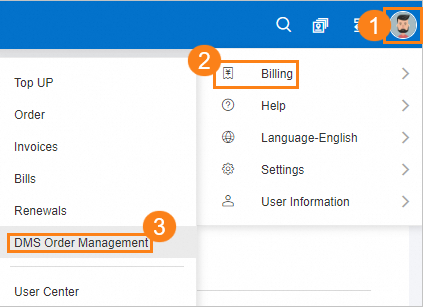 Note
NoteIf you use the DMS console not in simple mode, move the pointer over the
 icon in the top navigation bar and click DMS Order Management.
icon in the top navigation bar and click DMS Order Management. In the Purchase specification details dialog box, find the feature from which you want to unsubscribe and click Release in the Operation column.
In the Release Quota dialog box, click Confirm release.
Subscription resources
Method 1: Unsubscribe in the DMS console
Log on to the DMS console V5.0.
In the top navigation bar, move the pointer over the
 icon and click DMS Order Management.
icon and click DMS Order Management. In the Purchase specification details dialog box, find the feature from which you want to unsubscribe and click Release in the Operation column.
You are navigated to the Unsubscribe page in the Expenses and Costs console.
Click Unsubscribe Resource in the Actions column corresponding to the ID of the instance that you want to manage.
Follow the on-screen instructions to complete the unsubscription.
Method 2: Unsubscribe in the Expenses and Costs console
You can unsubscribe from multiple resources at a time.
Go to the Unsubscribe page of the Expenses and Costs console.
On the tab, click Common Cloud Services, select dms from the Name drop-down list, and then click Search.
Set the Type parameter to Partial Refund.
Click Unsubscribe Resource in the Actions column corresponding to the ID of the instance that you want to manage.
Follow the on-screen instructions to complete the unsubscription.
If you cannot find the feature from which you want to unsubscribe when you use the preceding two methods, the billing method of the feature is not subscription. In this case, if you need to unsubscribe from the feature, submit a ticket to seek after-sales support.
Related API operations
FAQ
Q: When I purchased a DMS subscription resource, I used vouchers to deduct the fee. Can the vouchers that I used be refunded if I unsubscribe from the resource?
A: No, the vouchers used for the purchase cannot be refunded. Fees for the remaining quota that is not used are refunded.
Q: Why do I still receive bills after I have unsubscribed from a pay-as-you-go DMS resource?
A: A pay-as-you-go DMS resource is billed on a daily basis. For example, if you unsubscribe from the pay-as-you-go resource today, the bill for the resource usage today is generated. Bills are not generated from tomorrow.
For more information about orders, see FAQ about orders.