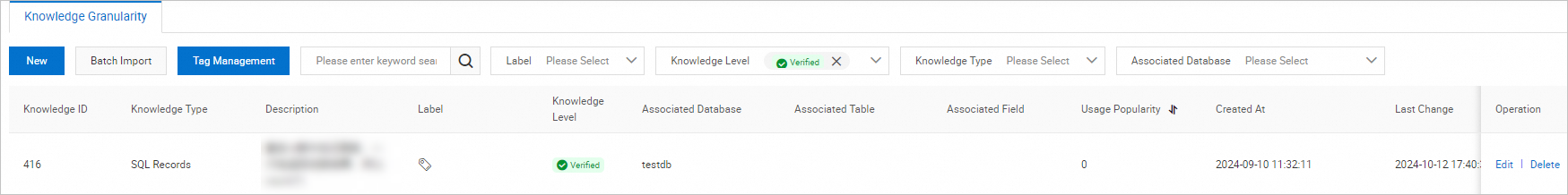The knowledge base feature of Data Management (DMS) allows you to manually supplement business knowledge that you accumulated. The supplemented knowledge helps Data Copilot better understand and answer questions and implement automated decision-making and reasoning. This topic describes how to add, manage, and search for knowledge records and add tags to the records.
Knowledge sources
Business knowledge is critical to the results of Natural Language to SQL (NL2SQL). DMS accumulates business knowledge based on interactive question and answer (Q&A) in Copilot. You can manually supplement business knowledge to DMS. DMS can also generate business knowledge by using a data augmentation pipeline.
The data augmentation pipeline allows DMS to extract historical SQL statements that are executed into SQL templates, translate them into questions, and then add them as SQL records to the knowledge base.
Usage notes
The Knowledge Base page displays all business knowledge records that are accumulated by the current DMS tenant, including automatically generated and manually added knowledge records.
Add knowledge records
Add a single knowledge record
Use the knowledge base feature to manually add a knowledge record
- Log on to the DMS console V5.0.
Move the pointer over the
 icon in the upper-left corner of the DMS console and choose . Note
icon in the upper-left corner of the DMS console and choose . NoteIf you use the DMS console in normal mode, choose in the top navigation bar.
On the Knowledge Granularity tab, click New.
In the Add Knowledge panel, configure the Description, Content, Knowledge Type, Knowledge Level, and Associated Database parameters.
Click OK.
Use Copilot to automatically generate a knowledge record
DMS generates knowledge records if you like or provide feedbacks to the information generated by Copilot. For more information, see DMS Data Copilot.
DMS automatically adds the SQL statements that you like and the related questions to the knowledge base. The knowledge type is SQL Records and the knowledge level is To Be Supplemented.
DMS automatically adds knowledge points that you provide as feedbacks and modified SQL statements to the knowledge base. The knowledge type is Fragment Knowledge and the knowledge level is To Be Supplemented.
DMS uses the data augmentation pipeline to generate knowledge.
Add multiple knowledge records at a time
Only CSV files are supported.
On the Knowledge Granularity tab, click Batch Import.
Download and open the template file in the CSV format, enter the knowledge information as instructed in the template, and then upload the CSV file.
Click OK.
Manage knowledge records
On the Knowledge Granularity tab, you can edit and delete existing knowledge records.
Add tags to knowledge records
Tags help you quickly find the knowledge records that you want.
On the Knowledge Granularity tab, click Tag Management above the knowledge record list.
Create tags.
Click New. In the Create Tag dialog box, enter a tag name and click OK.
NoteYou can also modify or delete tags.
Add tags to a knowledge record.
Find the knowledge record to which you want to add tags, move the pointer over the
 icon, and then click Bind.
icon, and then click Bind. 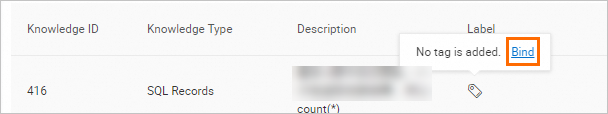
In the Label dialog box, click Add.
Select one or more tags and click OK.
NoteYou can add up to 20 tags to a knowledge record.
Search for knowledge records
You can filter knowledge records by keyword, tag, knowledge level, knowledge type, or associated database.