To grant Data Management (DMS) access to your database instance, add the DMS IP address ranges for the corresponding Region to the instance's security settings, such as a firewall, whitelist, or Security Group.
Add DMS IP Ranges
Alibaba Cloud databases
Applies to: Alibaba Cloud database instances and self-managed databases on ECS instances.
Quick add DMS IP ranges
When you log on to an Alibaba Cloud database instance in DMS, DMS prompts you to add its IP address ranges to the database's security settings. Click Configure Whitelist in the dialog box to automatically add IP ranges to your current instance. After the settings are updated, you can log on to the instance again in DMS.
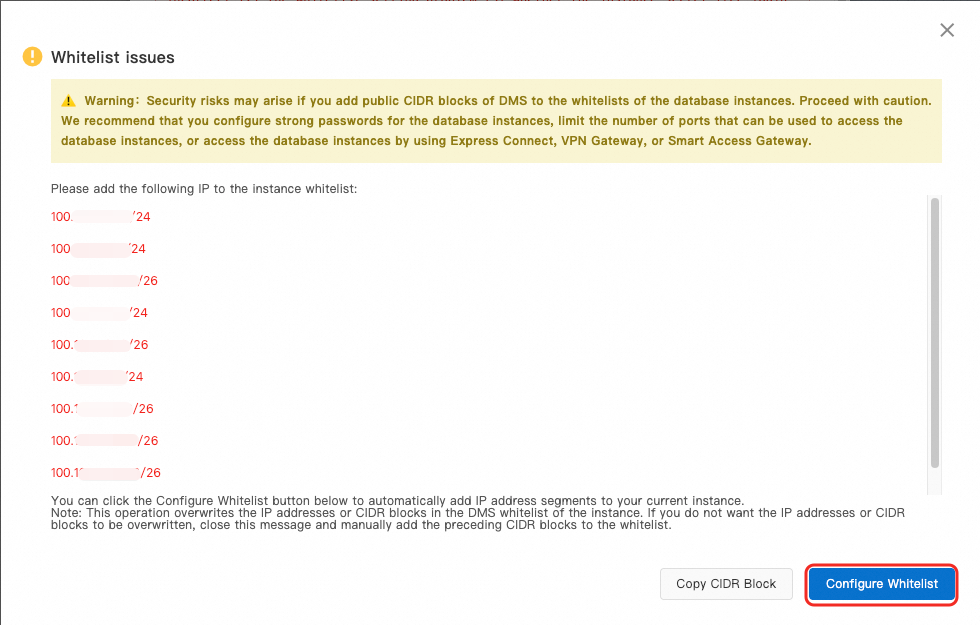
Manually add DMS IP ranges
Log on to the Alibaba Cloud database console and find the target instance.
Find the whitelist settings for the target instance.
Copy the required DMS IP ranges and add them to the instance's whitelist.
For example, if your instance is in the China (Hangzhou) Region with VPC, find the corresponding DMS VPC IPs in the address list and copy them to the instance's whitelist.
Other clouds or self-managed databases
For databases on other clouds, self-managed databases (excluding those on ECS), and databases connected over the Public Network or through a VPC leased line, you must manually add the DMS IP addresses to the database's security settings.
DMS IP ranges
To ensure full and stable connectivity, add all DMS IP addresses for your Region to your security settings
Adding DMS public IP ranges may pose security risks. Use with caution.
To enhance security, strengthen password protection on your account, restrict port acces, or connect using leased line, VPN Gateway, or Smart Access Gateway (SAG).
Table 1. IP address list
Region | VPC (For self-managed databases on ECS, Alibaba Cloud databases, or VPC leased line) | Classic Network (For self-managed databases on ECS or Alibaba Cloud databases) | Public Network |
China (Hangzhou) | 100.104.175.0/24,100.104.201.0/26,100.104.52.0/24,100.104.61.128/26,100.104.244.64/26,100.104.216.192/26,100.104.85.0/26 | 11.193.54.0/24,10.143.32.0/24,10.143.34.0/24,10.137.42.0/24,10.152.29.0/24,10.6.226.32,10.6.226.33,10.187.128.215,10.187.128.216 | 8.136.163.64/27,118.31.243.0/26,118.31.243.64/26,118.31.243.128/26,118.31.243.192/26,8.139.112.0/26,8.139.112.128/26,8.139.112.64/26,8.139.99.192/26 |
China (Shanghai) | 100.104.5.0/24,100.104.205.0/24,100.104.226.128/26,100.104.149.64/26 | 10.152.163.0/24,10.137.42.0/24,11.154.24.173,10.219.211.172,10.219.211.173 | 139.224.4.85,139.224.4.79,101.133.205.192/26,47.102.181.128/26,47.102.181.192/26,47.102.234.0/26,47.102.234.64/26,47.103.170.0/26,8.128.64.0/26,8.128.64.64/26,8.128.64.128/26,8.128.64.192/26 |
China (Nanjing - Local Region) (Closing Down) | 100.104.182.128/26 | 11.193.54.0/24,10.143.32.0/24,10.143.34.0/24,10.137.42.0/24,10.152.29.0/24,10.6.226.32,10.6.226.33,10.187.128.215,10.187.128.216 | 8.136.163.64/27,118.31.243.0/26,118.31.243.64/26,118.31.243.128/26,118.31.243.192/26 |
China (Qingdao) | 100.104.188.0/24,100.104.72.0/24,100.104.35.192/26 | 10.151.203.0/24,10.137.42.0/24,10.245.213.244,10.3.80.246 | 114.215.161.28,114.215.161.36,118.190.207.194,118.190.207.25,120.27.72.0/26,120.27.72.64/26,120.27.72.128/26,120.27.72.192/26 |
China (Beijing) | 100.104.72.0/24,100.104.183.0/24,100.104.236.128/26,100.104.128.192/26,100.104.227.192/26 | 11.192.101.0/24,10.137.42.0/24,11.115.125.224 | 60.205.89.31,60.205.89.21,8.131.132.0/26,39.107.7.0/26,39.107.7.64/26,182.92.32.128/26,182.92.32.192/26 |
China (Zhangjiakou) | 100.104.205.0/24,100.104.175.0/24 | 11.192.243.0/24,11.193.233.87 | 47.92.22.68,39.101.252.128/26,47.92.185.0/26,47.92.185.64/26,47.92.185.128/26,47.92.185.192/26 |
China (Hohhot) | 100.104.205.0/24,100.104.72.0/24 | 11.193.183.0/24,11.197.113.225 | 39.104.29.35,39.104.78.173,39.104.79.122,39.104.86.0,39.104.62.152,39.104.72.87,39.99.77.0/26,39.99.77.64/26,39.99.77.128/26,39.104.220.192/26 |
China (Ulanqab) | 100.104.10.192/26 | 10.152.29.0/24 | 8.136.163.64/27,118.31.243.0/26,118.31.243.64/26,118.31.243.128/26,118.31.243.192/26 |
China (Ulanqab) General Industry Cloud | 100.104.35.192/26 | - | 39.101.0.128/26,39.101.0.64/26,39.101.0.192/26 |
China (Chengdu) | 100.104.5.0/26 | 11.195.52.68/24,11.119.156.53 | 47.108.22.35,47.109.5.0/26,47.108.45.128/26,47.108.45.192/26,47.108.47.0/26,47.108.47.64/26 |
China (Shenzhen) | 100.104.5.0/24,100.104.75.64/26,100.104.235.192/26,100.104.205.0/24,100.104.41.64/26 | 10.152.27.0/24,10.137.42.0/24,10.245.164.219,10.43.97.214,10.43.97.215 | 120.76.91.7,120.76.91.29,47.113.76.192/26,47.112.83.192/26,47.112.84.0/26,47.112.84.64/26,47.112.84.128/26 |
China (Heyuan) | 100.104.96.64/26 | 11.118.24.0/24,10.137.42.0/24,10.152.29.0/24 | 8.136.163.64/27,118.31.243.0/26,118.31.243.64/26,118.31.243.128/26,118.31.243.192/26 |
China (Guangzhou) | 100.104.248.128/26 | 10.137.42.0/24,10.152.29.0/24,10.58.93.2 | 8.134.79.141,8.134.79.143,8.134.0.64/26,8.134.0.128/26,8.134.0.192/26,8.134.5.0/26 |
China (Wuhan - Local Region) | 100.104.193.128/26 | 11.193.54.0/24,10.143.32.0/24,10.143.34.0/24,10.137.42.0/24,10.152.29.0/24,10.6.226.32,10.6.226.33,10.187.128.215,10.187.128.216 | 8.136.163.64/27,118.31.243.0/26,118.31.243.64/26,118.31.243.128/26,118.31.243.192/26 |
China (Hong Kong) | 100.104.205.0/24,100.104.233.0/24,100.104.177.192/26,100.104.158.192/26 | 10.152.161.0/24,10.137.42.0/24,10.254.102.13 | 47.89.61.33,47.89.61.59,47.243.0.32/28,47.56.45.128/26,47.56.45.192/26,47.90.24.0/26,47.90.24.64/26 |
Singapore | 100.104.205.0/24,100.104.188.0/24,100.104.207.128/26,100.104.179.64/26,100.104.12.0/26 | 10.152.166.0/24,10.137.42.0/24,10.88.51.209 | 47.88.147.36,47.88.147.22,161.117.172.0/28,161.117.146.128/26,161.117.146.192/26,161.117.164.0/26,161.117.164.64/26 |
Malaysia (Kuala Lumpur) | 100.104.175.0/24,100.104.5.0/24 | 11.193.189.0/24,11.196.42.179 | 47.254.212.25,47.250.34.128/28,47.250.30.0/26,47.250.30.64/26,47.250.30.128/26,47.250.30.192/26 |
Indonesia (Jakarta) | 100.104.5.0/24,100.104.35.192/26,100.104.175.0/24 | 11.194.48.0/22,11.59.138.151 | 149.129.228.88,147.139.165.206,147.139.133.46,147.139.179.168,147.139.132.101,147.139.156.0/26,147.139.156.64/26,147.139.156.128/26,149.129.230.192/26 |
Japan (Tokyo) | 100.104.205.0/24,100.104.112.0/24,100.104.117.192/26 | 11.192.147.0/24,11.192.148.0/24,11.192.149.0/24 | 47.91.13.31,47.91.13.77,8.209.192.160/28,47.91.0.128/26,47.91.0.192/26,47.245.51.128/26,47.245.51.192/26 |
US (Silicon Valley) | 100.104.205.0/24,100.104.48.128/26,100.104.175.0/24 | 10.152.31.0/24,10.137.42.0/24,10.60.82.16 | 47.89.224.28,47.89.224.56,47.88.1.17,47.88.6.196,47.88.10.217,47.88.15.174,47.88.98.0/26,47.88.98.64/26,47.88.98.128/26,47.88.98.192/26 |
US (Virginia) | 100.104.205.0/24,100.104.233.0/24,100.104.240.128/26 | 10.152.235.0/24,10.137.42.0/24,11.194.67.243 | 47.88.98.24,47.88.98.20,47.253.64.0/28,47.252.71.128/26,47.252.71.192/26,47.252.90.0/26,47.252.90.64/26 |
UK (London) | 100.104.5.0/24,100.104.133.64/26,100.104.207.128/26 | 11.199.93.0/24,11.199.225.130 | 8.208.17.76,8.208.75.64/28,8.208.73.0/26,8.208.73.64/26,8.208.73.128/26,8.208.73.192/26 |
Germany (Frankfurt) | 100.104.233.0/24,100.104.5.0/24,100.104.193.128/26 | 11.192.169.0/24,11.192.170.0/24,11.194.56.218 | 47.91.83.56,47.91.83.15,47.245.155.0/28,8.209.86.0/26,47.254.165.64/26,47.254.165.128/26,47.254.165.192/26 |
UAE (Dubai) | 100.104.5.0/24,100.104.205.0/24 | 11.192.189.0/24,11.192.190.0/24,11.192.191.0/24 | 47.91.102.19,47.91.103.51 |
Philippines (Manila) | 100.104.36.0/26 | 10.43.148.217,10.43.148.218 | 8.212.136.64/26,8.212.136.128/26,8.212.136.192/26,8.212.137.0/26 |
Thailand (Bangkok) | 100.104.106.192/26 | 10.186.15.148,10.186.15.149 | 8.213.162.64/26,8.213.162.128/26,8.213.162.192/26,8.213.163.0/26 |
SAU (Riyadh - Partner Region) | 100.104.12.0/26 | 10.187.119.182,10.187.119.183,10.187.115.137 | 8.213.0.128/26,8.213.0.192/26,8.213.5.0/26,8.213.5.64/26,8.213.16.59,8.213.16.91,8.213.16.111,8.213.16.17,8.213.16.123,8.213.6.0/26,8.213.6.64/26,8.213.6.128/26,8.213.6.192/26 |
FAQ
Q: Why can't DMS connect to my database even after I've added its IP address ranges to the whitelist?
A: Connection issues typically result from timing issues or incorrect configurations. Here's how you can troubleshoot it:
Wait for changes to take effect. Whitelist changes can take a few minutes. Try again in a moment.
Double-check your settings in the Add Instance or Edit dialog box. Make sure all connection details are correct, especially the port number.
Q: Why do I get a failure message when clicking the "Configure Whitelist" button in DMS?
A: This error occurs because a whitelist group named 'ali_dms_group' already exists for the instance, which prevents DMS from automatically creating another one. To resolve this, you must manually configure the whitelist.
Q: How can I connect DMS to my self-managed database if its region isn't in the IP address list?
A: If DMS is not available in your region, select the nearest available region from the IP address list. When you register the instance, set the Instance Region to this nearest region, then add the corresponding DMS IP address ranges to your database's security settings. Finally, configure network access for your self-managed database by enabling public network access or creating a database gateway.