This topic describes how to enable and use the data tracking feature to trace the data of opens and clicks.
Preconditions
1.Send emails by using the sender address that is created based on the verified email domain.
2. Create a strong dependency tag to track emails. On the Email Tags page, create a tag. Then, add the tag to subsequent emails.
Point of Attention
The data of opens and clicks is updated in real-time and output to the Console.
Limits
1. You must add an existing email tag to the emails that you want to send.
2. Only links that you want to track in the HTML format are supported. The content of each email must contain a document that is enclosed within a body tag. Example: <body>Content of your email</body>.
3. A link that you want to track must be included in an HTML file. Example:<html><body><a href="Sample link"></body></html>. The link must be prefixed with http:// or https://.
Methods
DirectMail Console
In the New Email Task dialog box, select Enable in the Recipient Tracking section. The data of opens and clicks is recorded.
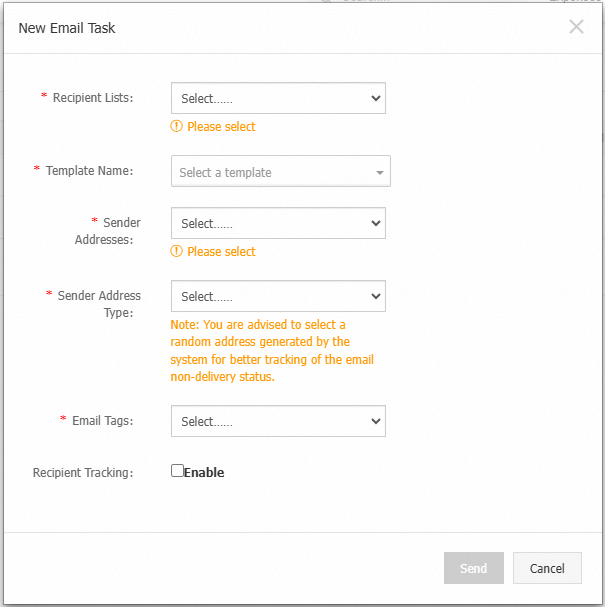
The email content must comply with the preceding limits.
API or SDK
1. When you call an API operation or SDK to send an email, you must add an existing tag and set the ClickTrace parameter to 1. 1 is of the string type.
2. Set the setHtmlBody parameter to the content of the email. The email content must comply with the preceding limits.
SMTP
Referring to Track Email Open and Click Operation Based on Tags to set the email head "X-AliDM-Trace" , where tag must be created in the console, OpenTrace is assigned the string "1", and LinkTrace is assigned the string "1".
Limit
The Multipurpose Internet Mail Extensions (MIME) type of the content of an email that is sent over SMTP is text/html;charset=UTF-8. We recommend that you set the Content-Transfer-Encoding header to quoted-printable. The email content must comply with the preceding limit.