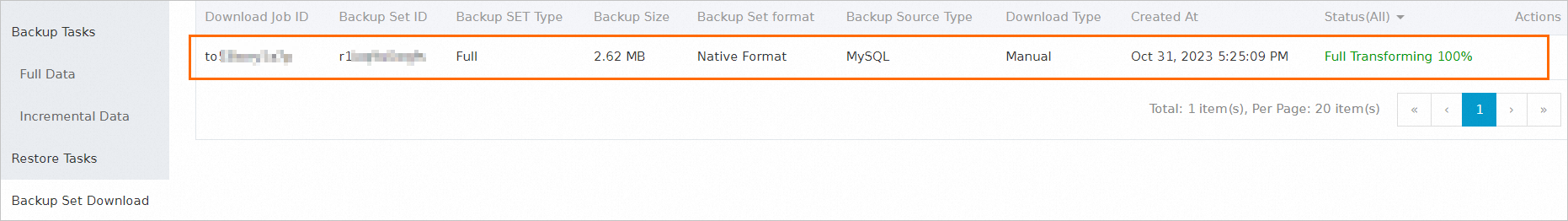You can view the download progress of backup sets in the Database Backup (DBS) console.
Procedure
Log on to the Database Backup (DBS) console.
In the left-side navigation pane, click Backup Schedules. In the top navigation bar, select a region.
- Click Schedule ID or Manage in the Actions column corresponding to a backup schedule.
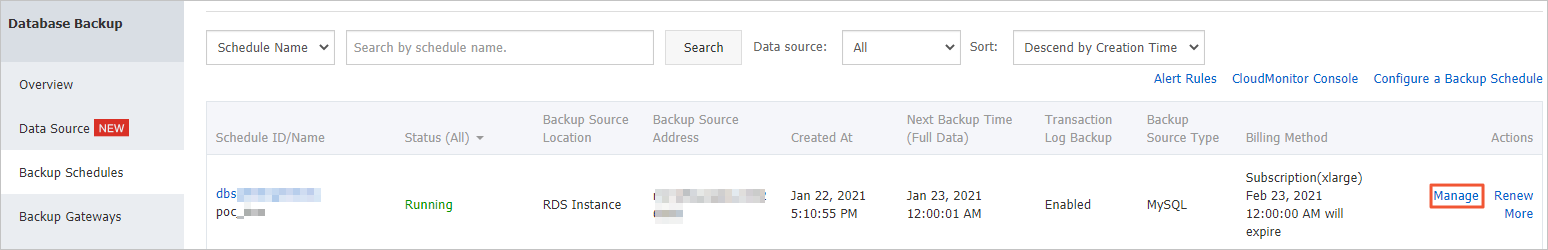
In the left-side navigation pane of the page that appears, click Backup Set Download to view the download progress of each backup set.