On the Operation History page, you can query the records of the operations that you performed in Operation Center and view the details of each historical operation.
Limits
Limits on operation records
Only the O&M operations that you performed in the current workspace are recorded. The O&M operations that can be performed in Operation Center vary for different users.
Only the operations that you performed over the previous 30 days are displayed.
Only the operations that you performed on pages are recorded. Calls to API operations are not recorded.
Limits on permissions
Only the O&M personnel of the workspace, the workspace administrator, and the tenant administrator can view the operation records on the Operation History page.
Usage notes
DataWorks is integrated with ActionTrail. You can query DataWorks behavior events of your Alibaba Cloud account over the previous 90 days in ActionTrail. If a compute engine that you use is connected to ActionTrail, you can go to ActionTrail to query all operations that you performed on the compute engine side with your Alibaba Cloud account.
You can use extensions to perform custom logic control on O&M operations. For information about how extension points in Operation Center trigger the check by extensions, see Trigger event checking in Operation Center.
Go to the Operation History page
Log on to the DataWorks console. In the top navigation bar, select the desired region. In the left-side navigation pane, choose . On the page that appears, select the desired workspace from the drop-down list and click Go to Operation Center.
In the left-side navigation pane of the Operation Center page, click Operation History.
View operation records
On the Operation History page, you can view the details of operation records based on your business requirements. 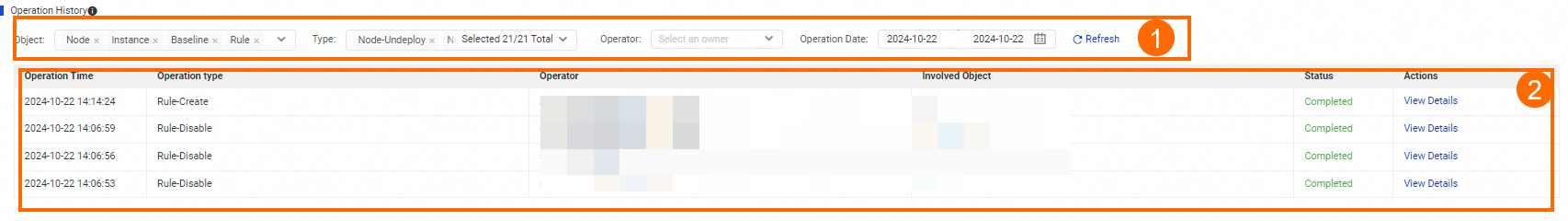
Area | Description |
1 | In this area, you can specify filter conditions to search for the operation records that you want to view. The filter conditions include Object, Type, Operator, and Operation Date. |
2 | In this area, you can view the information about each operation record. The information includes Operation Time, Operation type, Operator, Involved Object, and Status. You can click Details in the Actions column of an operation record to view the result of the operation. You can also click the name of a node or a node instance to go to the node list to which the node belongs, the instance list to which the node instance belongs, or the DataStudio page to view more information. |