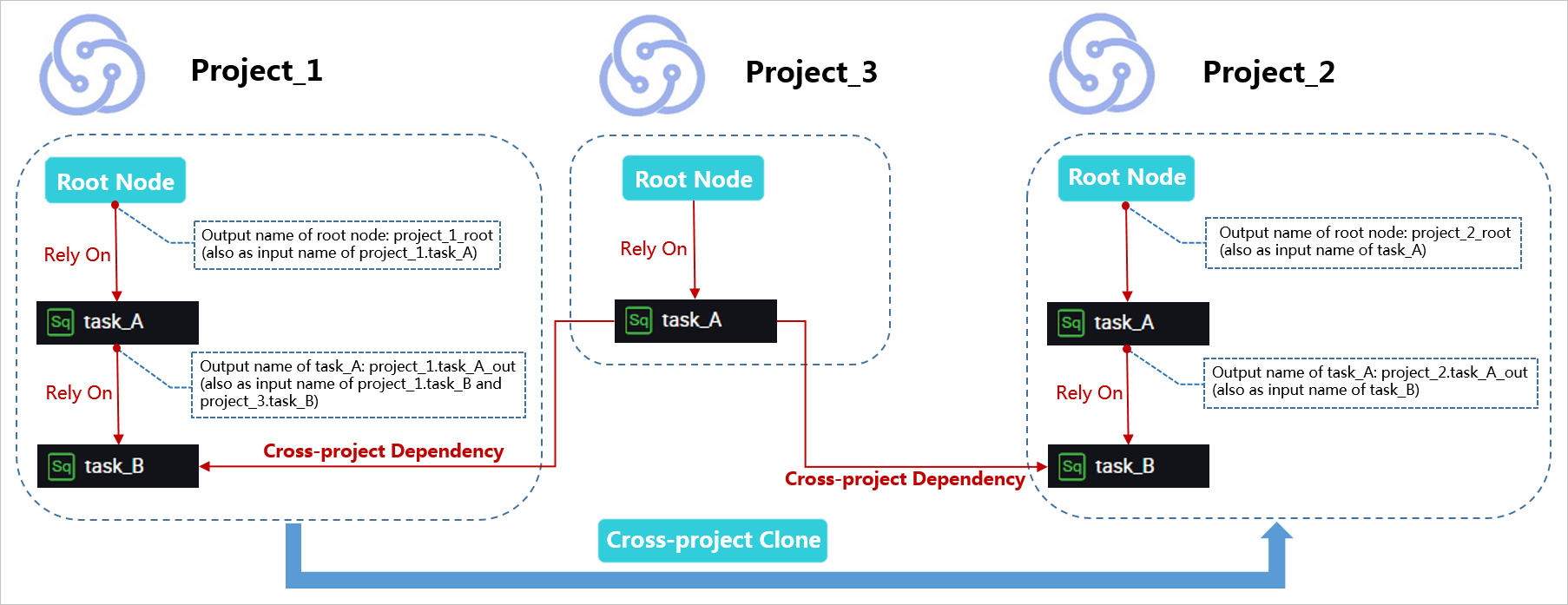For workspaces in basic mode under the same Alibaba Cloud account, you can use the cross-workspace cloning feature to isolate the development environment from the production environment. You can also use this feature to clone and migrate nodes, such as computing or sync nodes, across workspaces. This topic describes how to process the dependencies between nodes during cross-workspace cloning.
The cross-workspace cloning feature will stop providing services from June 30, 2025. For more information, see Notice on the discontinuation of DataWorks cross-workspace cloning.
If you clone nodes across workspaces by using the cross-workspace cloning feature, DataWorks automatically modifies the output names in the destination workspace to distinguish nodes in different workspaces under the same Alibaba Cloud account. This allows you to smoothly clone or maintain node dependencies.
Cross-workspace cloning cannot be used across regions.
You cannot clone nodes in a workflow of earlier versions to a workspace in the latest version. You must clone the nodes to a folder under Business Flow and then clone the entire workflow to the destination workspace.
You can set the owner of cloned nodes to Default or Clone Task Creator.
If the owner of the nodes to be cloned is the workspace administrator, you can set the owner of the cloned nodes to Default or Clone Task Creator.
 After the nodes are cloned, their owner is preferentially set to the original owner. If the original owner is not added to the destination workspace, the clone task creator becomes the owner.
After the nodes are cloned, their owner is preferentially set to the original owner. If the original owner is not added to the destination workspace, the clone task creator becomes the owner.If the owner of the nodes to be cloned is the clone task creator, you can set the owner of the cloned nodes to Default or Clone Task Creator.
After the nodes are cloned, their owner is preferentially set to the original owner. If the original owner is not added to the destination workspace, the system asks whether to change the owner. If you agree to change the owner, the clone task creator becomes the owner of the cloned nodes and the clone task succeeds. If you do not agree to change the owner, the clone task is canceled.
Complete workflow cloning
Assume that the output name of the task_A node in the project_1 workspace is project_1.task_A_out. If you clone the task_A node to the project_2 workspace, the node output name changes to project_2.task_A_out.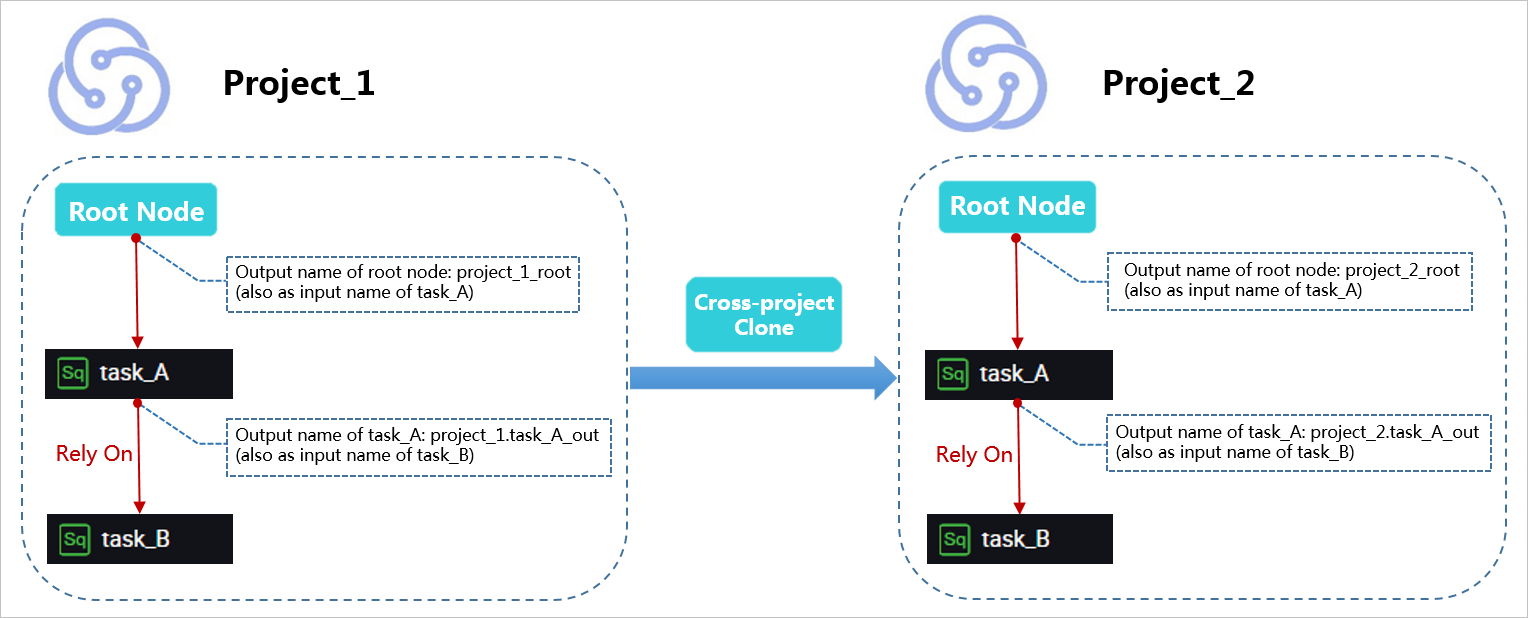
Cross-workspace dependency cloning
Assume that the task_ B node in the project_1 workspace depends on the task_A node in the project_3 workspace. If you clone the task_B node in the project_1 workspace to the project_2 workspace, the dependency between the task_A and task_B nodes is also cloned. The task_B node in the project_2 workspace also depends on the task_A node in the project_3 workspace.