To provide better development experience, Alibaba Cloud plans to integrate HoloStudio into DataStudio. This way, you can use DataStudio to perform Hologres-related development operations. You can follow the instructions that are provided in this topic to manually migrate existing files from HoloStudio to DataStudio before the HoloStudio discontinuation date. If you do not migrate the files before that day, the system automatically completes the migration, and HoloStudio will no longer provide services. For more information about the HoloStudio discontinuation date, see Notice on the discontinuation of DataWorks HoloStudio.
Migration plan
The core modules of HoloStudio include SQL Console, PG management, and Data Analytics. This section describes the migration plan for each module in detail.
SQL Console
Files and directories in the SQL Console module will be migrated to the Ad Hoc Query module in DataStudio based on a default migration policy.
Migration policy: Migrate all folders and files in the SQL Console module to the HoloStudioMigration folder that is created in the Ad Hoc Query module of DataStudio. Remain the folder and file names unchanged.
PG management
The PG management module of HoloStudio will be integrated into the Workspace Tables module in DataStudio. Hologres metadata in the Workspace Tables module of DataStudio is obtained from a metadata crawler of Data Map. Therefore, you must configure the metadata crawler in Data Map. For more information, see Metadata collection.
Data Analytics
Directories and files in the Data Analytics module of HoloStudio will be migrated to the Business Flow section in the Scheduled Workflow pane of the DataStudio page based on a default migration policy. For information about workflows, see Create a workflow.
Migration policy:
Migrate the overall workflows that contain tasks for which scheduling properties are not configured to the Business Flow section in the Scheduled Workflow pane of the DataStudio page. Tasks for which scheduling properties are configured in the Data Analytics module of HoloStudio are not migrated.
Add a suffix to the names of tasks to be migrated to prevent conflicts during the migration to DataStudio. The default suffix is
_HoloStudioMigration. When you perform a manual migration, you can modify the suffix.
Hologres Development nodes
Hologres Development nodes in DataStudio will be upgraded to Hologres SQL nodes, and the Hologres SQL nodes are moved from the UserDefined folder to Data Analytics in the Hologres folder. You can directly develop Hologres SQL nodes in DataStudio, without the need to use HoloStudio.
Procedure for manual migration
Before you manually migrate files, make sure that a Hologres data source is added to your workspace and is associated DataStudio. For information about the time when you can manually migrate files, see Precautions.
Go to the DataStudio page.
Log on to the DataWorks console. In the top navigation bar, select the desired region. Then, choose in the left-side navigation pane. On the page that appears, select the desired workspace from the drop-down list and click Go to DataStudio.
Go to the One-click Migration from HoloStudio page.
Click the
 icon in the upper-left corner and choose .
icon in the upper-left corner and choose . In the left-side navigation pane of the Holo Studio page, click One-click Migration to DataStudio.
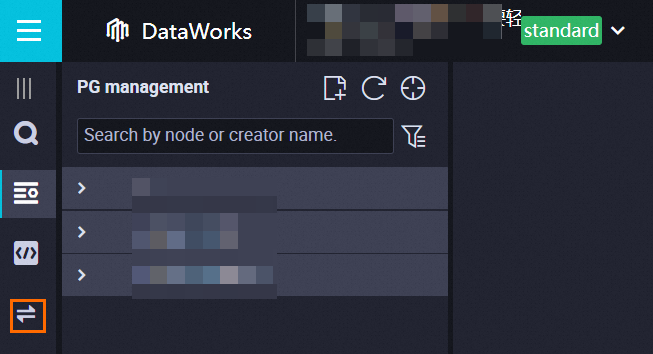
On the One-click Migration from HoloStudio page, click Start Migration in the upper-right corner.
You can view the migration progress and results. After the migration is complete, you can no longer edit or create files in HoloStudio. You can use DataStudio to perform Hologres-related development operations.