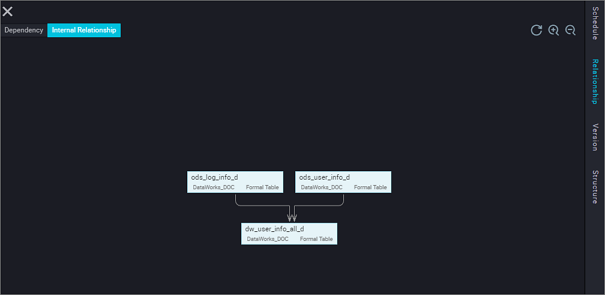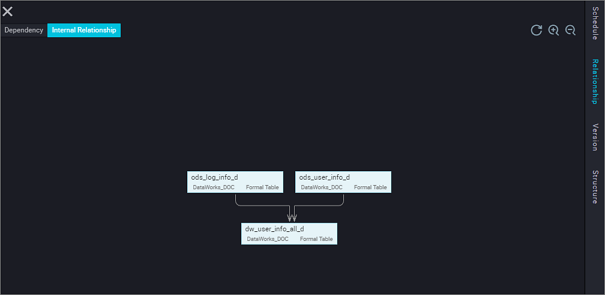The Lineage tab displays the relationships between a node and other nodes. You can view the node dependencies and the lineage parsed from the code of the node.
Dependencies
You can check the node dependencies presented based on the current configuration.
If the node dependencies fail to meet your expectations, you can reconfigure the node
dependencies on the Properties tab.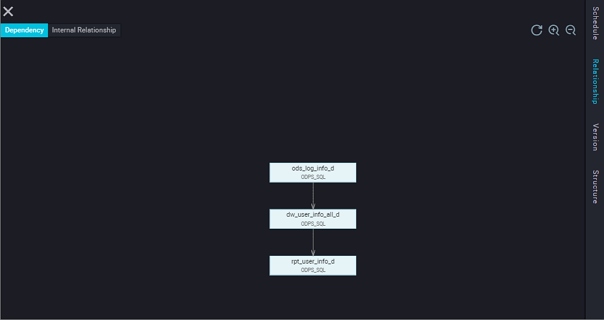
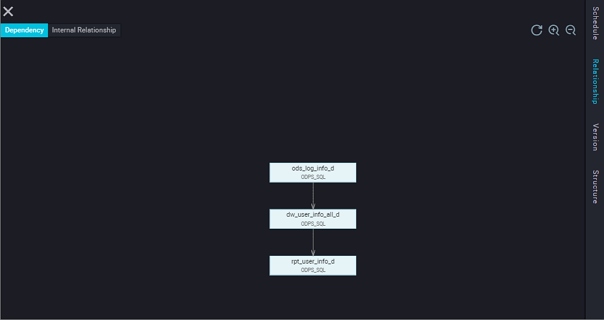
Lineage
The lineage is parsed based on the code of the current node. For example, an ODPS SQL node contains the following SQL statements:
INSERT OVERWRITE TABLE dw_user_info_all_d PARTITION (dt='${bdp.system.bizdate}')
SELECT COALESCE(a.uid, b.uid) AS uid
, b.gender
, b.age_range
, b.zodiac
, a.region
, a.device
, a.identity
, a.method
, a.url
, a.referer
, a.time
FROM (
SELECT *
FROM ods_log_info_d
WHERE dt = ${bdp.system.bizdate}
) a
LEFT OUTER JOIN (
SELECT *
FROM ods_user_info_d
WHERE dt = ${bdp.system.bizdate}
) b
ON a.uid = b.uid;The following figure shows the lineage parsed from the preceding SQL statements. The
results queried from the ods_log_info_d and ods_user_info_d tables are joined and
then inserted to the dw_user_info_all_d table.