If you want to allow a RAM user to use DataWorks, you can grant the RAM user the required permissions based on use scenarios. This topic describes how to manage permissions of RAM users in different use scenarios.
Background information
DataWorks provides a comprehensive permission management system for service management and service module usage. Service modules are classified into global- and workspace-level service modules based on their usage scope. DataWorks provides global- and workspace-level roles that you can use to manage permissions on the global- and workspace-level service modules. DataWorks allows you to use RAM policies to manage service management permissions. For more information, see Policy overview. DataWorks also allows you to use role-based access control (RBAC) to manage permissions on service modules. For more information, see Overview of users, roles, and permissions.
This topic describes the permission authorization process in various use scenarios of DataWorks. You can learn about the permission management system from the dimensions of product-level permission management, permission management on global-level service modules, and permission management on workspace-level service modules.
Permission management system
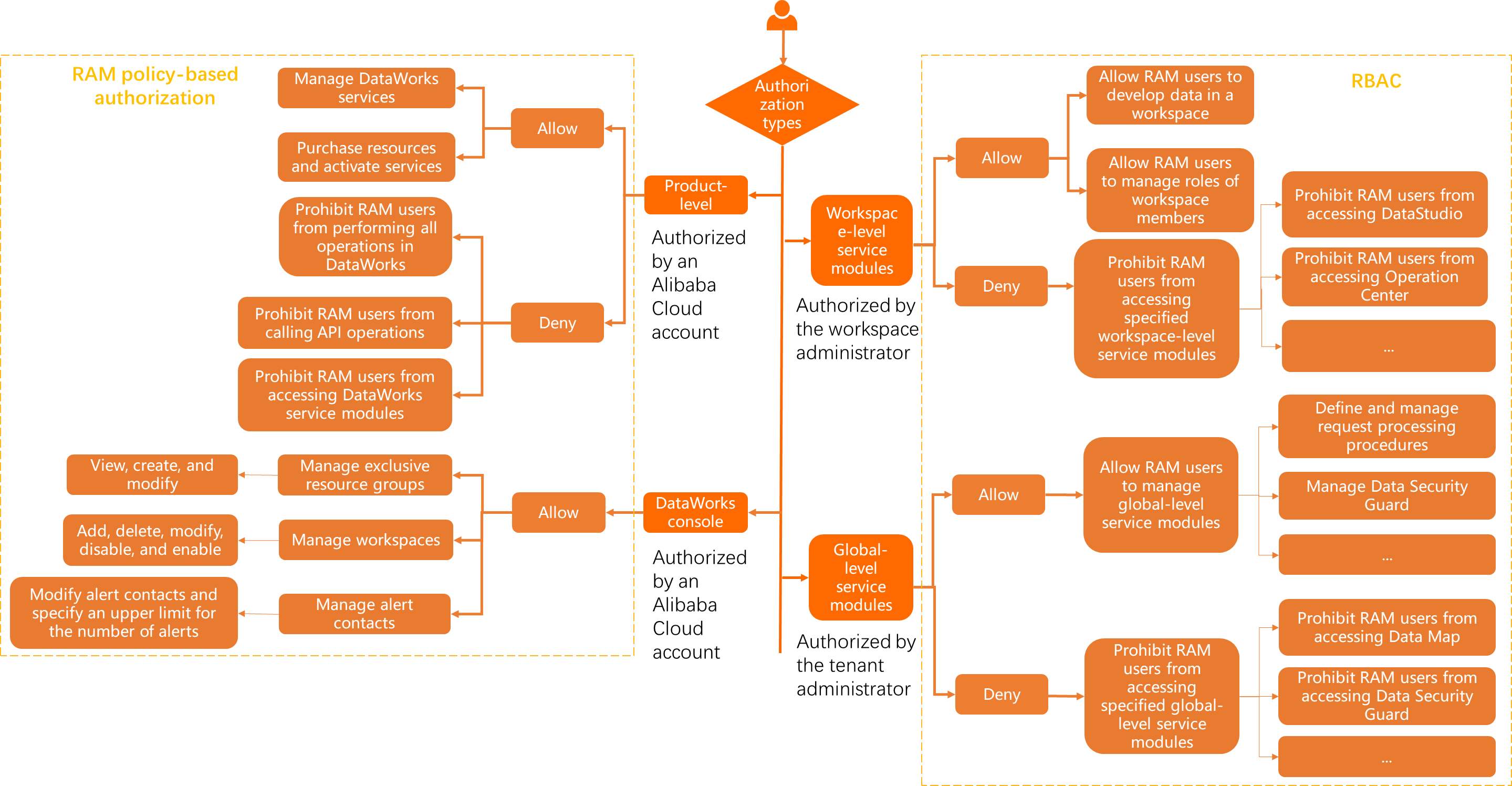 If you want to perform global operations as a RAM user, make sure that the RAM user
is granted coarse-grained product-level permissions. If you want to perform operations
on a specific service module, in the DataWorks console, or on resource groups as a
RAM user, make sure that the RAM user is granted fine-grained service module-level
permissions.
If you want to perform global operations as a RAM user, make sure that the RAM user
is granted coarse-grained product-level permissions. If you want to perform operations
on a specific service module, in the DataWorks console, or on resource groups as a
RAM user, make sure that the RAM user is granted fine-grained service module-level
permissions.
Product-level: DataWorks management and operation permission management
To perform product-level DataWorks management and operation permission management, you must use RAM policies.| Permission type | Description | Procedure | References |
|---|---|---|---|
| Allow RAM users to manage DataWorks services |
By default, you have permissions to manage DataWorks services only by using an Alibaba
Cloud account. If you want to collaborate with a RAM user to manage DataWorks services,
you must attach the required system policy to the RAM user.
Note After the authorization, the RAM user can manage DataWorks services on behalf of the
Alibaba Cloud account, but the RAM user cannot purchase services.
|
|
Grant permissions to a RAM user |
| Allow RAM users to purchase resources and activate services | By default, you can purchase resources and activate services only by using an Alibaba
Cloud account. For example, you can purchase an advanced DataWorks edition by using
an Alibaba Cloud account. If you want to allow a RAM user to purchase resources and
activate services, you must attach the required system policy to the RAM user.
Note After the authorization, the RAM user can view, pay for, and cancel orders in Billing
Management.
|
|
Grant permissions to a RAM user |
| Prohibit RAM users from performing operations in DataWorks |
If you want to prohibit a RAM user from accessing the DataWorks console or a specific
service module, or prohibit a RAM user from calling API operations, you must create
a custom policy and attach the policy to the RAM user.
Note By default, all RAM users that belong to an Alibaba Cloud account are assigned the
tenant member role and are allowed to access the DataWorks console.
|
|
|
| Prohibit RAM users from calling API operations | By default, RAM users who have permissions on a DataWorks service module can call API operations of the service module. If you want to prohibit a RAM user from calling all API operations, you must create a custom policy and attach the policy to the RAM user. |
|
|
| Prohibit RAM users from accessing DataWorks service modules |
If you want to prohibit a RAM user from accessing all service modules of DataWorks, you must create a custom policy and attach the policy to the RAM user. Note
|
|
Service module-level: Permission management of operations in the DataWorks console
To perform service module-level permission management of operations in the DataWorks console, you must use RAM policies.| Permission type | Description | Procedure | References |
|---|---|---|---|
| Allow RAM users to manage workspaces and resource groups |
By default, you can manage DataWorks resources and workspaces only by using an Alibaba Cloud account. For example, you can modify the configurations of a resource group or a workspace, and delete a resource group by using an Alibaba Cloud account. If you want to allow a RAM user to manage resource groups and workspaces, you must create a custom policy and attach the policy to the RAM user. |
|
Service module-level: Permission management on different DataWorks service modules
To perform service module-level permission management, you can use the user management feature on the Workspace Management page.| Permission type | Description | Procedure |
|---|---|---|
| Assign RAM users workspace-level roles | A RAM user must be added as a workspace member before the RAM user can perform operations
for data development in the workspace. You can assign the RAM user a specific workspace-level
role to allow the RAM user to perform operations in specific service modules. Examples:
Note For more information about the built-in and custom workspace-level roles, see Permissions of workspace-level roles.
|
|
| Assign RAM users global-level roles | By default, all RAM users that belong to an Alibaba Cloud account are assigned the
tenant member role and are allowed to access but not allowed to manage global-level
service modules. If you want to allow a RAM user to manage global-level service modules
and implement permission management in different scenarios, you must assign the RAM
user a required global-level role. Examples:
Note For more information about the built-in and custom global-level roles, see Manage global roles and members.
|
Appendix 1: Prohibit RAM users from performing all operations
The workspace administrator can attach the policy that prohibits RAM users from performing all operations to a RAM user. After the policy is attached, the RAM user cannot use all DataWorks features. For example, the RAM user cannot perform operations in the DataWorks console, use features on different service modules, or call API operations.
{
"Version": "1",
"Statement": [
{
"Effect": "Deny",
"Action": "dataworks:*",
"Resource": "*"
}
]
}Appendix 2: Prohibit RAM users from calling API operations
The workspace administrator can attach the policy that prohibits RAM users from calling API operations to a RAM user. After the policy is attached, the RAM user cannot call DataWorks API operations.
{
"Version": "1",
"Statement": [
{
"Effect": "Deny",
"Action": "dataworks:*",
"Resource": "*",
"Condition": {
"StringEquals": {
"dataworks:Scope": "OpenAPI"
}
}
}
]
}Appendix 3: Prohibit RAM users from accessing DataWorks service modules
{
"Version": "1",
"Statement": [
{
"Effect": "Deny",
"Action": "dataworks:*",
"Resource": "*",
"Condition": {
"StringEquals": {
"dataworks:Scope": "Page"
}
}
}
]
}