If you no longer require DataWorks services, you can unsubscribe, disable auto-renewal, or delete resources. To stop billing, you must manually clean up the relevant components. Follow the steps below to ensure billing stops completely.
Read DataWorks Billing Overview to understand the billing logic.
If your service has expired and you are redirected to the welcome page, you cannot perform these operations directly. Refer to Welcome page redirection to regain access permissions before proceeding.
Confirm unsubscription plan
Scenario 1: Stop using DataWorks completely to avoid further charges.
This topic focuses only on fees incurred by DataWorks. Compute and storage fees generated by third-party engines must be managed within the respective engines.
This action is irreversible. Proceed with caution. You must follow the sequence below:
Action | Description | Link |
Delete related tasks or resources | Take DataService Studio APIs offline, delete Data Analysis cards and reports, and disable Smart Baselines in Operation Center. | |
Unsubscribe from all DataWorks subscription services | To unsubscribe from DataWorks subscription commodities, submit a ticket. | |
Delete all DataWorks workspaces | Remove the workspace, which is the core environment of DataWorks. Warning
|
After completing these steps, we recommend checking Expenses and Costs after 24 hours to view your bill details. Filter by Product Name: DataWorks and confirm that recent charges have stopped increasing. This serves as final confirmation that billing has stopped. If related fees are still being generated, analyze the actual bill to ensure Pay-as-you-go services are completely disabled.
Scenario 2: Stop billing for specific services only.
Billable item | Description | Action |
DataWorks paid editions | DataWorks Standard Edition, Professional Edition, and Enterprise Edition | Note To disable auto-renewal, see Disable auto-renewal. |
DataWorks value-added modules | Data Modeling | |
Subscription resource groups | Subscription Serverless resource groups, exclusive resource groups for scheduling, exclusive resource groups for Data Integration, and exclusive resource groups for DataService Studio | |
Pay-as-you-go resource groups | Pay-as-you-go Serverless resource groups and public resource groups for DataService Studio | |
Other DataWorks Pay-as-you-go services | Number of scheduling instances, Internet traffic, Data Quality, Smart Baseline, alarm phone calls and SMS messages, OpenAPI. |
Completely disable DataWorks
Delete related tasks or resources
Action | Description |
Undeploy DataService Studio APIs | In , take offline or delete all APIs. |
Disable Smart Baselines in Operation Center | In , disable or delete all baselines. |
Unsubscribe from subscription commodities
Unsubscribe from subscription resources as needed. This includes the DataWorks paid editions (Standard Edition, Professional Edition, and Enterprise Edition), the DataWorks value-added module Data Modeling, and exclusive resource groups (Subscription Serverless resource groups, exclusive resource groups for scheduling, exclusive resource groups for Data Integration, and exclusive resource groups for DataService Studio). To unsubscribe from DataWorks subscription commodities, submit a ticket.
After you unsubscribe from a DataWorks commodity, the platform refunds the difference based on the remaining time in the current billing cycle.
Delete/Disable workspaces
To delete or disable a workspace:
Log on to the DataWorks Console, switch to the target region, and click Workspaces in the left navigation pane.
Click the
 icon in the Actions column of the corresponding workspace and select Delete Workspace or Disable Workspace.
icon in the Actions column of the corresponding workspace and select Delete Workspace or Disable Workspace.
Delete Workspace: Deleting a workspace also deletes all its development assets, such as code. This action is irreversible. Proceed with caution.
Before you delete a workspace, we recommend that you go to the Operation Center to suspend or delete related scheduled tasks. Also, go to DataService Studio to take offline and delete any deployed APIs. This prevents further billing after the workspace is deleted. If you are still being billed after deleting a workspace, submit a ticket to contact technical support.
If you unsubscribe from the DataWorks software without deleting the workspace, the workspace will still exist as a resource. You can activate DataWorks Basic Edition for free, delete the workspace, and then unsubscribe from the DataWorks software.
Deleting a workspace only unbinds DataWorks from third-party engines; it does not delete the engines themselves. To delete them, go to the respective engine consoles.
Disable Workspace:
After a workspace is disabled, scheduled tasks within it will no longer generate instances. However, instances that were generated before the workspace was disabled will run automatically at their scheduled time. You cannot log in to the workspace to view their status.
After a workspace is disabled, its associated compute engine services remain and may continue to incur storage fees. These fees are charged by the respective compute engine, not by DataWorks. For questions about storage billing, please contact the support team for the relevant Compute Engine.
Disable specific DataWorks services
Stop using DataWorks software
If you no longer use DataWorks paid editions or Data Modeling, unsubscribe from the purchased functional or resource commodities. To unsubscribe from DataWorks subscription commodities, submit a ticket.
Downgrade to free edition
If you temporarily do not need the features of Standard Edition, Professional Edition, or Enterprise Edition, perform the following operations:
Log on to the DataWorks Console and click Purchased Resources and Services in the left navigation pane.
Select the value-added edition in the target region to be downgraded and click Downgrade in the Actions column.
ImportantAfter downgrading, pay attention to the DataWorks Function Change Description.
Stop using resource groups
To unsubscribe from Subscription resource groups (including subscription serverless resource groups, exclusive resource groups for scheduling, exclusive resource groups for Data Integration, and exclusive resource groups for DataService Studio), see Unsubscribe from subscription commodities.
To stop using Pay-as-you-go resource groups, proceed as follows:
Billable item
Action
Reference
Pay-as-you-go Serverless resource groups
Disable all tasks associated with serverless resource groups.
Scheduling instances
This includes scheduling instances running on Serverless resource groups and public scheduling resource groups.
Take tasks offline to disable automatic scheduling for all tasks. Use one of the following methods:
In DataStudio, take offline or delete all nodes or workflows.
In the list, pause or take offline all tasks.
Public resource groups for DataService Studio
In , take offline or delete all APIs.
Stop using other pay-as-you-go services
DataWorks Pay-as-you-go services are billed based on usage and resource allocation. Refer to the specific billing items in Bill Details to stop services or resources you no longer need. You will not be charged if these services are not used:
Some DataWorks features use the workspace as the basic unit. To stop all services, ensure that the operation covers all workspaces.
Billable item | Action | Reference |
Internet traffic | You can choose either of the following methods:
Important This topic focuses only on Internet traffic generated by tasks on the DataWorks side. Check for other sources of Internet traffic. | |
Data Quality | In , disable or delete all quality rules. | |
Smart Baseline | In , disable or delete all baselines. | |
Alarm SMS messages and phone calls | Alarm configurations may exist in multiple locations. You must check and disable all of them:
| |
OpenAPI calls | Stop your application from calling DataWorks OpenAPIs. If the workspace is disabled or deleted, workspace-level API calls will automatically fail. | - |
Appendix
Disable auto-renewal
You can disable auto-renewal for eligible subscription resources. The specific steps are as follows:
Click Renew to go to the renewal page in the Expenses and Costs.
Confirm the target commodity name in the target region and follow the figure below to disable renewal.

After renewal is disabled, you can view the item on the Nonrenewal tab.
NoteTo help you better manage resources, after auto-renewal is disabled, the system will still send you expiration reminders (only once). Non-renewal items will be identified in the reminder. The instance will stop upon expiration. You can modify this setting at any time before the instance stops.
Welcome page redirection
If you are redirected to the welcome page upon logon, this does not mean that the DataWorks background service has stopped, nor does it mean that all billing has terminated. You must still follow the main process in this topic to clean up resources to ensure that billing is completely stopped.
If you cannot access the DataWorks workspace, you may encounter one of two typical welcome page redirection scenarios. Understanding the difference is crucial because they have completely different impacts on services and billing.
Scenario 1: Red error page
Description: When you try to access DataWorks, you see two red error pages (as shown in the figure below) prompting DataWorks edition not retained and pay-as-you-go resources not retained.
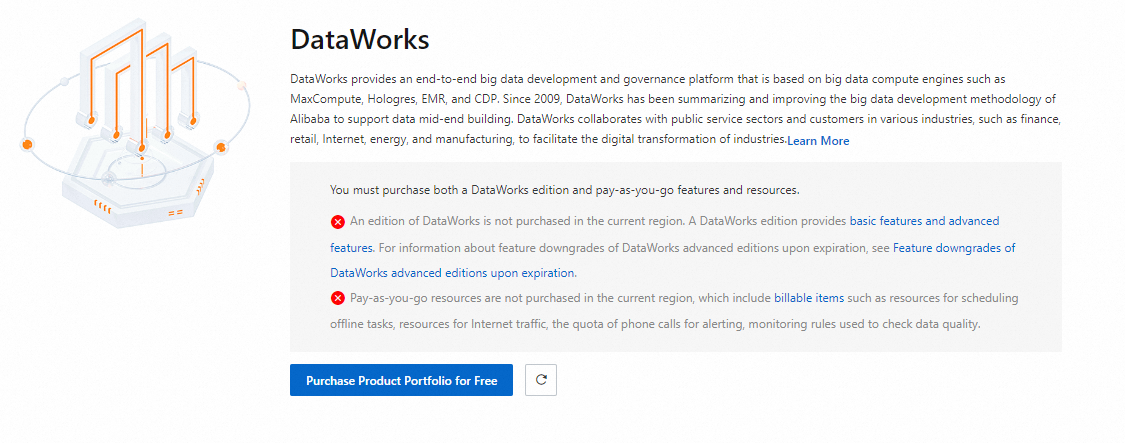
Interpretation: Your DataWorks paid edition has expired, and your Alibaba Cloud account may have been in arrears for an extended period. The system has deleted your Pay-as-you-go resources.
Specific impact:
Service impact: Any tasks that depend on Pay-as-you-go resources (such as Pay-as-you-go resource groups) will run abnormally or fail. However, subscription services you have purchased (such as exclusive resource groups) are not affected during the current billing cycle, and tasks depending on subscription services will continue to run normally.
Billing impact: Since Pay-as-you-go resources have been deleted, new Pay-as-you-go fees will stop being generated. However, the subscription services you have purchased will continue to be billed until their subscription cycle ends.
What you need to do: To unsubscribe from DataWorks subscription commodities, submit a ticket.
Scenario 2: Prompt page
Description: The page prompts that your DataWorks edition has expired (as shown in the figure below), but pay-as-you-go resources are normal.
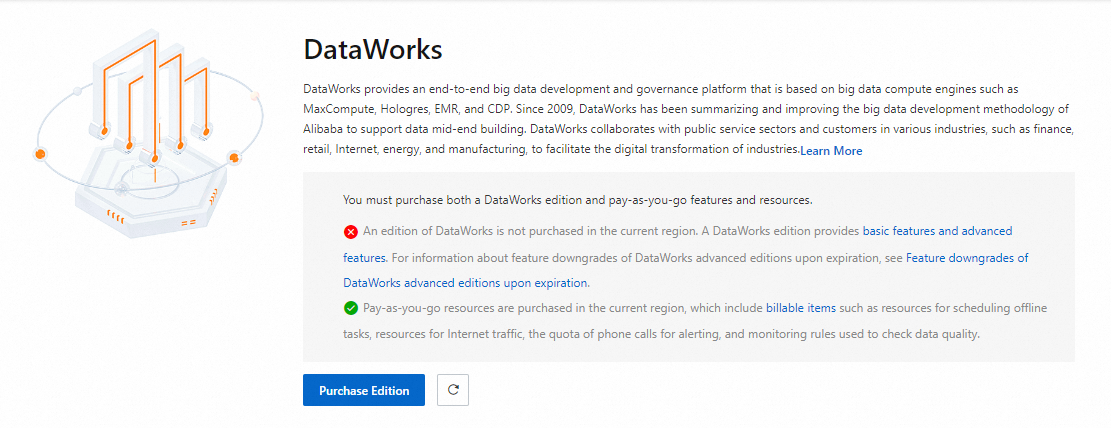
Interpretation: This indicates that your DataWorks edition (such as Professional Edition or Enterprise Edition) has expired. Edition expiration does not imply service termination.
Specific impact:
Service impact: You can no longer use advanced features unique to the expired edition (such as Smart Baseline and some OpenAPIs). However, DataWorks core services (such as task scheduling and data integration) do not stop and continue to run in the background.
Billing impact: Although the subscription fee for the edition itself has stopped, Pay-as-you-go bills generated by these core services running in the background will continue to be generated. For example, your cycle scheduling tasks are still running every day and will continue to incur scheduling fees.
Action required: To stop these ongoing fees, you must regain access to the console to clean up services.
First, purchase a free Basic Edition on the welcome page to restore access to the workspace.
After entering the console, refer to the guidelines in Stop using other pay-as-you-go services to manually stop or delete all running services.