This document provides detailed information about visualization application management functions, covering project management and operations. These functions help users efficiently organize and maintain visualization applications, improving work efficiency. The document aims to help users quickly master function usage methods, optimize management processes, and ensure smooth project progress.
Access visualization application management
Log on to the DataV console.
After logging in to the console, the system displays the Projects page by default.
Project management
Project management is a core module that allows users to efficiently organize and maintain visualization application projects. Through group management, sorting, and search functions, users can clearly categorize, quickly locate, and flexibly adjust projects, ensuring workflow efficiency and organization. This function is suitable for team collaboration, multi-project management, and data security scenarios, providing comprehensive project support for users.
Group function
The project grouping function allows you to categorize and organize your created visualization applications, making data visualization projects more orderly and functionally clear.
On the Projects page, click the + icon to the right of Groups.
In the group name edit box, enter a group name, and then click a blank area or press the Enter key to confirm.
Optional: You can rename or delete created groups.
NoteAfter a group is deleted, all visualization applications in the group will return to an ungrouped state.
Move the mouse pointer to the visualization application that you want to group, click the Move icon, and drag the visualization application directly to the created group on the left. In the dialog box that appears, click OK.
After grouping is complete, you can click the group name to view the visualization applications in the group.
Search function
In the search box on the right side of the Projects page, enter the name of the visualization application you want to find. DataV automatically performs matching searches and displays visualization applications that meet the search criteria.
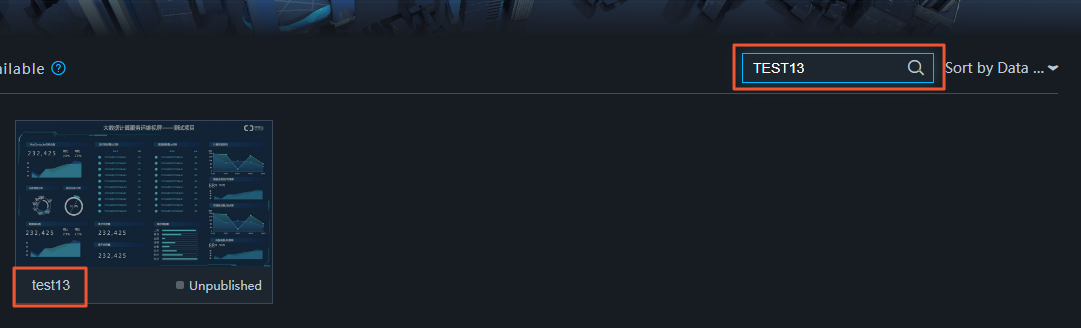
The search function supports fuzzy matching.
Sort function
On the Projects page, move the mouse pointer to Sort By Modification Time (default) on the far right of the page.
Click to select a sorting method for visualization applications from the drop-down list.
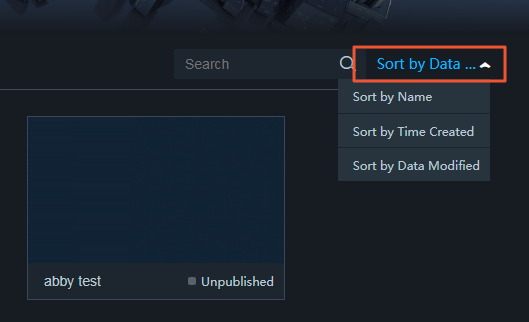
The system will refresh in real time and display the sorting results of all visualization applications based on your specified sorting criteria.
Project migration
Old visualization applications can be upgraded to the new version through one-click migration, ensuring data integrity and functional compatibility for a smooth transition.
On the Projects page, move the mouse pointer to any visualization application area and click Migrate to New Version.
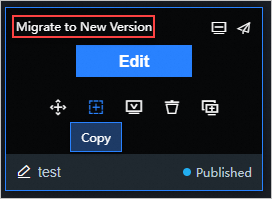 Note
NoteMobile dashboards do not currently support migration.
In the Migrate Project confirmation window, click Migrate.
After the system successfully completes the migration, click View Dashboard to enter the editing page of the migrated dashboard. Click Enter New Version in the upper-right corner of the Projects page to view the migrated dashboard.
NoteYou can also click Edit to enter the visualization application editing page, and then click Migrate to New Version in the upper-right corner of the page to complete the migration.
Project copying
Visualization application projects support copying to others and copying to workspaces, providing users with flexible project management methods and efficient team collaboration experiences.
Copy to others
The copy function allows you to quickly share the current view of a visualization application, facilitating collaboration with others to jointly advance the development and optimization of the application.
Copied visualization applications contain complete data configurations. To avoid data breaches, carefully verify the transfer ID before copying.
The copy function is only available for Enterprise Edition and higher versions.
On the Projects page, move the mouse pointer to any visualization application area and click the Copy icon.
In the Copy and Transfer dialog box, enter the recipient's transfer ID (case-sensitive).
To obtain a transfer ID: On the Projects page, move the mouse pointer to the username and click to copy the transfer ID.
Click Copy to copy the current project to other users.
After copying is complete, you can view the recipient's transfer ID and copy time in Copy and Transfer dialog box under Copy History, helping you stay informed of copying activities.
Copy to workspace
You can copy visualization applications from the same project to the same workspace for convenient backup management and permission adaptation.
On the Projects page, select a visualization application and click the Copy Project to Workspace icon.
In the popup window, select the workspace you want to move to and click OK.
After the copy is successful, return to the target workspace to view the copied visualization application.
Project operations
Visualization application projects support multiple function operations such as editing, deleting, and copying, allowing users to flexibly manage and adjust project content.
Edit function
On the Projects page, move the mouse pointer to any visualization application area and click Edit.
On the visualization application editing page, modify the layout and configuration of widgets, or add and delete widgets to complete the editing of the visualization application.
Optional: After editing is complete, you can preview or publish the visualization application to view the final effect.
Copy function
Through the copy function of visualization applications, you can quickly create similar visualization applications based on existing ones, or use them as development and testing environments for modifications and updates without affecting the online production applications that are running.
On the Projects page, move the mouse pointer to any visualization application area and click Copy.
After the copy is successful, the system automatically generates a visualization application named
xxx_copyat the front of the application list. You can modify the name of this application and adjust the layout and configuration based on it.
Delete function
Deleting unnecessary visualization applications can free up space and quota for visualization applications.
Visualization applications cannot be recovered after deletion. Please proceed with caution.
On the Projects page, select a visualization application that you want to delete.
If the visualization application is published:
Click the Publish icon in the upper-right corner of the visualization application. In the Publish dialog box, turn off the Published switch and click OK.
Click the Delete icon again. In the confirmation dialog box, click OK to delete the visualization application.
If the visualization application is not published: Directly click the Delete icon. In the confirmation dialog box, click OK in the lower-right corner to delete the visualization application.
Rename function
Renaming a visualization application helps you quickly modify the name of the visualization application for easier search and management.
On the Projects page, click the name of the corresponding visualization application to enter the editing state, and enter a new name.
NoteVisualization application names can be duplicated.
Click a blank area or press the Enter key to complete the modification of the visualization application name.
After the visualization application name is successfully modified, you can search for visualization applications by name and sort visualization applications by name.