This topic describes how to view, filter, edit, and delete data sources after you add them.
Prerequisites
You have added a data source.
Access the Data Source Management page
Access the DataV console.
Select Data Sources to access the Data Source Management page.
Manage data sources
On the Data Source Management page, you can view the list of added data sources, or perform management operations such as filtering, editing, and deleting data sources.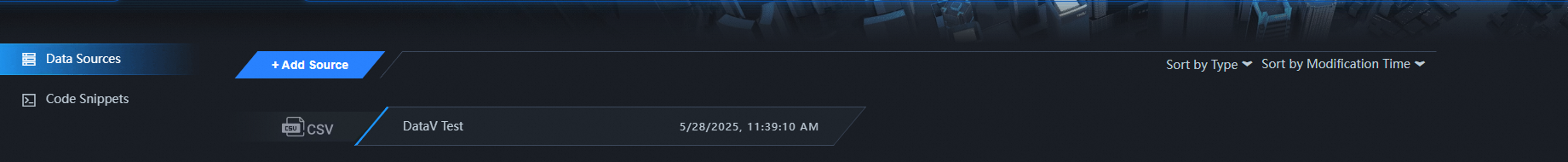
Global data source management
The Data Source Management page displays the basic information of added data sources (name, type, and creation time), and supports the following global operations:
Sort data sources: You can sort data sources by name, modification time, or creation time.
Filter data sources: You can filter data sources by type. By default, all types of data sources are displayed. The dropdown list only shows the types of data sources that have been added.
Individual data source management
Hover your mouse over the target data source to perform the following operations as needed:
Edit a data source: Click the
 icon to modify the name and configuration information of the current data source.Note
icon to modify the name and configuration information of the current data source.NoteThe configuration information varies for different data sources. Please refer to the actual interface for details.
Delete a data source: Click the
 icon to delete the current data source.Important
icon to delete the current data source.ImportantIf the data source is referenced by assets, the corresponding assets will report errors after the data source is deleted. The data source cannot be recovered after deletion. Please proceed with caution.
References
After you configure a data source, you can configure it as asset data through the canvas editor.