This topic describes how to add a MySQL-compatible data source in DataV. After you add such a data source, you can use a MySQL database of a version earlier than MySQL 5.2 as a data source of the widgets in your DataV project.
Prerequisites
The MySQL-compatible database data source to be added is prepared.
Procedure
- Log on to the DataV console.
On the My Data tab, click Data Source and click Add Data.
Select MySQL Compatible Database from the Type drop-down list.
Enter database information.
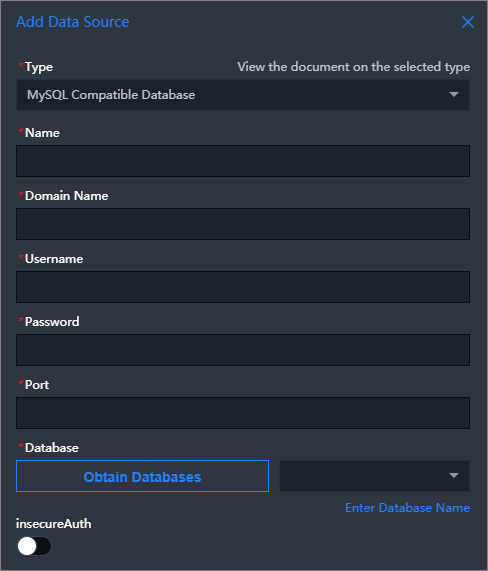
Parameter
Description
Name
The name of the data source. Enter a custom name.
Domain
The domain name or IP address that is used to connect to the database.
ImportantThe DataV server can use the domain name or IP address to access your database over the Internet or an internal network in some regions of Alibaba Cloud. If you need to access a Data Lake Analytics database over the Internet, an example of the domain name is umxxxxxxxx-31xxxxxx.cn-hangzhou.datalakeanalytics.aliyuncs.com.
User Name
The username that is used to connect to the database.
Password
The password that is used to connect to the database.
Port Number
The port that is used to connect to the database.
Database
The name of the database. Select the desired database.
insecureAuth
If you enable this feature, MySQL databases of versions earlier than MySQL 5.2 are supported, but not all these databases are fully compatible.
Compatible with Azure Database for MySQL
If you enable this feature, you can use a Microsoft Azure Database for MySQL database as the data source.
After you enter the database information, DataV automatically tests whether the database can be connected.
The following figure shows the information of a Data Lake Analytics database.
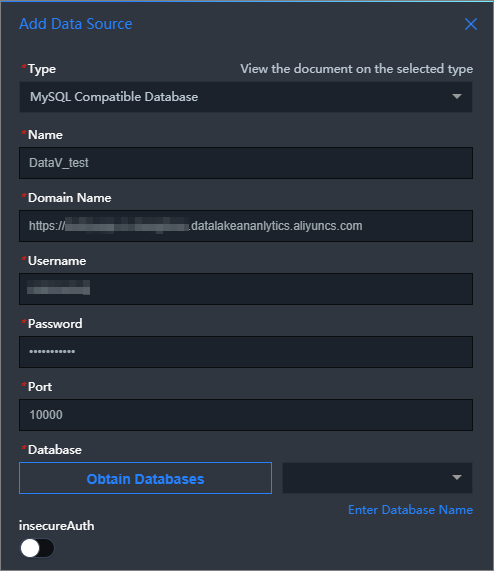
After the database passes the connectivity test, click OK.