This topic describes how to upgrade and downgrade products and how such operations affect the products that you normally use.
Product Upgrade
When the business has been going on for a period of time, the existing resources are not enough due to the expansion of the scale of the project. In this case, you must upgrade the product specifications. For example, you must upgrade the Enterprise Edition to the Professional Edition.
Log on to the DataV console.
In the upper-right corner of the page, click Upgrade in the Account drop-down list to go to the Change Configuration page.
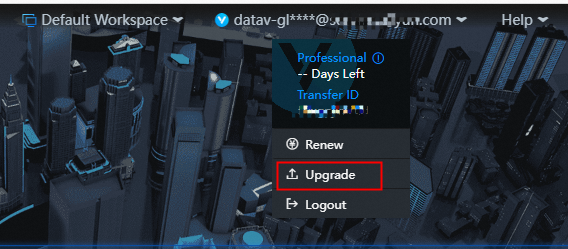
On the current page, select Professional Edition.
NoteThe fees that you need to pay for changes to the Professional Edition and the available time of subsequent products are calculated based on the remaining time and proportion of the time that you have purchased the Enterprise Edition.
After the product is upgraded to the Professional Edition, the content that you have edited in DataV Enterprise Edition is not affected and can continue to be used.
NoteThe procedure for upgrading to the exclusive edition is similar. We recommend that you add the DataV local deployment and exclusive edition official group at the same time. After you join the group, you can consult the group owner in detail. DingTalk the group number: 23326006.
Downgrade
For more information about how to unsubscribe from an instance of a later version, see Procedure.
For more information about how to activate DataV, see Activate DataV.
ImportantAfter an instance is unsubscribed, the content that is being used by the instance is not immediately cleared. By default, the content is retained for 15 days. After a new instance is purchased, the content of the instance before the subscription is unsubscribed is automatically synchronized. However, some features and content may be locked due to different specifications such as project quotas and workspaces included in the earlier and higher versions. Exercise caution when you perform this operation.