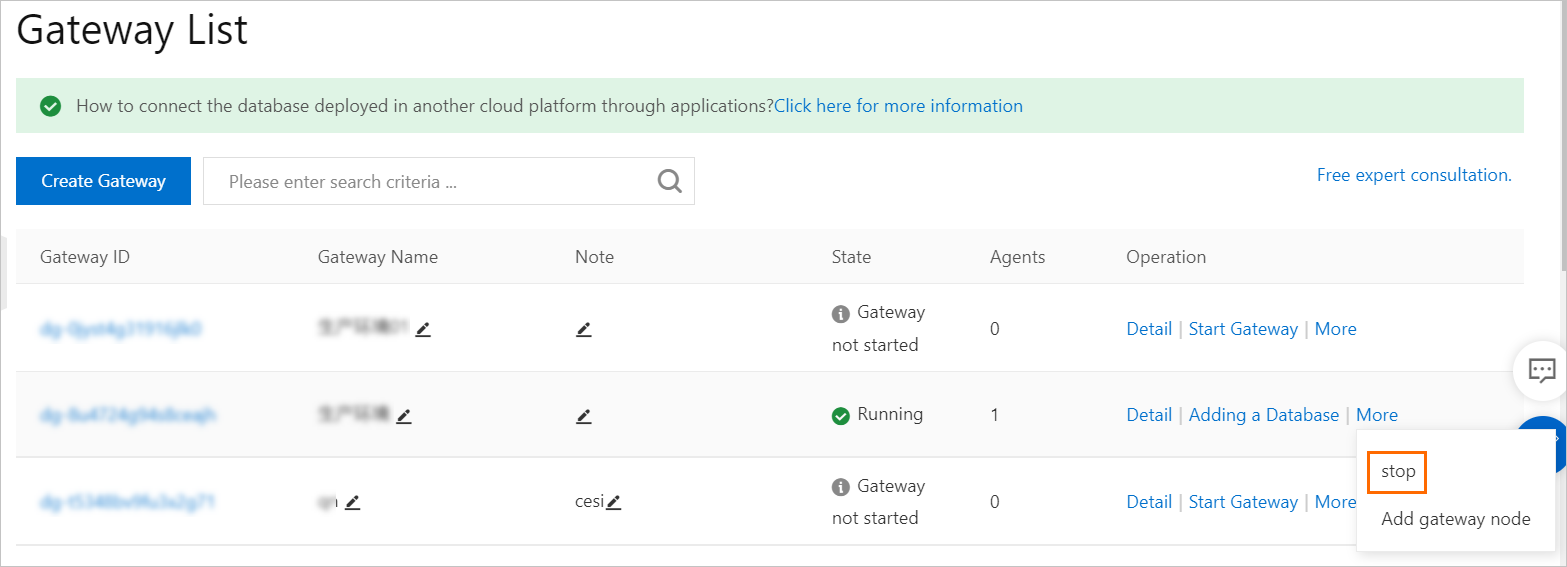This topic describes how to stop a gateway in the console.
Procedure
- Log on to the Database Gateway console.
- In the left-side navigation pane, click Gateway List.
- On the right side of the page that appears, move the pointer over the More button in the Operation column that corresponds to the gateway. Then, click Stop.