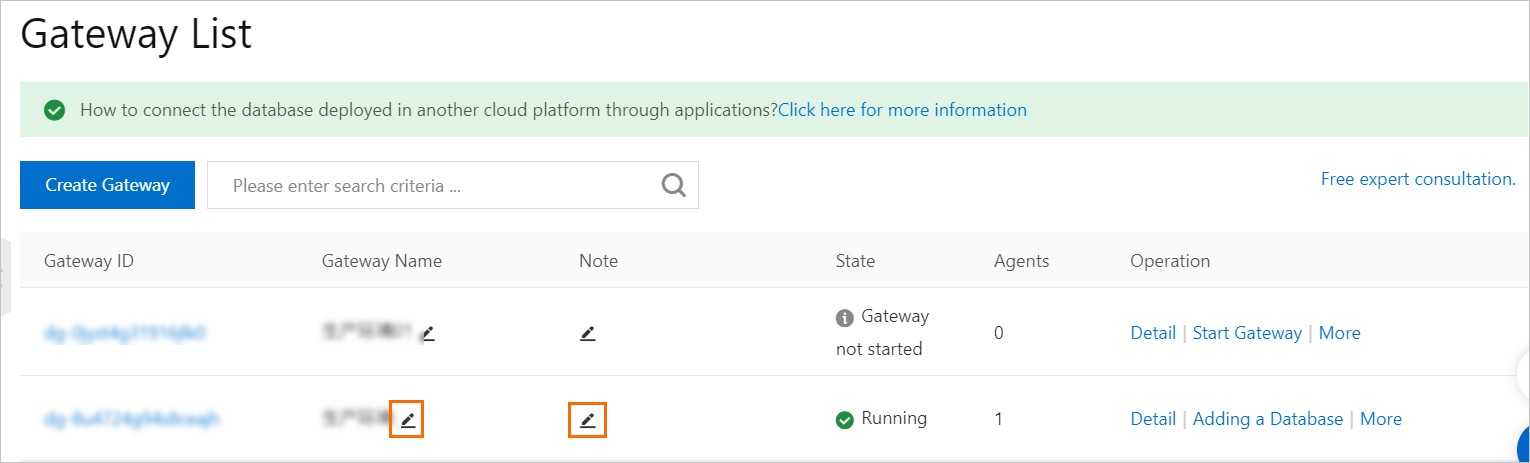This topic describes how to change the name and the description of a database gateway in the Database Gateway console.
Procedure
- Log on to the Database Gateway console and go to the Gateway List page.
- Find the gateway that you want to modify. To change the gateway name, click the Edit
icon in the Gateway Name column. To change the description, click the Edit icon in
the Note column.