This topic describes how to migrate data from a Tencent Cloud Object Storage (COS) bucket to an Alibaba Cloud Object Storage Service (OSS) bucket.
For information about how to migrate data from a Tencent COS bucket to an Alibaba Cloud OSS bucket over an Express Connect circuit, see Overview.
Overview
Alibaba Cloud Data Online Migration is a data channel between different storage services. Data Online Migration can be used to migrate data from third-party data stores to OSS or between OSS buckets.
To use Data Online Migration, you need to only log on to the Data Online Migration console, specify information about the source and destination OSS buckets, and then create a migration job. After the migration job starts, you can manage the job in the console. For example, you can view the progress and traffic information of the job.
Flowcharts
Migration process
The following figure shows the migration process.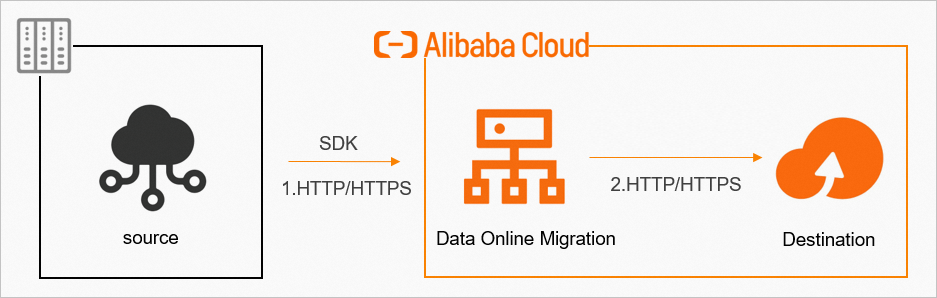
To ensure data security and consistency, we recommend that you use HTTPS URLs.
After a migration task is complete, you must check whether the data at the destination data address is consistent with the data at the source data address.
Make sure that you verify the migrated data at the destination data address after a migration task is complete. If you delete the data at the source data address before you verify the migrated data at the destination data address, you are liable for the losses and consequences caused by any data loss.
Process of creating a migration job
The following figure shows how to create a migration job.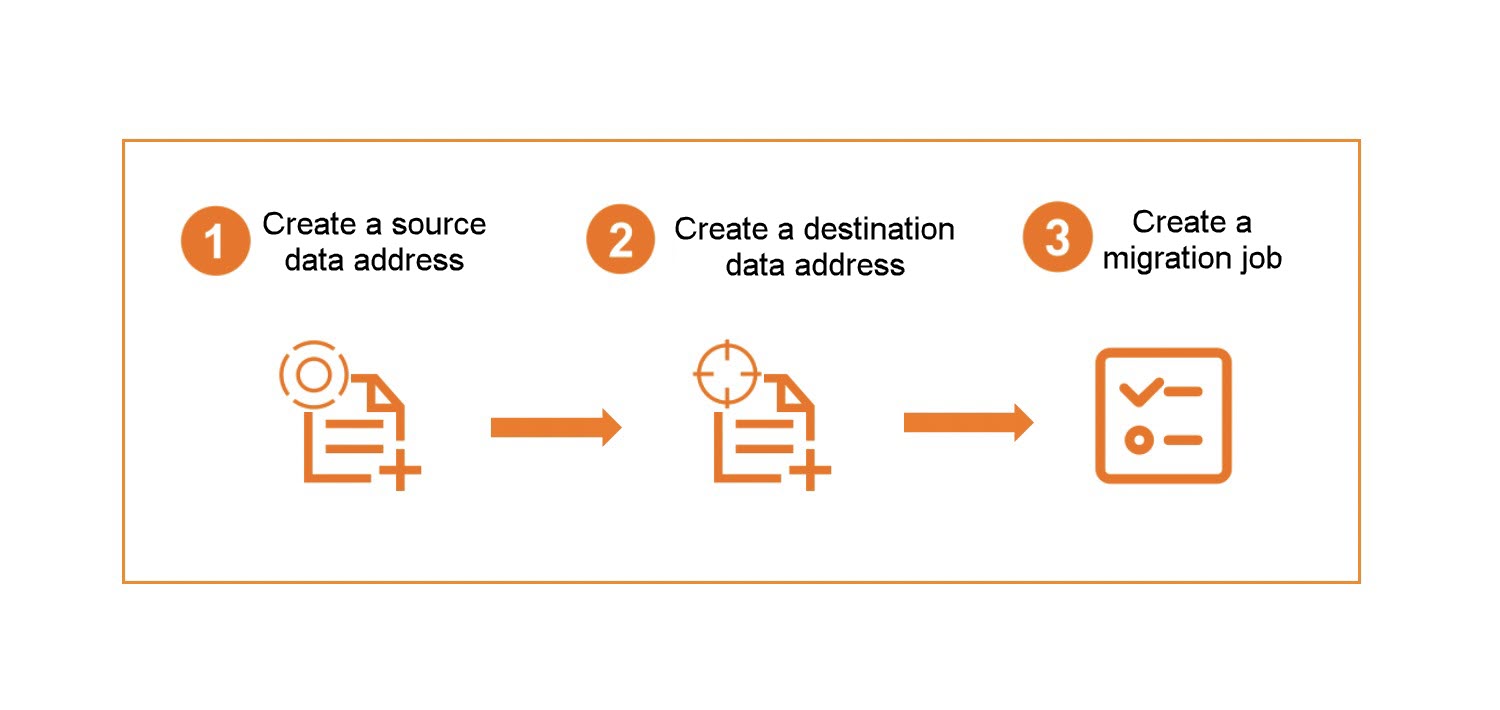
Data Online Migration allows you to migrate objects only from a COS V5 bucket to an OSS bucket. For more information about COS versions, see SDK version history. The information in the preceding link may be outdated due to changes in the original server and is for reference only.
When you read data from the source data address during a migration task, you are charged outbound Internet traffic fees by the storage service provider of the source data address.
References
This tutorial contains the following topics: