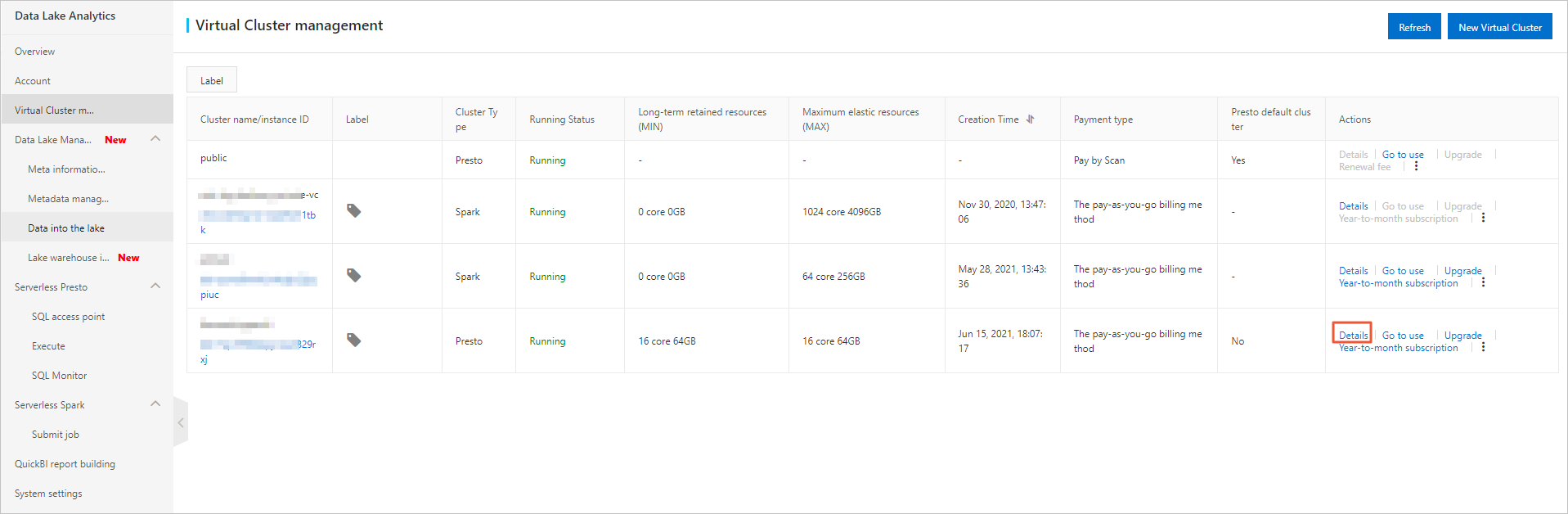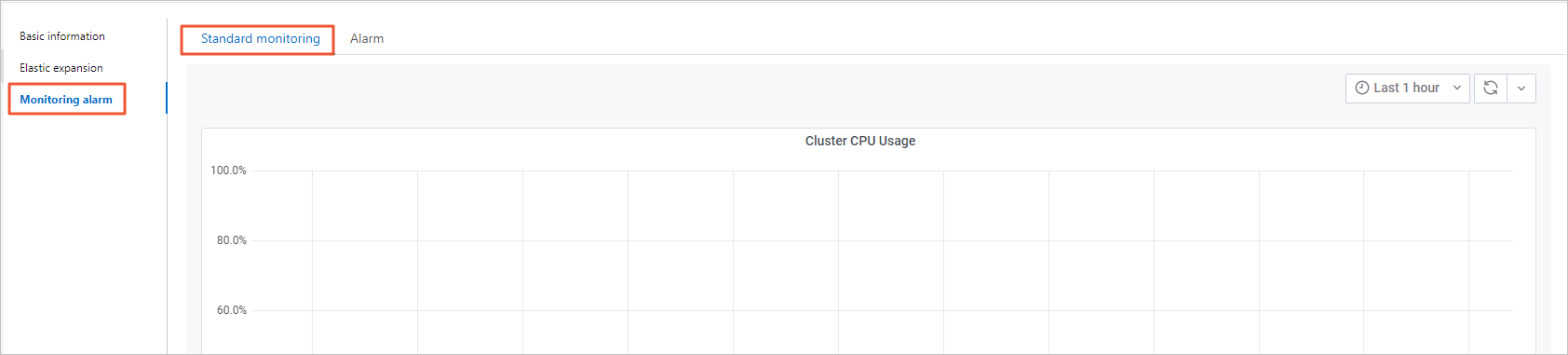Data Lake Analytics (DLA) provides the performance monitoring feature for virtual
clusters in the serverless Presto engine. This topic describes how to view the metrics
of virtual clusters in the DLA console.
Prerequisites
- A virtual cluster of DLA is purchased.
- The AliyunARMSFullAccess policy is attached to the RAM user that you use. This prerequisite must be met if
you want to use the credentials of a RAM user to view the metrics of virtual clusters.
Procedure
- Log on to the DLA console.
- In the left-side navigation pane, click Virtual Cluster management.
- Find the virtual cluster whose metrics you want to view and click Details in the Actions column.
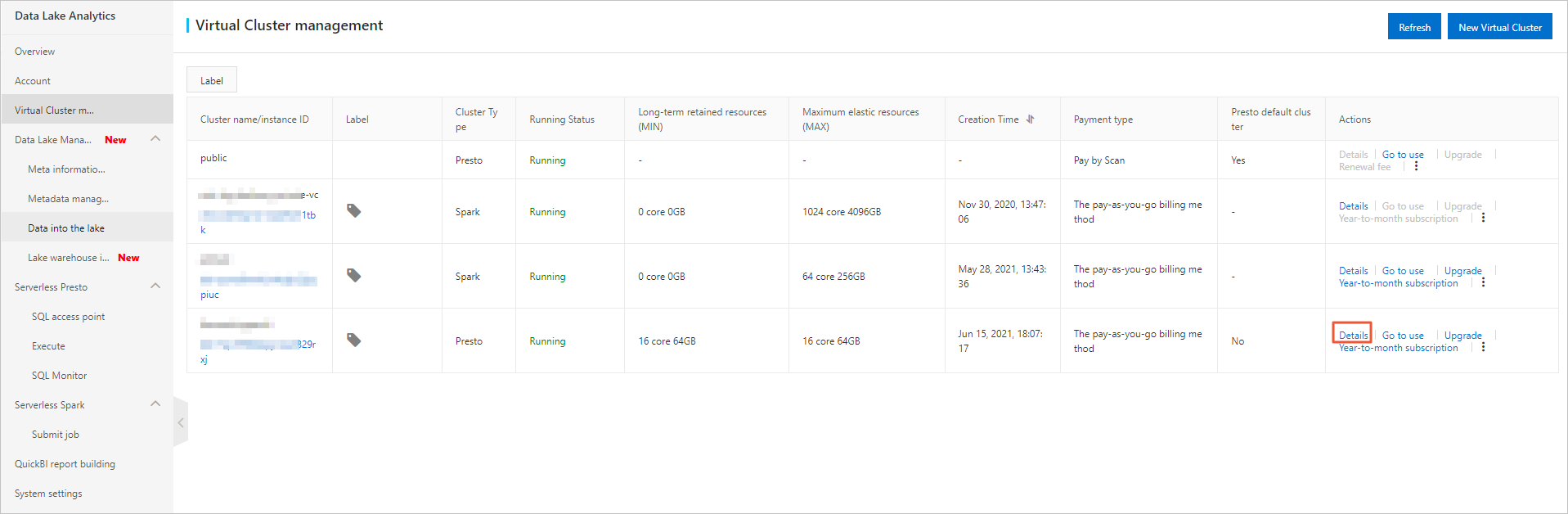
- In the left-side navigation pane, click Monitoring alarm. On the page that appears, click the Standard monitoring tab. The metric data of the last hour is automatically displayed. You can also select
a time range in the upper-right corner of the page to view the metric data.
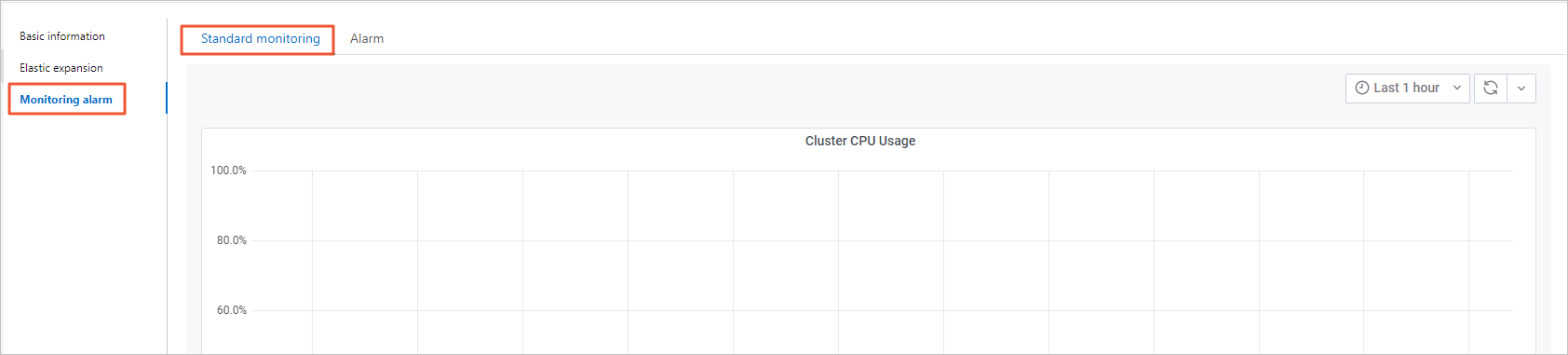
The following table describes the metrics.
| Category |
Metric |
Description |
| Cluster monitoring |
Cluster CPU Usage |
The CPU utilization of a virtual cluster in the serverless Presto engine. |
| Cluster Memory Usage |
The memory usage of a virtual cluster in the serverless Presto engine. |