This topic describes how to add a file gateway to an Active Directory (AD) domain.
Prerequisites
A file gateway is created, and a cache disk is attached to it. For more information, see Create a file gateway and Attach a cache disk.
A Server Message Block (SMB) share is created for the gateway. For more information, see Create a share.
AD server configuration is complete. For more information, see Build an AD domain on a Windows instance.
Only one of the current AD domain user and local user can take effect at the same time. After you join or leave an AD domain, existing user permissions configured in the Common Internet File System (CIFS) share are automatically removed.
Procedure
Select an existing Active Directory domain server that uses the same virtual private cloud (VPC) as the deployed file gateway.
Create a security group to allow the ECS instance to access the AD domain server and allow the file gateway to access the ECS instance by using the following ports over TCP and UDP: 53, 88, 445, and 389.
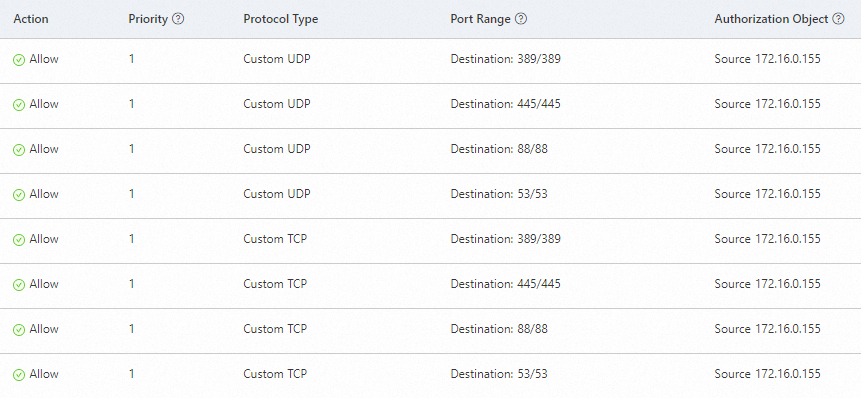
Retain the existing DNS server configurations and add the IP address of the AD domain server as the first entry in the DNS server list. For more information, see Configure DNS.
Add the file gateway to the AD domain server. For more information, see Configure AD.