This topic describes the process for authenticating local phone numbers.
Step 1: Request an authentication URL by calling a POP API operation
Call the GetPhoneNumberIdentificationUrl operation to obtain the URL for local phone number authentication. The following processes are implemented: Perform an authentication precheck -> Create an authentication session -> Return an authentication URL.
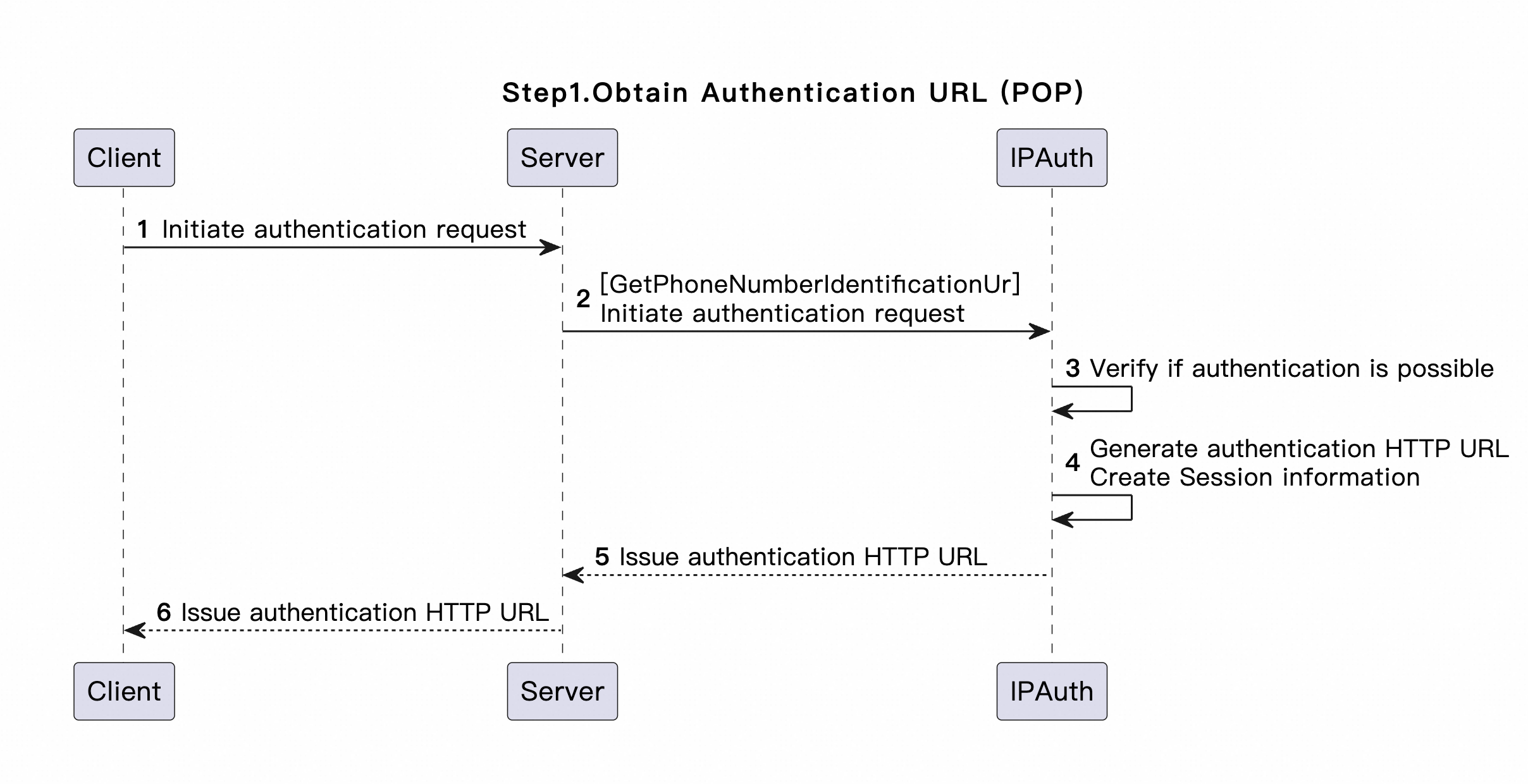
Request parameters
Ip: Required. The IP address of the user. You must set the value to the outbound public IP address on the cellular network.PhoneNumber: Required. The phone number to be authenticated.OutId: Required. The external system ID. Note that the value of the OutId parameter must be consistent in the same authentication process.AuthCode: Required. The authorization code.RememberPhoneNumber: specifies whether to record the phone number. Default value: true.
Response parameters:
SessionId: The session ID.IdentificationUrl: The authentication URL.
Error codes:
IdentificationNotAvailable: The phone number or IP address does not support authentication. You are not charged.
Sample success responses:
{ "RequestId": "E62823DB-749B-16DD-8BBA-A5EEC1DE7C7C", "Message": "OK", "Data": { "IdentificationUrl": "https://global-ip-auth.dycpaas.com/global/biz/ip_auth/start?ipa_s_c_c=IPF0000000000000000001&ipa_s_i=f80623095e9aa807151032af385a7173.66344ead-9fd0-4f66-80d2-c86fc22d9178.c9be5054d7e9428590da0afd712ef17c.1685504264240&ipa_o_i=66344ead-9fd0-4f66-80d2-c86fc22d9178&ipa_p_n=62088991133003&ipa_r_u=https%3A%2F%2Fglobal-ip-auth.dycpaas.com%2Fglobal%2Fbiz%2Fip_auth%2Ffinish%3Fipa_s_i%3Df80623095e9aa807151032af385a7173.66344ead-9fd0-4f66-80d2-c86fc22d9178.c9be5054d7e9428590da0afd712ef17c.1685504264240%26ipa_o_i%3D66344ead-9fd0-4f66-80d2-c86fc22d9178", "SessionId": "f80623095e9aa807151032af385a7173.66344ead-9fd0-4f66-80d2-c86fc22d9178.c9be5054d7e9428590da0afd712ef17c.1685504264240" }, "Code": "OK" }
Step 2: Initiate authentication over HTTP
User terminals must initiate requests over cellular networks to visit the authentication URL returned in Step 1: Request an authentication URL by calling a POP API operation.
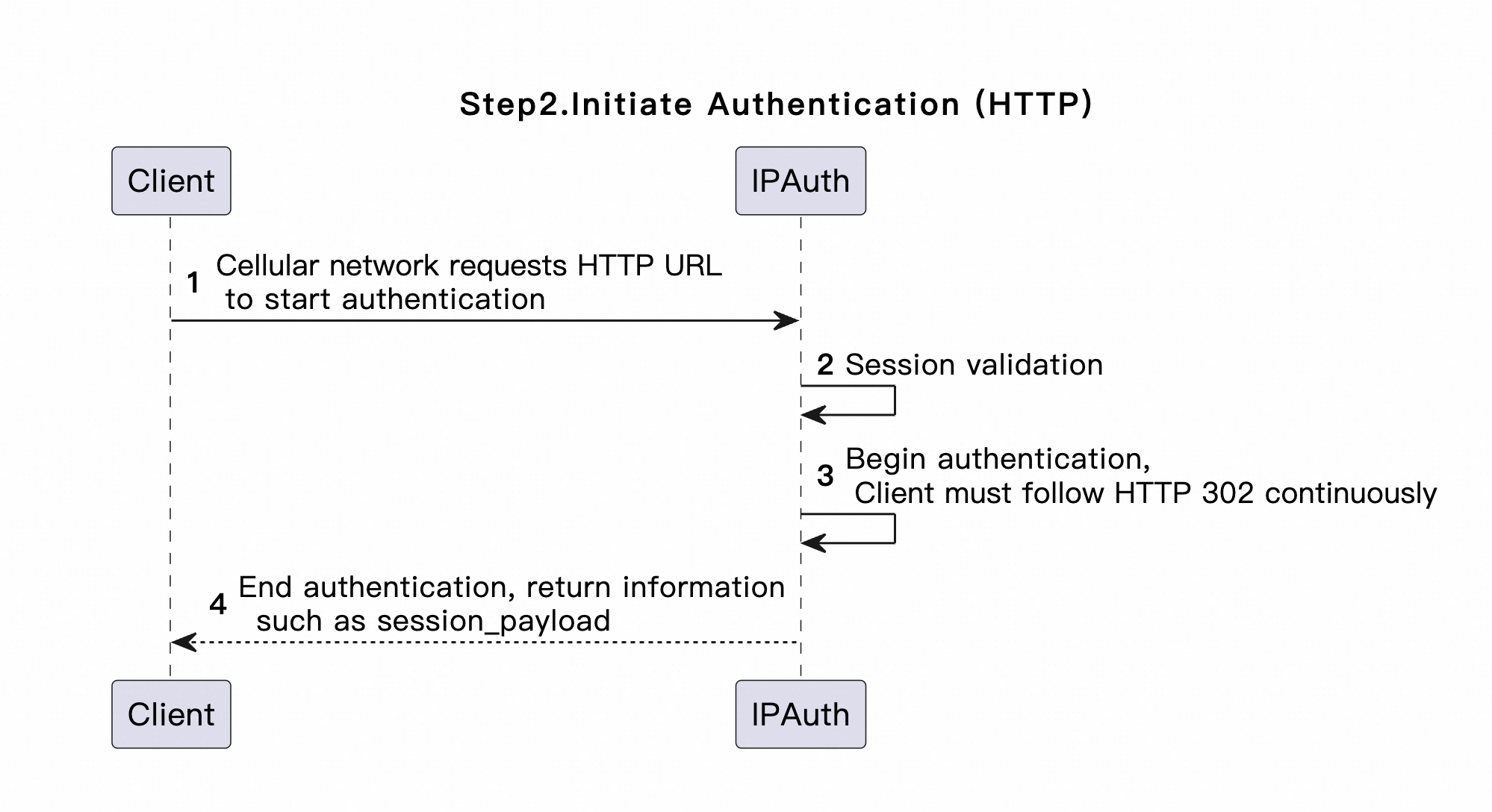
This API operation initiate requests over HTTP. The response parameters differ from those returned for the POP API operation you called in Step 1. They are case-sensitive. The response parameters include session_id, session_payload, out_id, success, and message. Pay attention to the differences.
Sample success responses
{
"session_payload": "EPj1vz1a3K51dvIolwRIuNwxrHuUsuaM/pl7PqGMnFblAzKIqJEagGTV5JsNB/3LkLuOl53NV63TUUsIDJ6G68W39bF39q/VGlszVboQnitFoV+kfZ1B/nydwrWhk7peSsKm1SaFDGmyUyyW27vx7cKW67vLB4LfWVZErDEngHteoxKqCQT6+hCFCw/MboqrfNOsWK0MnUx++xL4sH7421J9FcBXtEwDt6j9qmEcGWwOXYL9M4IkpMIsGOzakJqEAIoHX2DWDtOV8xTTvTDsergdEmKEYjvutqdZmwrkomHdb/6OeZM7wrexls2GdhMxxgmSpib7q7zMBUEbMUz+T+pTCYK0duLeRYD8ePG34oF/bq8jQi7hR4K2okfxAc36gL7ntrgSrdeUkNgPqEJ0/q6e3FioCxz4lyqxi0zjFz5Tyn9k5WIYV7GjDt5Mv4oW0ZPXW4QUUur7fp73ydhq7oFBK5webPwMdrqVPH10UzvuRH5P3Y8buV8WK75vaRXOIvgWBLEyypeuwGCVcGJ3X84iP+RKN2wCB0ggnlAm5kG+tlZ88Ly9lg==",
"success": true,
"session_id": "fb6cf28b819808b8437b37c1d77c73e4.out.1233.d6655b6c055f44cc8d897bc3583806e8.1683880287678",
"out_id": "hwding",
"message": "ok"
}Sample failure responses
{
"success": false,
"session_id": "fb6cf28b819808b8437b37c1d77c734.out.1233.d6655b6c055f44cc8d897bc3583806e8.1683880287678",
"out_id": "hwding",
"message": "Invalid or expired session.",
"code": "SessionNotValid"
}Step 3: Obtain the authentication result by calling a POP API operation
Call the GetPhoneNumberIdentificationResult operation to obtain the result of local phone number authentication.
After the authentication result is returned, you cannot query the result of the session repeatedly. You need to save the result.
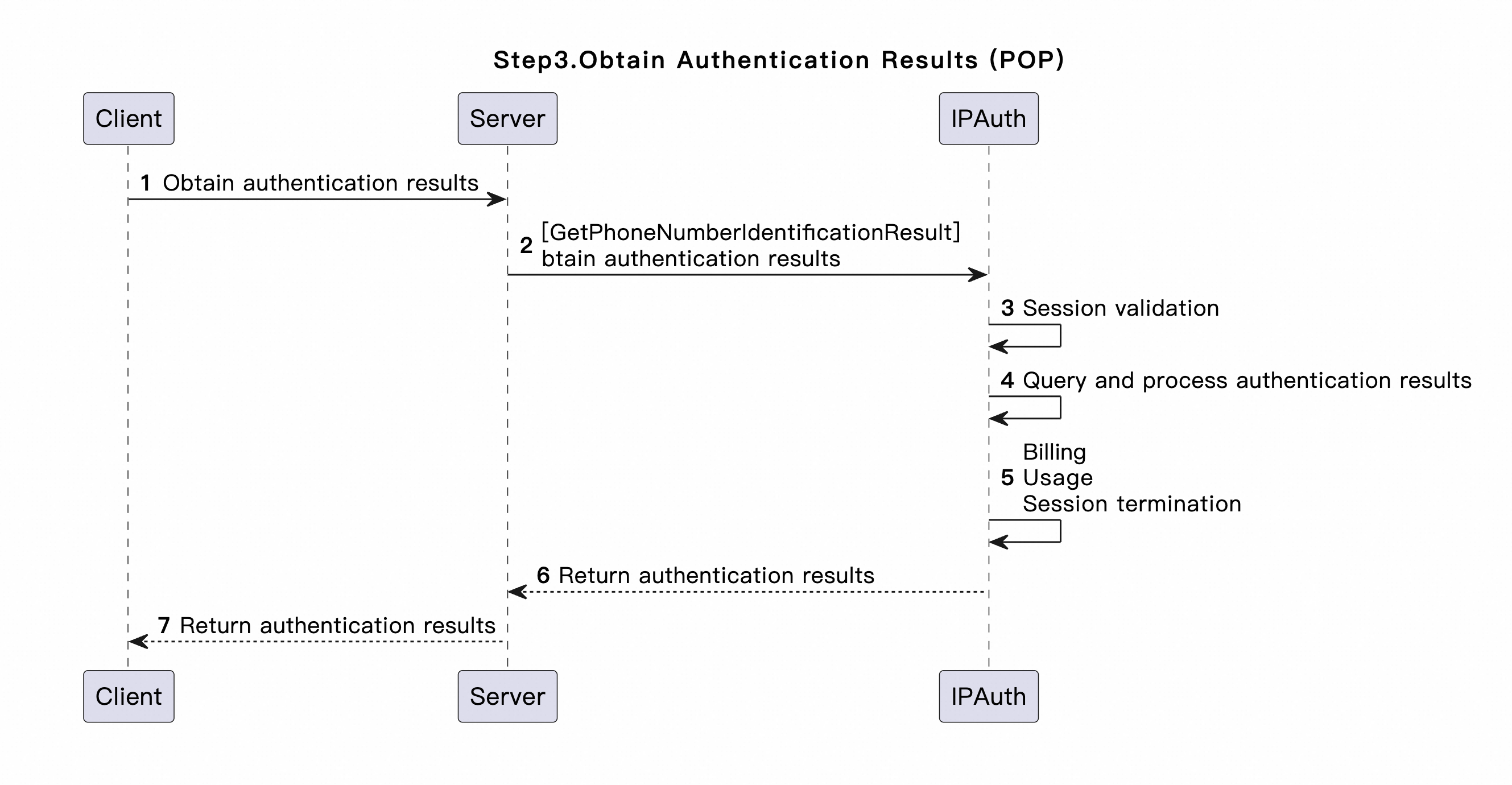
Request parameters
SessionId: Required. The session ID.SessionPayload: Required. Set this parameter to the value of session_payload returned in Step 2: Initiate authentication over HTTP.PhoneNumber: Required. The phone number to be authenticated.OutId: Required. The external system ID. Note that the value of the OutId parameter must be consistent in the same authentication process.AuthCode: Required. The authorization code.
Response parameters:
IsIdentified: indicates whether the authentication is passed.Error codes:
NoIdentificationResult: No authentication result is returned.
SessionNotValid: The session is invalid or expired.
Sample success responses:
{ "RequestId": "5C1DE9E0-8EA9-171B-9893-3E2881D981C9", "Message": "OK", "Data": { "IsIdentified": true }, "Code": "OK" }