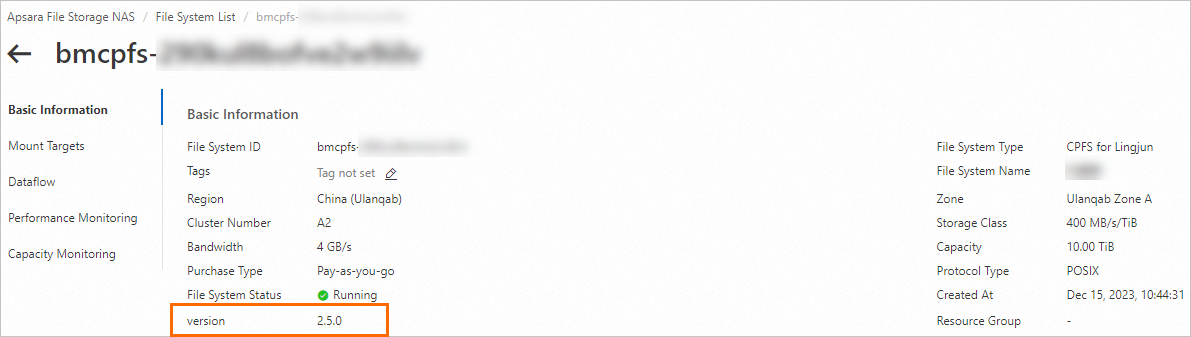On the file system details page in the File Storage NAS console, you can view the information about a file system, such as the storage capacity, version, and bandwidth.
View the details of a file system
Log on to the NAS console.
In the left-side navigation pane, choose File System > File System List.
In the top navigation bar, select a region.
Find the file system that you want to view and click the ID of the file system or click Manage in the Actions column. On the details page, you can view the storage capacity, cluster ID, and bandwidth of the file system.
View the version number of a file system
Log on to the NAS console.
In the left-side navigation pane, choose File System > File System List.
In the top navigation bar, select a region.
On the File System List page, click the ID of the file system whose version number you want to view.
On the Basic Information tab, view the version number of the file system.