You can use Cloud Data Transfer (CDT) to manage the billing of data transfers for Cloud Enterprise Network (CEN).
Prerequisites
CDT is activated to manage the billing of data transfers for CEN.
Billing of data transfers for CEN is in the canary release period. If this feature is unavailable in the console, contact your customer business manager to apply for the feature.
A CEN instance is created and virtual private clouds (VPCs) are attached to the CEN instance.
At least one of the interconnected VPCs contains Enterprise Edition transit routers.
Procedure
Allocate bandwidth on an Enterprise Edition transit router for cross-region data transfers.
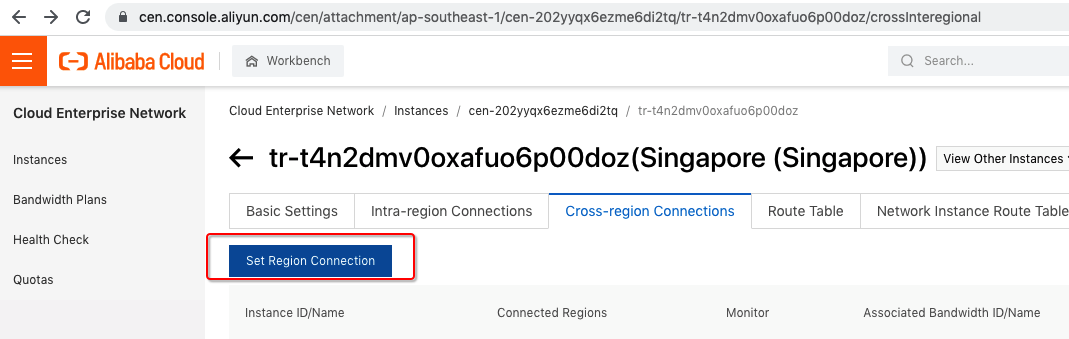
2. Set the billing method of cross-region data transfers to pay-by-data-transfer.
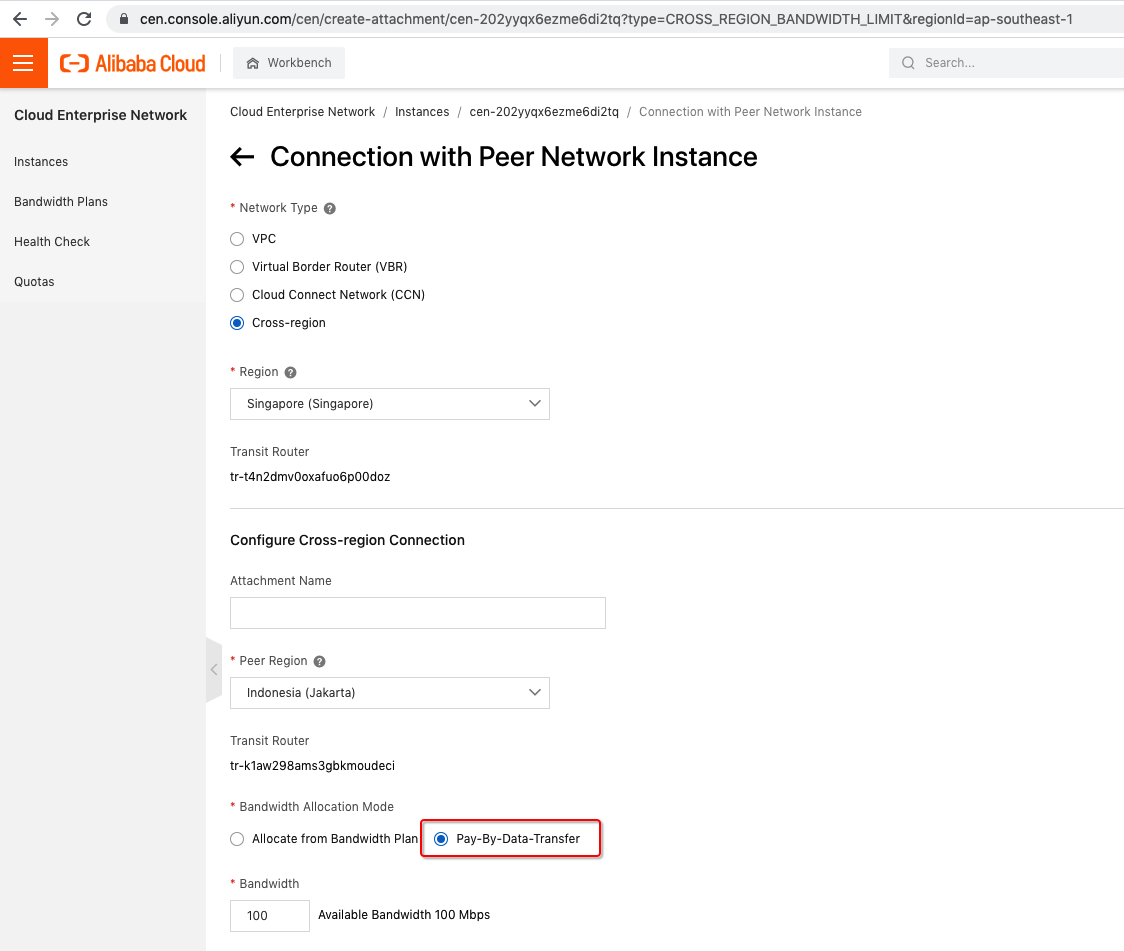
If the pay-by-data-transfer billing method does not appear, contact your customer business manager.
3. Activate CDT if this is the first time you use CDT to manage the billing of data transfers for CEN.
To manage the billing of cross-border data transfers, activate CDT (Cross Border).
To manage the billing of local data transfers, activate CDT (Local).
4. Specify the bandwidth limit based on your business requirement and click OK.
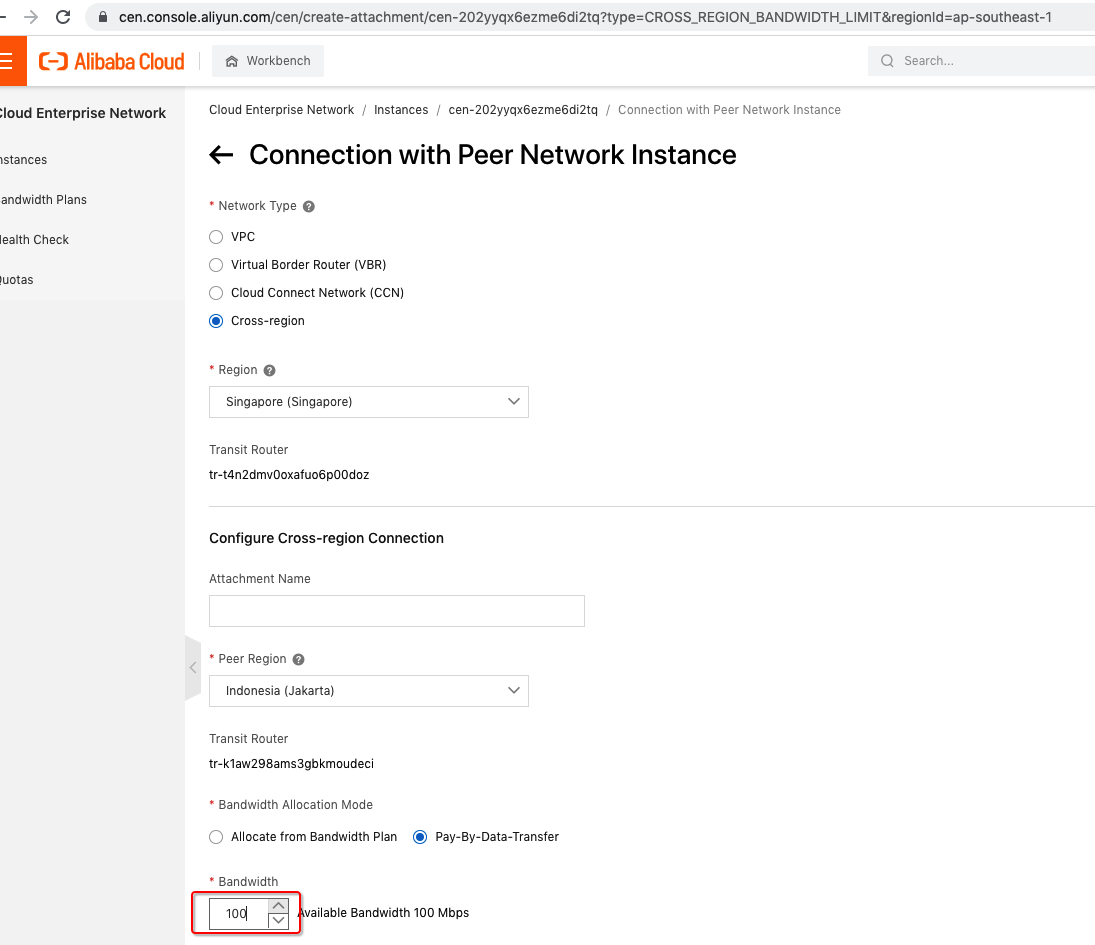
You can set the bandwidth limit to at most 1,000 Mbit/s for data transfers within the Chinese mainland.
You can set the bandwidth limit to at most 100 Mbit/s for data transfers outside the Chinese mainland or data transfers from the Chinese mainland to regions outside the Chinese mainland.
To increase the upper limit, contact your customer business manager.
5. View and modify the bandwidth limit on the Cross-region Connections tab.
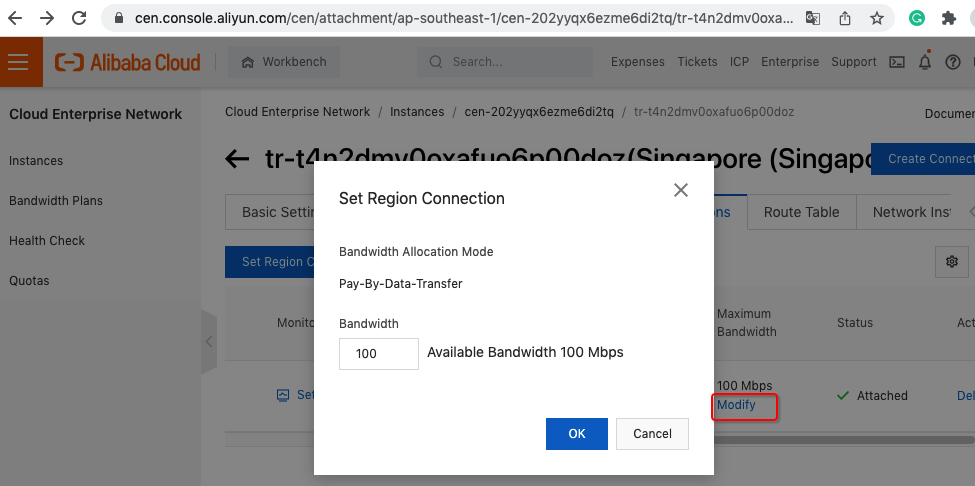
You can click Modify to modify the bandwidth limit of a cross-region connection.
You can click Delete on the Cross-region Connections tab to delete a cross-region connection.